What is Inpainting and Outpainting with Stable Diffusion?
Explore the key differences between inpainting and outpainting in Stable Diffusion, and see how combining these techniques can add new creative dimensions to your images.

Stable Diffusion, a powerful image generation tool, takes text prompts and transforms them into captivating visuals. But what if you have an existing image that needs some editing or improvements? Enter inpainting and outpainting, two functionalities that allow you to manipulate existing pictures in fascinating ways. While they might sound similar, they serve distinct purposes.
What is Stable Diffusion Inpainting?
Stable Diffusion Inpainting is essentially an AI-powered restoration tool. You define a specific area of the image (the mask) and provide Stable Diffusion with instructions (the prompt). The model then analyzes the surrounding content, understands the context, and generates pixels to fill the masked region. It's like having a virtual brush that seamlessly blends the new content with the existing image.
Inpainting has a variety of applications:
- Removing unwanted objects: Say goodbye to pesky photobombers or distracting elements. Inpaint the area they occupy, and Stable Diffusion will intelligently fill the gap, maintaining the overall image coherence.
- Restoring damaged photos: Old photographs often suffer from tears, scratches, or fading. Inpainting can breathe new life into them by reconstructing the missing or damaged sections.
- Creative image editing: Want to replace a boring background with a breathtaking landscape? Inpaint the background and unleash your creativity with text prompts.
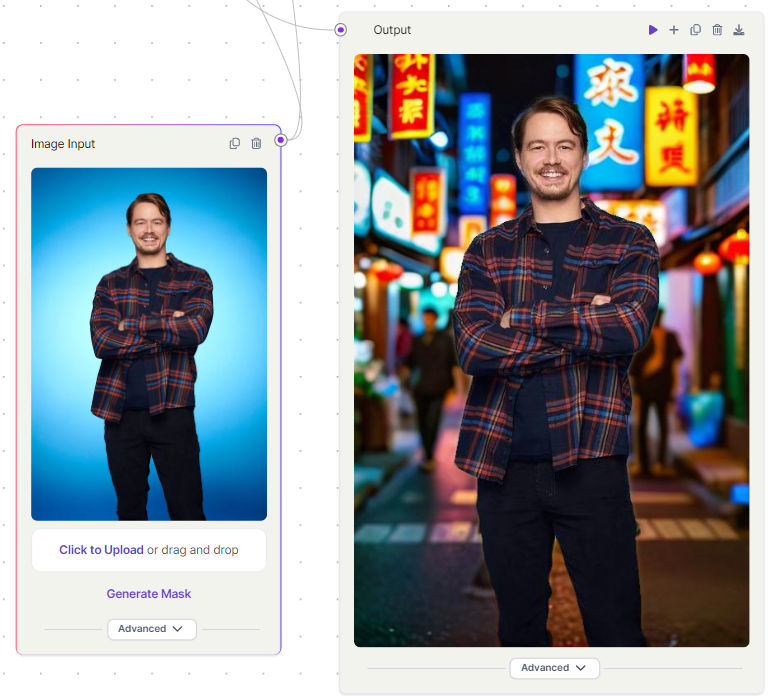
What is Stable Diffusion Outpainting?
Stable Diffusion Outpainting, on the other hand, focuses on expanding the canvas of your image. Think of it as extending the boundaries of your visual story. It takes the existing image as a starting point and generates entirely new content beyond the original frame.
Here are some exciting possibilities outpainting opens up:
- Completing cropped images: Have a portrait with a person's head partially cut off? Outpainting can generate the missing part, ensuring a complete composition.
- Creating panoramic views: Wish you could capture the entire breathtaking vista? Outpaint the sides of your landscape photo and expand the scenery.
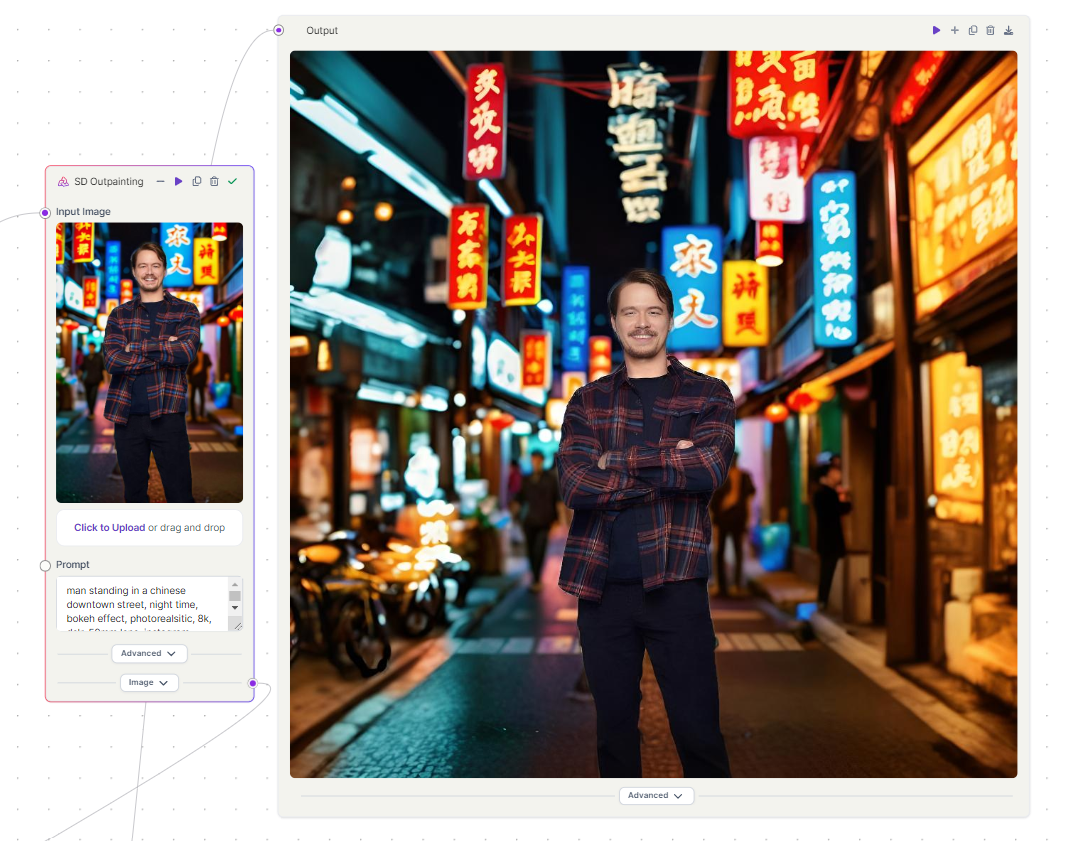
Key differences between Inpainting and Outpainting
While both inpainting and outpainting manipulate existing images, they differ fundamentally:
- Target Area: Inpainting focuses on a defined region within the image, while outpainting extends the image beyond its original borders.
- Content Generation: Inpainting aims to maintain consistency with the existing image, whereas outpainting can introduce entirely new content based on your prompt.
- Context Reliance: Inpainting heavily relies on the surrounding image content to understand what to fill in. Outpainting has more creative freedom, as it can generate content that might not be directly related to the original image.
Combining Inpainting and Outpainting in Stable Diffusion
The beauty of Stable Diffusion lies in its ability to combine these functionalities. You can leverage the strengths of both inpainting and outpainting to achieve remarkable results. Here's an example:
Imagine a photo with a person standing against a blue background. You can use inpainting to replace the background with scenes from downtown to city streets. Then, you can outpaint the image based on your prompt. This combination allows you not only to remove unwanted elements but also to add entirely new creative dimensions to your image.

In conclusion, inpainting and outpainting are powerful tools in Stable Diffusion's arsenal. Inpainting helps restore and enhance existing images, while outpainting lets you push the boundaries of creativity. By understanding their capabilities and using them strategically, you can unlock a world of possibilities for manipulating and transforming your visuals. So, unleash your inner artist, grab your text prompts, and dive into the world of inpainting and outpainting with Stable Diffusion.
Explore Stable Diffusion Inpainting and Outpainting models on Segmind. Sign up and get 100 free inference every day.

