Top 10 AI Tools For Content Creation In 2024
Ready to automate your content creation process? Check out the top 10 AI tools for content creation in 2024. Compare the best features, limitations, pricing, and more.

With the rise of the latest AI tools, content creation has become easier than ever. These powerful AI tools help with everything from writing to editing, image generation, and video production.
But with so many options, how would you decide which tool will be the best for your needs? Luckily, we have already spent hours testing and reviewing different AI tools for content creation. To save you time, we’ve already picked the top 10 tools. So, let’s get started!
Comparing The Best AI Tools For Content Creation In 2024
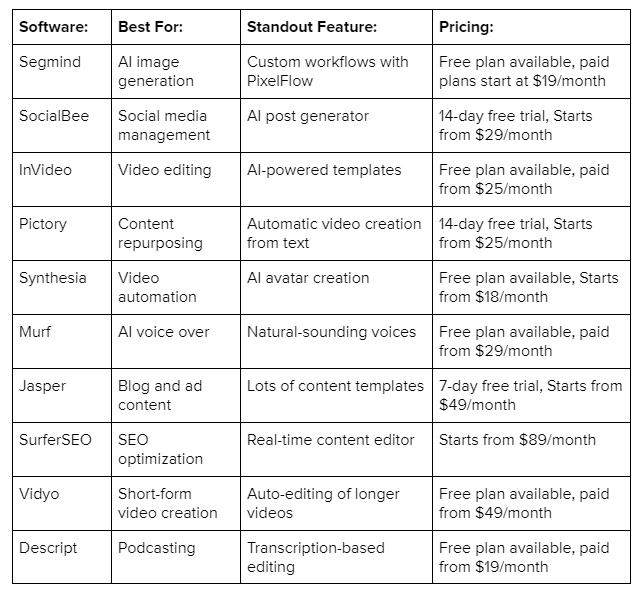
1. Segmind - Best For AI Image Generation
Segmind is a powerful and all-in-one AI image content creation platform that goes beyond simple image generation. It offers a range of generative AI models for text, image, and video creation, along with PixelFlow (a powerful tool for building custom content workflows).
Best Features:
Wide Range Of AI Image Models
Struggle using platforms like Midjourney but want the same high-quality image output? Then Segmind is the right platform for you!
On Segmind, you’ll find a range of the latest AI image generation models, including optimized versions of Stable Diffusion, Flux.1, and many more.
And the best part is, unlike other AI tools, you don’t need to go through complex setup processes. Its user-friendly interface allows you to generate high-quality images in just a few steps.
PixelFlow custom workflows
Unlike many AI tools that offer standalone image generation features, Segmind’s PixelFlow takes it a step further. It lets you build and deploy custom workflows, combining all the latest AI models. This means you can make different AI models work together to create images for your specific needs.
For example, you could set up a workflow that generates product images, adds text overlays, and then creates high-quality outputs for different social media platforms—all automatically.
Serverless Cloud platform
Segmind's Serverless Cloud platform makes it easy to scale your AI content creation without worrying about infrastructure. This is particularly useful for businesses that need to generate large volumes of content or want to integrate AI generation into their existing applications.
Unique Face Swapping Feature
Segmind also offers accurate face swapping tools which you can use to create fun and engaging content for your social media channels. And unlike other face swap tools, Segmind’s face swap tools are easy to use without any complex setup requirement.
Limitations:
- Slight Learning Curve - While PixelFlow offers incredible flexibility, it does require some time to learn how to build effective workflows.
- Overwhelming options - The sheer number of models and features can be overwhelming at first. It may take some testing to find the right combination of tools for your specific needs.
Best For:
Segmind is ideal for businesses and creators who need high-quality, customizable AI-generated visuals at scale. It's particularly well-suited for:
- Marketing teams creating large volumes of product images or social media content
- Game developers who need to generate diverse assets quickly
- Web designers looking to automate the creation of UI elements and illustrations
- Content creators who want to build a custom workflow for custom image outputs.
However, if you only need occasional, simple image generation, tools like Canva should be enough for you. That said, having both tools in your tool set can really take your content creation to the next level.
Pricing:
You can try many Segmind’s latest AI image generation models for free. But if you want more outputs, then you can buy one if its paid plans, which starts at just $19 per month. Check out Segmind’s different pricing plans to learn more.
2. SocialBee - Best For AI-Powered Social Media Management
SocialBee takes the hassle out of social media management with its AI-powered tools. It's designed to help you create, schedule, and analyze your social media content across multiple platforms.
Best Features:
- Content categories: Organize your posts into different categories for easy management and scheduling.
- AI post generator: Create engaging social media content with the help of AI.
- Multi-platform posting: Share your content across various social networks from one dashboard.
- Analytics and reporting: Track your social media performance with detailed insights.
Limitations:
- Learning the system: It may take some time to fully understand and utilize all of SocialBee's features.
- AI limitations: While the AI post generator is helpful, it's not perfect and may require human editing.
- Platform restrictions: Some advanced features may not be available for all supported social media platforms.
Best For:
SocialBee is great for small to medium-sized businesses, social media managers, and content creators who want to streamline their social media efforts. It's particularly useful for those managing multiple accounts across different platforms.
Pricing:
SocialBee offers a 14-day free trial. Paid plans start at $29 per month for the Bootstrap plan, with higher tiers available for more features and social profiles.
3. InVideo - Best For Video Editing
InVideo brings the power of AI to video editing, making it easier than ever to create professional-looking videos without extensive technical knowledge.
Best Features:
- AI-powered templates: Choose from a wide range of templates that you can customize to fit your brand.
- Text-to-video: Turn your script into a video automatically, saving time and effort.
- Smart scene suggestions: Get AI-powered recommendations for scenes that match your content.
- Auto voice-over: Generate voice-overs for your videos using AI technology.
Limitations:
- Internet dependency: InVideo is a cloud-based tool, so you'll need a stable internet connection to use it.
- Advanced editing: While great for beginners, professional video editors might find some advanced features lacking.
- Rendering time: Depending on your video complexity, rendering times can be longer than with desktop software.
Best For:
InVideo is perfect for content creators, marketers, and small businesses who want to create engaging video content without investing in expensive equipment or software. It's especially useful for those creating social media content, explainer videos, or promotional material.
However, for complex, feature-film level editing, a traditional video editing software like Adobe Premiere Pro might be more appropriate.
Pricing:
InVideo offers a free plan with limited features. Paid plans start at $25 per month for the Plus plan, with a higher-tier plan available for more storage and unlimited exports.
4. Pictory - Best For Content Repurposing
Pictory helps you turn long-form content into short, engaging video clips. It's a handy tool for repurposing blog posts, podcasts, or webinars into bite-sized social media content.
Best Features:
- AI-powered video creation: Upload your long-form content, and Pictory will automatically create short video clips highlighting key points.
- Custom branding: Add your logo, colors, and fonts to maintain brand consistency across your video content.
- Built-in media library: Access a vast collection of stock footage, images, and music to enhance your videos.
- Automatic captions: Generate and edit captions for your videos, improving accessibility and engagement.
Limitations:
- Content quality dependency: The output quality heavily relies on your input content. Poorly structured articles may lead to less effective videos.
- Limited customization: While you can make basic edits, you might find the customization options restrictive for complex video projects.
- Learning curve: It may take some time to understand how to best structure your content for optimal video output.
Best For:
Pictory is ideal for content marketers, social media managers, and bloggers who want to repurpose their existing content into engaging video formats. It's particularly useful for those who lack video editing skills or time to create videos from scratch.
However, again, if you need highly customized, professional-grade video content, you might want to consider a more advanced video editing tool like Adobe Premiere Pro.
Pricing:
Pictory offers a 14-day free trial. Paid plans start at $25 per month for its Starter plan, with higher tiers available for more advanced needs.
5. Synthesia - Best For Video Automation
Synthesia lets you create professional-looking videos using AI-generated avatars and voices. It's a powerful tool for creating explainer videos, product demos, and training materials without the need for a camera or microphone.
Best Features:
- AI avatars: Choose from a diverse range of lifelike AI presenters to narrate your videos.
- Text-to-speech: Convert your script into natural-sounding voiceovers in multiple languages.
- Custom backgrounds: Use your own images or choose from Synthesia's library of backgrounds and templates.
- Screen recording: Easily incorporate screen captures into your videos for software tutorials or product demos.
Limitations:
- Limited animation: While the avatars are impressive, they have a limited range of motion and expressions.
- Scripting skills required: The quality of your video heavily depends on your script-writing abilities.
- Potential for uncanny valley effect: Some viewers might find AI-generated presenters slightly off-putting.
Best For:
Synthesia is excellent for businesses and educators who need to produce instructional or informational videos regularly. It's particularly useful for creating multilingual content or when you need to update information in your videos frequently.
However, for content that requires a more personal touch or complex storytelling, traditional video production methods might be more suitable.
Pricing:
Synthesia offers a limited free plan with up to 9 AI avatars. Synthesia's paid pricing starts at $18 per month for the Starter plan. They also offer custom Enterprise plans for larger organizations.
6. Murf - Best For AI Voice Over Generation
Murf specializes in creating human-like AI voiceovers for various content types. It's a versatile tool for adding professional narration to videos, podcasts, and e-learning materials.
Best Features:
- Natural-sounding voices: Choose from a wide array of AI voices that sound remarkably human-like.
- Multi-language support: Generate voice overs in over 20 languages, making it easy to create multilingual content.
- Voice customization: Adjust pitch, speed, and emphasis to fine-tune the voiceover to your liking.
- Collaborative workspace: Work with team members on projects, share files, and manage your voice assets efficiently.
Limitations:
- Emotion limitations: While the voices sound natural, conveying complex emotions can be challenging.
- Language nuances: Some languages may not sound as natural as others, especially for native speakers.
- File size limits: Depending on your plan, there may be restrictions on the length of text you can convert to speech at once.
Best For:
Murf is ideal for content creators, marketers, and e-learning professionals who need high-quality voiceovers without the cost and time investment of hiring voice actors.
It's particularly useful for businesses creating content in multiple languages or for those who need to update their voice-overs frequently.
Pricing:
Murf offers a free plan with limited features. Paid plans start at $29 per month for its basic plan, with higher tiers available for more advanced needs and team collaboration.
7. Jasper - Best For Blog And Ad Content Creation
Jasper is an AI writing assistant that helps you create blog posts, social media content, and advertising copy. It uses advanced language models to generate human-like text based on your inputs.
Best Features:
- Templates: Over 50 templates for different content types, from blog posts to product descriptions.
- SEO mode: Integrates with Surfer SEO to optimize your content for search engines as you write.
- Brand voice: Train Jasper to match your brand's tone and style for consistent messaging.
- Plagiarism checker: Built-in tool to ensure your AI-generated content is original.
Limitations:
- Fact-checking needed: Jasper can sometimes generate inaccurate information, so you'll need to verify facts.
- Learning curve: It takes time to learn how to craft effective prompts for best results.
- Overreliance risk: Relying too heavily on AI-generated content may lead to a lack of originality in your brand voice.
Best For:
Jasper is ideal for content marketers, bloggers, and small business owners who need to produce a high volume of written content regularly. It's particularly useful for overcoming writer's block and generating ideas.
However, for highly technical or specialized writing, you may still need human expertise to ensure accuracy and depth. And if you’re looking for a free alternative, then tools like ChatGPT is more than enough (although you do have to edit the final content to match your writing tone and style).
Pricing:
Jasper offers a 7-day free trial. Paid plans start at $49/month, with higher tiers available for more advanced features.
8. SurferSEO - Best For AI-Powered SEO Optimization
SurferSEO is a content optimization tool that uses AI to help you create and optimize content for search engines. It analyzes top-ranking pages and provides data-driven suggestions to improve your content's SEO performance.
Best Features:
- Content Editor: Real-time SEO suggestions as you write, including keyword density and content structure recommendations.
- SERP Analyzer: Compare your content with top-ranking pages for your target keywords.
- NLP-enhanced: Uses Natural Language Processing to understand context and suggest relevant terms.
- Content planner: AI-powered tool to help you plan your content strategy based on keyword clusters.
Limitations:
- Keyword focus: It can sometimes lead to over-optimization if you follow all suggestions without proper thinking.
- Learning curve: Understanding all the metrics and how to apply them effectively takes time.
- Cost: Higher-tier plans can be expensive for individual content creators or small businesses.
Best For:
SurferSEO is excellent for SEO professionals, content marketers, and bloggers who want to improve their search engine rankings. It's particularly useful for those who want data-driven insights to guide their content creation process.
However, for businesses just starting with SEO or those with very niche topics, simpler tools or human expertise might be more appropriate initially.
Pricing:
SurferSEO’s paid plans start at $89/month for the Basic plan, with higher tiers available for more features and higher content optimization limits.
9. Vidyo - Best For Short-Form Video Content Creation
Vidyo is an AI-powered tool that helps you create short-form video content from longer videos. It's designed to help content creators repurpose their existing long-form content into bite-sized clips for social media platforms.
Best Features:
- Auto-editing: AI analyzes your video and automatically selects the most engaging parts.
- Multi-platform export: Easily export your clips in formats optimized for various social media platforms.
- Subtitle generation: Automatically creates and adds captions to your video clips.
- Content suggestions: AI provides ideas for titles and descriptions based on your video content.
Limitations:
- Source video quality: The tool's effectiveness depends on the quality of your original long-form content.
- Creative control: While convenient, the AI's choices might not always align with your creative vision.
- Platform limitations: Primarily focused on short-form content, it may not be suitable for all video needs.
Best For:
Vidyo is ideal for content creators, marketers, and businesses who produce long-form video content and want to repurpose it for social media.
It's particularly useful for those looking to maintain a consistent presence on platforms like TikTok, Instagram Reels, and YouTube Shorts. However, for creating original short-form content from scratch, you might need additional tools or software.
Pricing:
Vidyo offers a free plan with limited features. Paid plans start at $49/month, with higher tiers available for more uploads and higher-quality clips.
10. Descript - Best For Podcasting
Descript is an all-in-one audio and video editing platform that uses AI to make the editing process easier and more intuitive. It's particularly popular among podcasters for its innovative features.
Best Features:
- Transcription-based editing: Edit audio by editing text, making the process more intuitive.
- Overdub: Create an AI voice clone of yourself for easy corrections or additions.
- Filler word removal: Automatically detect and remove filler words like "um" and "uh".
- Studio sound: AI-powered noise reduction and audio enhancement tools.
Limitations:
- Learning curve: While intuitive, it's a different approach to editing that takes time to master.
- Transcription accuracy: While generally good, it may struggle with accents or technical terms.
- Resource intensive: It can be demanding on your computer, especially for longer or more complex projects.
Best For:
Descript is excellent for podcasters, video content creators, and journalists who want a more intuitive editing process. It's particularly useful for those who work with interview-based content or need to produce polished audio quickly.
However, for complex music production or high-end video effects, you might need more specialized software.
Pricing:
Descript offers a free plan with limited features. Paid plans start at $19/month for the Creator plan, with higher tiers available for more advanced features.
Our Selection Criteria
To help you pick the best AI tools, we carefully evaluated each tool based on the following set of criteria:
Ease Of Use
We prioritized tools that are intuitive and don't require extensive technical knowledge. The goal is to make content creation more efficient, not more complicated.
Feature Set
We looked for tools that offer a wide range of features relevant to content creation. This ensures the tool can handle various aspects of your content workflow.
AI Capabilities
Since these are AI tools, we paid special attention to the quality and usefulness of their AI features. We looked for tools that use AI in innovative ways to improve content creation.
Pricing
We considered the value for money each tool offers. We included options at various price points to cater to different budgets and needs.
Integration Options
We favored tools that play well with others. The ability to integrate with other software in your stack can greatly enhance productivity.
Customer Support
Good support can make or break your experience with a tool, especially when dealing with AI technology. We looked for companies that offer reliable customer support.
How To Choose The Best AI Tools To Create Content?
Choosing the right AI tool for content creation depends on your specific needs and goals. Here are some crucial factors to consider:
1. Content Types:
What kind of content do you primarily create? Some tools specialize in specific content types like blog posts, social media content, or videos. Choose a tool that aligns with your main content format.
2. AI Capabilities:
Look at the specific AI features each tool offers. Do you need AI for generating ideas, writing full drafts, or optimizing existing content? Make sure the tool's AI capabilities match your requirements.
3. Learning Curve:
Consider how much time you're willing to invest in learning a new tool. Some AI tools are more intuitive, while others might require more training but offer more advanced features.
4. Integration:
Check if the AI tool can integrate with your existing content creation and management tools. This can save you time and streamline your workflow.
5. Customization:
Look for tools that allow you to customize the AI output to match your brand voice and style. This is crucial for maintaining consistency across your content.
6. Budget:
Consider both the immediate cost and the long-term value. A more expensive tool might save you more time and resources in the long run.
7. Team size:
If you're working in a team, look for tools that offer collaboration features and multiple user accounts.
8. Output Quality:
Test the tools you're considering to assess the quality of their AI-generated content. While AI has come a long way, the output quality can vary between tools.
9. Scalability:
Choose a tool that can grow with your needs. If you're planning to scale up your content production, make sure the tool can handle increased volume without a significant drop in quality or efficiency.
Why Use AI Tools For Content Creation?
AI tools are changing the game for content creators. They're not just fancy tech - they're practical helpers that can make your work easier and better. Here are 7 key benefits of using AI for content creation:
1. Save Time:
AI tools can draft content quickly, letting you focus on refining and personalizing it. This speed boost can be a lifesaver when you're on tight deadlines.
For example, using a tool like Jasper, you could generate a blog post outline in minutes, giving you a solid structure to build upon.
Or with Segmind, you could quickly create custom images to accompany your content, enhancing its visual appeal without the need for extensive graphic design skills.
2. Generate Fresh Ideas:
Stuck for topics? AI can suggest new angles and content ideas, helping you break through writer's block.
AI tools can analyze trends, suggest topics, and even provide different angles on a subject you're writing about.
3. Improve Consistency And Content Production Speed
AI tools can help maintain a consistent voice across all your content, even when multiple team members are involved.
Plus, with AI assistance, you can create more content without necessarily expanding your team, helping you meet increasing content demands.
AI can help tailor content for different audience bases, improving engagement without requiring manual customization for each piece.
4. Data And Reports
AI tools often come with powerful analytics capabilities, providing insights into your content's performance.
These details can help you understand what resonates with your audience, allowing you to refine your content strategy over time.
For instance, an AI-powered social media management tool like SocialBee can analyze the performance of your posts across different platforms, helping you identify the best times to post, the most engaging types of content, and the topics that generate the most interest from your audience.
5. New Content Styles
AI tools are making it easier than ever to experiment with different content styles.
Whether it's converting blog posts into videos, creating podcasts from written content, or generating infographics, AI can help you repurpose your content across various mediums.
Tools like Pictory can automatically turn your long-form content into short video clips, perfect for sharing on social media.
Or you could use Murf to generate voiceovers for your content, making it accessible in audio format. This versatility allows you to reach your audience through their preferred content consumption methods.
4 Most Common Challenges Of Using AI Tools To Create Content
While AI tools offer many benefits, they also come with challenges. Here are 5 key issues to watch out for:
- Quality control - AI-generated content can sometimes be repetitive or off-topic. Always review and edit AI outputs carefully.
- Lack of human touch - AI can struggle with nuance, emotion, and cultural context. Add your personal insights to make the content more relatable.
- Over-dependence - Don't let AI replace your creativity. Use it as a tool to enhance your ideas, not as a substitute for original thinking.
- Learning curve - Each AI tool has its quirks. Take time to learn how to prompt effectively and interpret results for best outcomes.
Top 7 Tips To Create Effective Content With AI Tools
Creating content with AI tools can significantly boost your productivity. Here's a step-by-step guide:
- Start with a clear goal - Define what you want to achieve with your content. Is it to inform, persuade, or entertain?
- Choose the right AI tool - Select a tool that fits your content type. For example, use Jasper for blog posts or Segmind for image generation.
- Provide a detailed brief - The more specific your instructions, the better the AI output. Include key points, tone, and target audience.
- Generate initial content - Use the AI to create a first draft or outline. For instance, with Jasper, you might generate a blog post outline.
- Review and edit - Always review AI-generated content. Add your expertise, fact-check, and ensure it aligns with your brand voice.
- Enhance with visuals - Use AI image generation tools like Segmind to create unique visuals that complement your content.
- Repurpose across platforms - Use tools like Pictory to transform your content into different formats for various platforms.
Final Thoughts
So, what’s the best AI tools for content creation?
We covered a lot of different tools in this guide that help in automating video, image creation, editing, and more. But out of all, our top picks include:
- Segmind - To generate high-quality AI-powered images and build custom workflows.
- Pictory - To easily repurpose your text content into video and other multiple formats.
- Vidyo - To easily convert your videos into short-form clips for more engagement on different social media channels.
Ultimately, you’ll need different tools for different tasks, as each tool has some strengths and limitations. So, select the right set of tools for your unique needs.
And if you’re ready to start AI-powered content creation, why not start with AI image generation? Segmind’s latest AI models are free to explore and play around. From easy text-to-image to fun face swapping, you’ll find models for each need. So start exploring now!
