How We Created a Fully Automated Social Media Campaign with Generative AI
Discover the power of Multimodal Generative AI in this workflow guide. Learn how to create a fully automated social media campaign all with a single click! Ideal for users in the ecommerce space looking to enhance their social media marketing.

Multimodal Generative AI involves the use of generative models across different modalities (such as text, image, and video) in a single pipeline or workflow. This means that you can feed different types of data into your workflow, and the models within the workflow will be able to process.
In this blog post, we will show you how we created a fully automated social media campaign using Generative AI models. We will cover the creation of an Instagram-ready product image, the crafting of engaging text for an Instagram post, and the production of a promotional video for the product. All of these steps can be executed with a single click, offering a streamlined solution for ecommerce brands looking to enhance their social media marketing. Stay tuned as we delve into each of these steps, demonstrating the power and efficiency of Multimodal Generative AI in content creation.
Social Media Campaign Workflow with AI
Lets break the workflow step by step. In this pipeline, we’ll be integrating a series of generative AI models, including LLaVA (Large Language-and-Vision Assistant) and Stable Diffusion Models. We will take a perfume bottle as an example and build this workflow.
Generate Background for the Perfume Bottle: The first step involves generating a background for the perfume bottle image. This is done using an image-based generative AI model, which uses ControlNet Inpainting along with an Image Prompt. The model takes as input text prompt describing the perfume bottle in a beach scene and an image prompt of a beach, and generates a background image in response. In this case, a beach background is generated, giving the perfume bottle an overall beach theme.
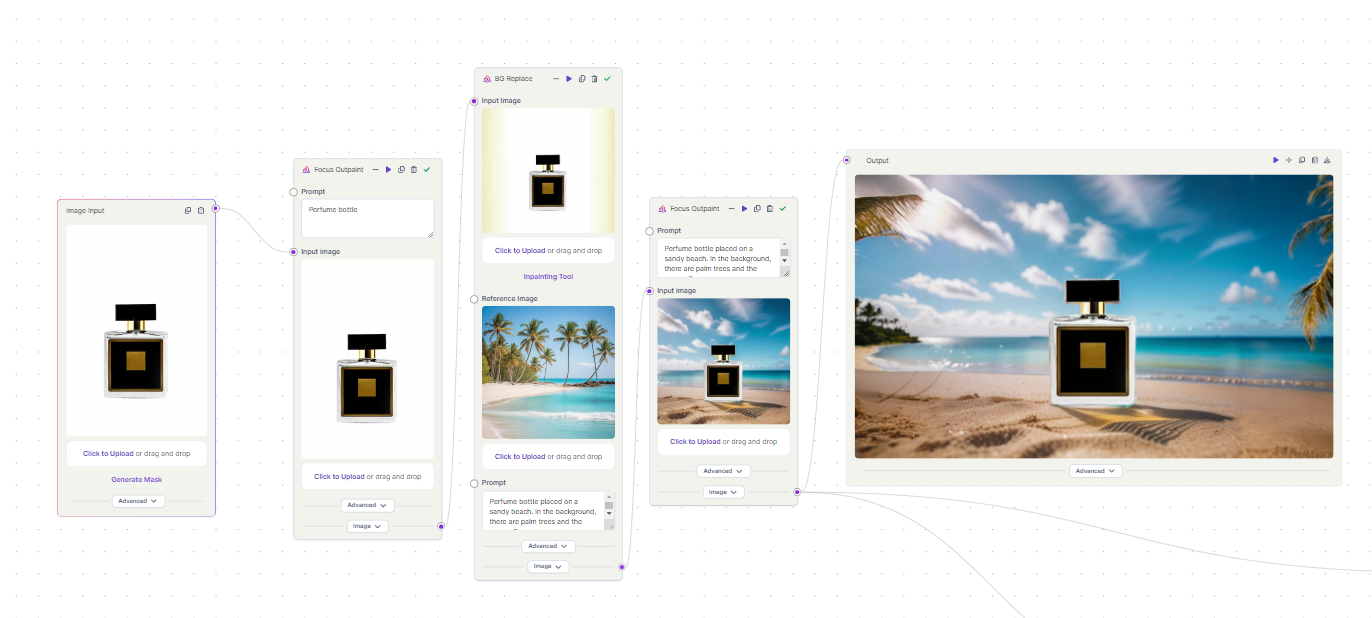
Generate Text from the Image: Then, the Large Language-and-Vision Assistant (LLaVA) is used to generate text from the image of the perfume bottle with its beach-themed background. The model takes the image and uses a text prompt as an instruction to generate the text. The generated text captures the product setting and the theme, which in this case is a beach. The text generated includes a promotional post for Instagram, complete with relevant hashtags.
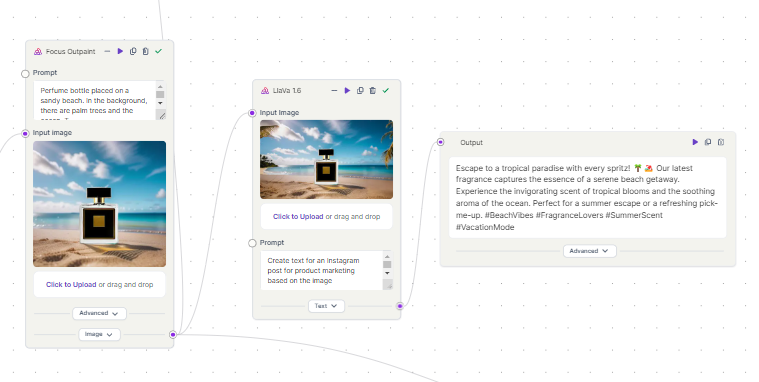
Generate a Short Video: The image is then used to generate a short video, potentially for use as an Instagram promotional reel. This is done using a video-based generative AI model, Stable Diffusion Video, which can create dynamic and engaging video content from static images.
Putting It All Together: Finally, all these elements are combined to create an end-to-end social media promotional campaign. With a single click, you can generate a detailed a themed product image, text for a promotional Instagram post, and a short promotional video. This streamlined workflow can greatly assist ecommerce brands in their social media marketing efforts.
Get this workflow for free on Segmind Pixelflow templates. You can just copy it and try it out.

