Text-to-Image Models for Visualization and Storyboarding
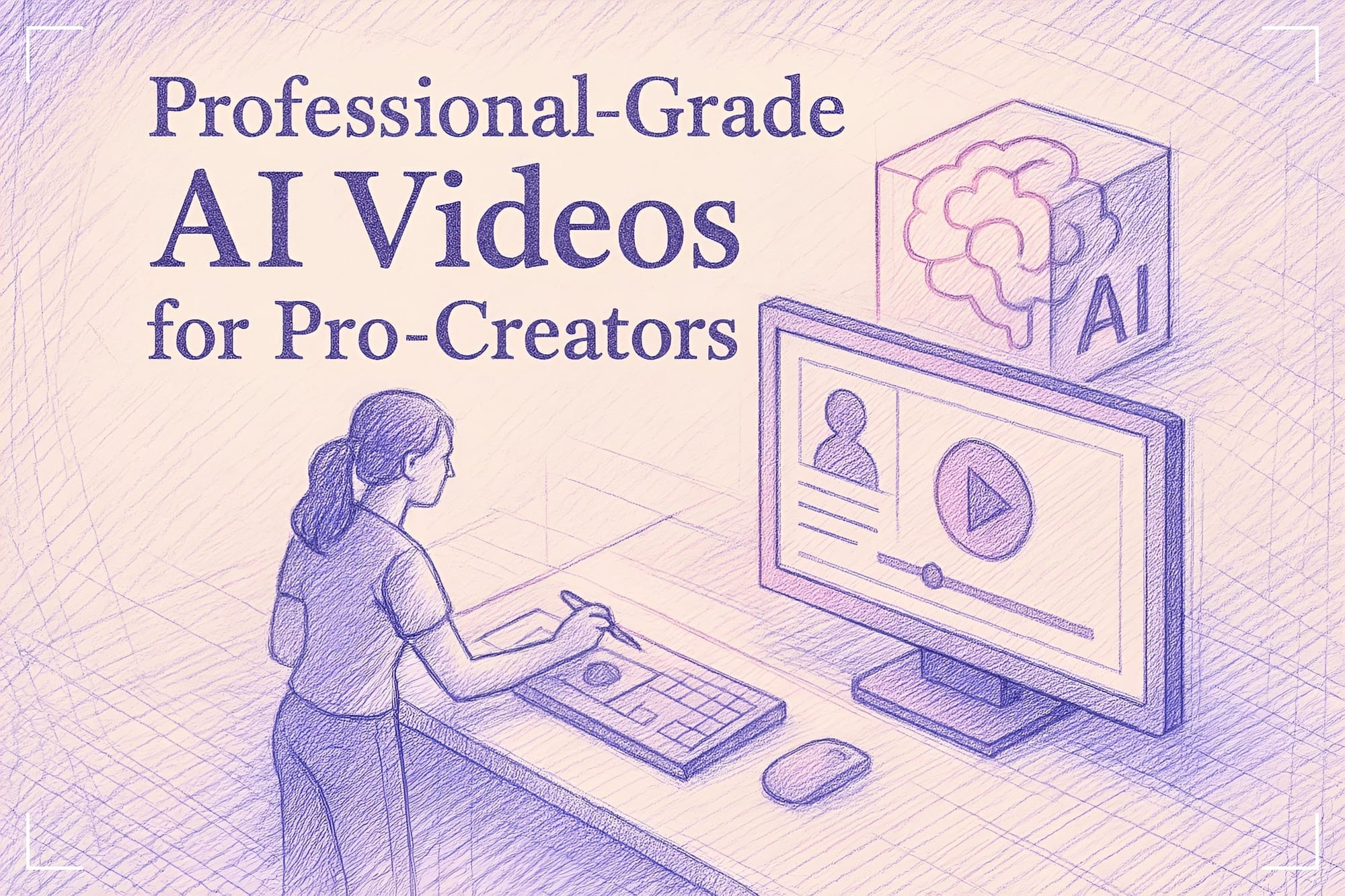
Part 1 of 5 from the series, Professional-Grade AI Videos for Pro-Creators
This blog series, Professional-Grade AI Videos for Pro-Creators, is built for the serious creator — the filmmakers, storytellers, marketers, and entrepreneurs who are pushing the limits of what’s possible with technology. If you’re someone who cares deeply about the quality, consistency, and impact of your videos — but also want to embrace the efficiency of AI — you’re in the right place.
This is not a beginner’s tutorial series. This is a blueprint for professional-grade content creation in the AI era.
Before diving into full video generation, creators often visualize concepts as still images. Text-to-image models convert written prompts into pictures, serving as a fast and flexible way to prototype scenes, design characters, or storyboard a video. These AI-generated images can guide the style, tone, and content of the final video — helping creators move from rough ideas to clear visual references.
Leading Tools for Visual Storyboarding
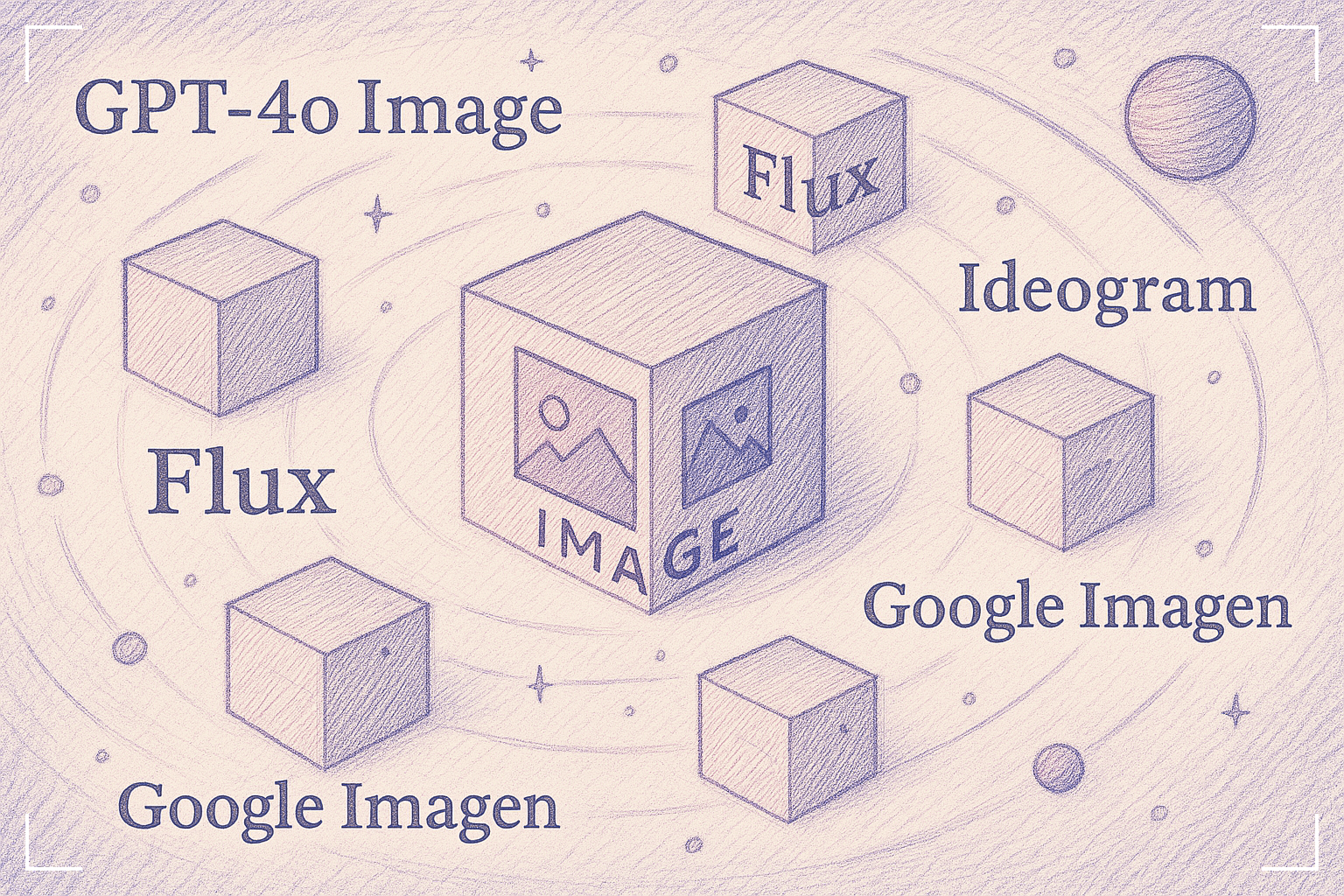
GPT-4o (Image Generation)
The new multimodal versions of GPT-4o can generate images from text prompts. OpenAI’s GPT-4o Vision excels at precisely following user prompts and can even render accurate text in images. For example, GPT-4o's image model can produce a four-panel storyboard or infographic with remarkable fidelity to the prompt, leveraging its deep knowledge of context and nuance. This makes it ideal for generating detailed concept art, storyboards, or visual plans directly from a conversational prompt.
Ideogram
Ideogram is a specialized text-to-image tool designed to handle text within images — perfect for logos, title cards, posters, or stylized typography. Unlike most models that struggle with words, Ideogram can render slogans or titles as part of the artwork. This is extremely useful for video creators looking to design opening slides, branded visuals, or UI elements quickly and creatively. The latest 3.0 model is also really good at creating realistic images for your movies and animations.
Midjourney
Midjourney is a widely used AI art generator prized for its high-quality, imaginative styles and photo-realistic outputs. It's especially popular for concept art — creators use it to mock up characters, environments, and keyframes for animation or live-action videos. A filmmaker, for instance, could generate a sci-fi city-scape or fantasy character in Midjourney to guide the animation and production teams. Midjourney is only available via their web or discord interface. Unfortunately they do not offer APIs and cannot be used via tools like Segmind or other visual AI platforms.
Flux Pro / Flux Ultra
Flux is a newer text-to-image model by Black Forest Labs, rapidly gaining popularity as an alternative to Midjourney. Flux Pro and Flux Ultra are fine-tuned for premium image quality and strong prompt-following. Many creators prefer Flux for its speed, accessibility (via API and open-source), and ability to run models locally for greater creative control. Some workflows even use Flux locally to generate consistent character portraits as a foundation for animated videos. Since the model is opensource, you can fine-tune the models (via LoRA fine-tuning techniques) to customize it for characters, scenes and styles. The base version and its variants can be used via Segmind and PixelFlow.
Google Imagen
Google’s Imagen is known for producing state-of-the-art photo-realistic images with excellent lighting, detail, and composition. Imagen is a powerful option for studios and professional creators seeking enterprise-grade quality for storyboarding, concept art, and style framing.
Expanding the Workflow: Going Beyond Basic Story-boarding
In real production environments — whether you're a social media creator, a documentary editor, or a filmmaker — consistency and control are critical. Here are additional techniques and strategies to use text-to-image (and image-to-image) models more effectively:
1. Character Consistency Across Shots
Maintaining character consistency is crucial, especially in narrative videos, explainer animations, or branded content.
Options to ensure consistent characters:
- Fine-tune a model with your characters and scenes
Train a LoRA (Low-Rank Adaptation) model with multiple images of your character in various poses, expressions, and settings. This allows you to generate new scenes while keeping your character's appearance uniform across the storyboard and final video. - Face swapping on generated scenes
Instead of full model fine-tuning, you can generate a rough scene using a generic model and then use a face-swapping or character-injection technique to replace the face with your specific character’s face. (Note: This mainly controls character faces, not full body language or intricate costume details.) - Use single-shot-to-video techniques
Some emerging tools allow you to animate a single still image into a video clip. Starting from a consistent character portrait or scene shot, you can interpolate motion or expression changes without needing to regenerate each frame separately.
2. Iterative Scene Prototyping
Use text-to-image generation iteratively:
- Quickly draft a rough version of a scene.
- Refine prompts to improve details like mood, lighting, costume design, or props.
- Generate variations to explore alternate artistic styles, camera angles, or atmospheres before locking down the final visual direction.
3. Style Transfer and Matching
To maintain stylistic cohesion:
- Use image-to-image models (like Stable Diffusion’s img2img) to re-style generated images. You can ensure all frames share a similar brushstroke style, color palette, or cinematic tone — vital when assembling multiple frames into a seamless sequence.
- If using different models for different elements (e.g., GPT-4 for storyboards, Midjourney for environments), use style transfer to bring them into a common look before combining them into a storyboard reel.
4. Pre-visualizing Motion and Transitions
Beyond static frames:
- Create sequences where one image leads into the next (e.g., a zoom-in from a city-scape to a room interior).
- Use AI animation tools that interpolate between two images, letting you preview camera moves or scene transitions early in the creative process.
5. Managing Prompt Reproducibility
For longer projects or series:
- Save and version your prompts carefully.
Slight variations in wording can cause major differences in output, especially across model versions. - Use "seed" numbers if available (e.g., in Midjourney or Stable Diffusion) to recreate the exact same image later if tweaks are needed.
Final Use Case Example: Story-boarding an Explainer Video
A production team working on an explainer video about climate change could:
- Write scene descriptions (e.g., "A polar bear stranded on a tiny ice floe under a pink sunset sky").
- Use Midjourney or GPT-4 Vision to generate the first visual drafts.
- Use Ideogram to create title slides ("Save Our Planet" in a graffiti style).
- Fine-tune a LoRA on a specific polar bear character to keep its look consistent across multiple shots.
- Use img2img tools to apply a painterly style across all frames.
- Pre-visualize motion transitions using interpolation tools.
- Compile the frames into a detailed visual storyboard — ready to guide the final video animation or filming.

