Beyond Shutterstock: Generating Professional Stock Photos On-Demand with AI
Discover how to generate high-quality stock images using AI, emulating platforms like Shutterstock with Flux1.1 Pro Ultra.

The AI Stock Image Generator represents a significant leap forward in visual content creation, offering a sophisticated workflow that transforms text prompts into high-quality stock images rivaling those found on professional platforms like Shutterstock. This innovative process harnesses the power of advanced AI models, including the Flux1.1 Pro Ultra, to generate custom visuals on demand. By understanding this workflow, marketers can revolutionize their approach to sourcing stock images, while developers gain insights into building similar generative systems. This guide delves into the intricacies of the AI Stock Image Generator workflow, exploring its components, functionality, and potential applications across various industries.
AI Stock Image Generator Workflow
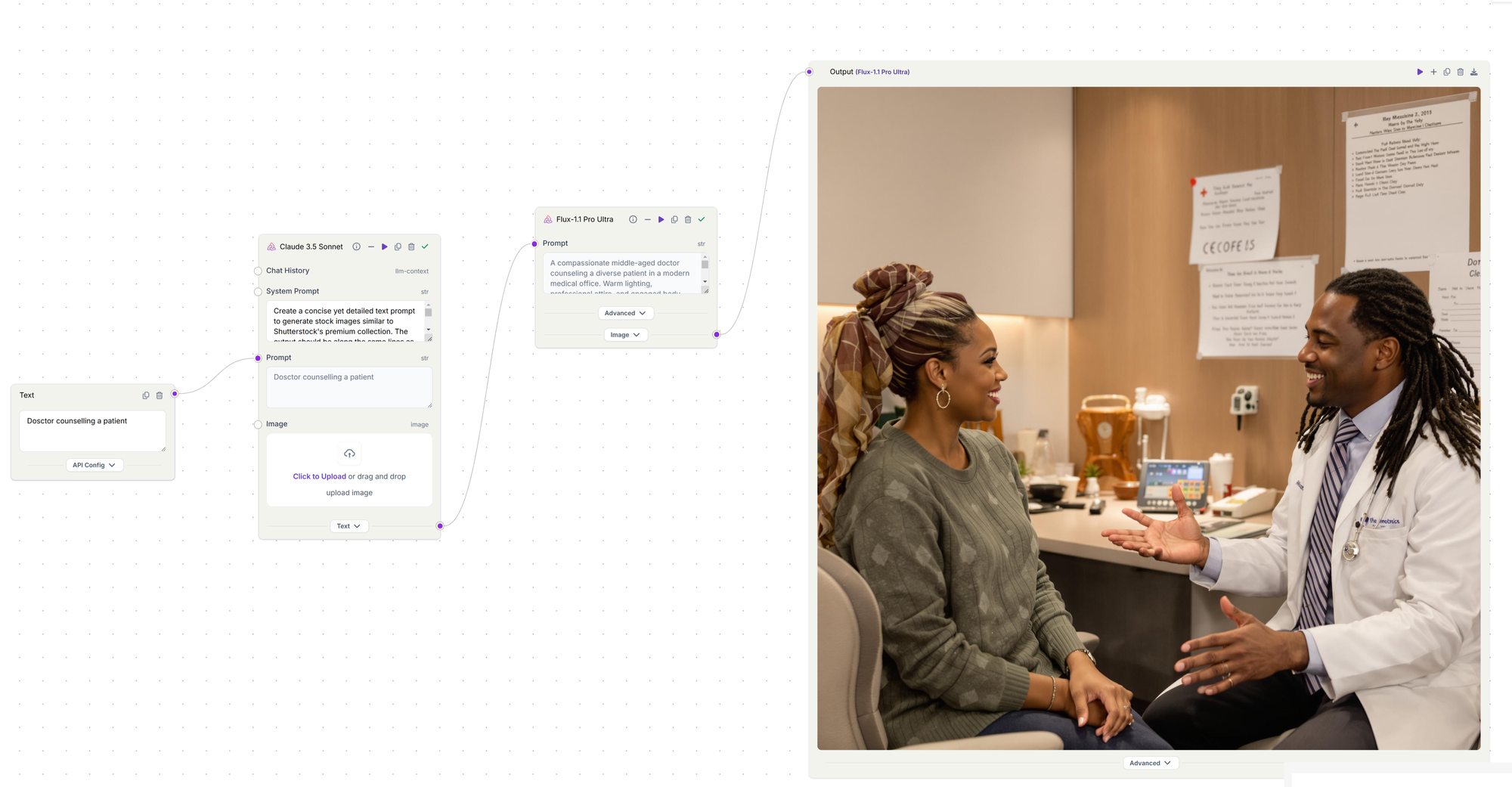
Text Input Node:
The workflow begins with the Text Input Node, where users provide a natural language prompt describing the desired image. This step is crucial as it sets the foundation for the entire generation process. The prompt should be descriptive yet concise, capturing the essential elements of the intended visual. For example, a user might input "Doctor counselling a patient."
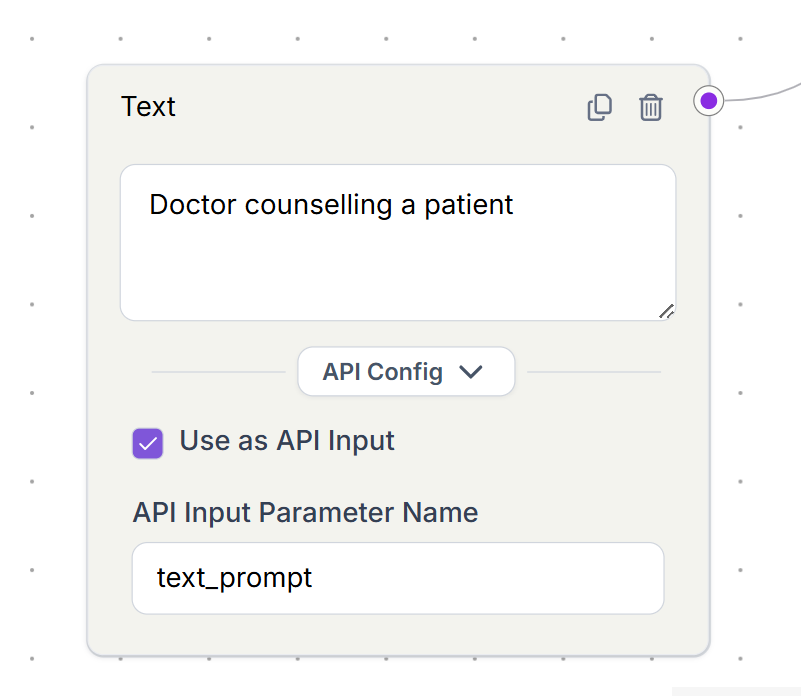
Claude Sonnet 3.5 Prompt Enhancer:
Once the initial prompt is received, it passes through the Claude Sonnet 3.5 Prompt Enhancer. This sophisticated AI model analyzes the input and expands upon it, adding relevant details and nuances that will contribute to a more refined and realistic final image. The enhancer might elaborate on the prompt by specifying details such as lighting conditions, facial expressions, or environmental elements that weren't explicitly mentioned but are implied by the context.
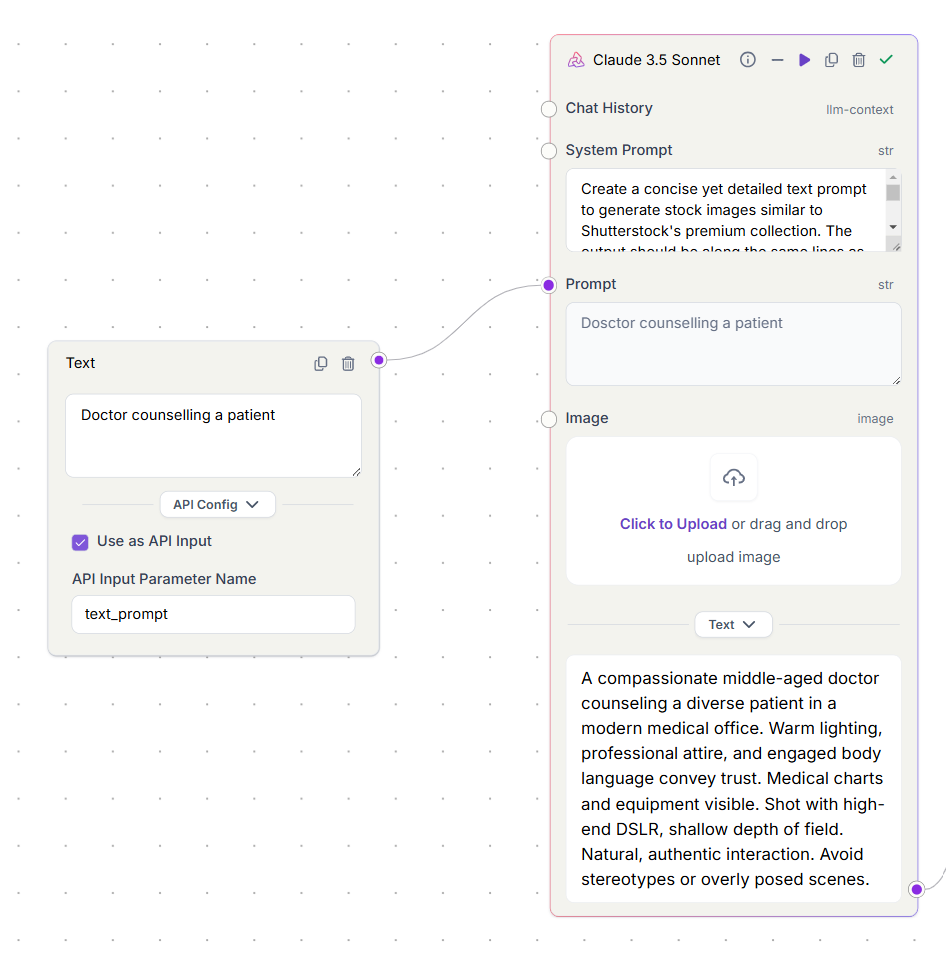
Flux1.1 Pro Ultra Model:
The heart of the AI Stock Image Generator lies in the Flux1.1 Pro Ultra Model. This state-of-the-art image synthesis model takes the enhanced prompt and translates it into a visual representation. Utilizing advanced machine learning techniques, including generative adversarial networks (GANs) and transformer architectures, Flux1.1 Pro Ultra generates images that closely adhere to the prompt while maintaining the quality and realism expected of professional stock photos.
The model considers various factors during image generation, such as composition, color balance, and stylistic elements typical of stock photography. It also employs techniques to ensure diversity and avoid biases in the generated images, a critical consideration for creating inclusive visual content.
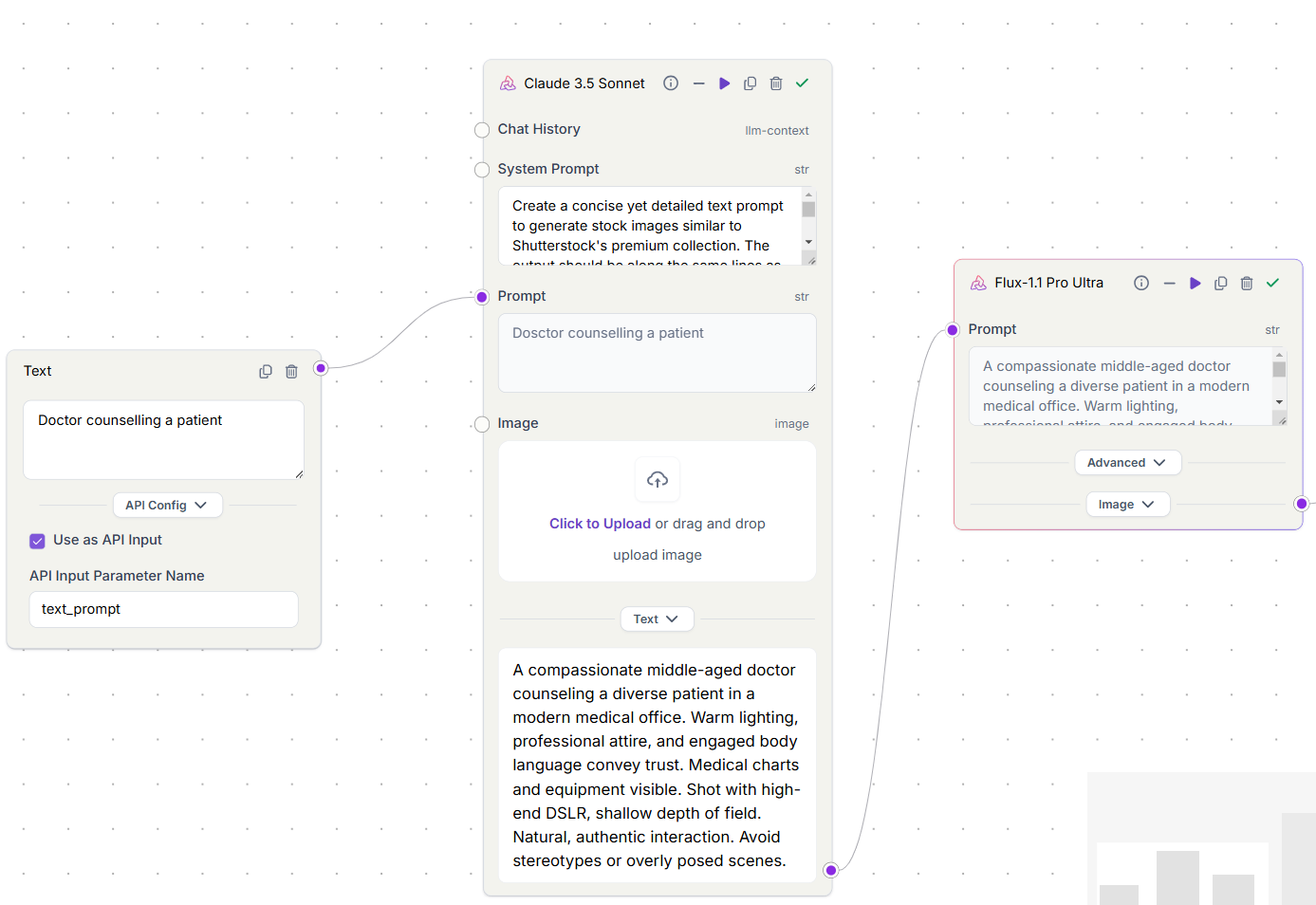
Image Output Node:
The final step in the workflow is the Image Output Node. Here, the synthesized image is rendered and presented to the user. The output is typically a high-resolution image suitable for professional use, comparable to those found on platforms like Shutterstock. At this stage, users can evaluate the generated image and decide whether it meets their requirements or if further iterations are needed.
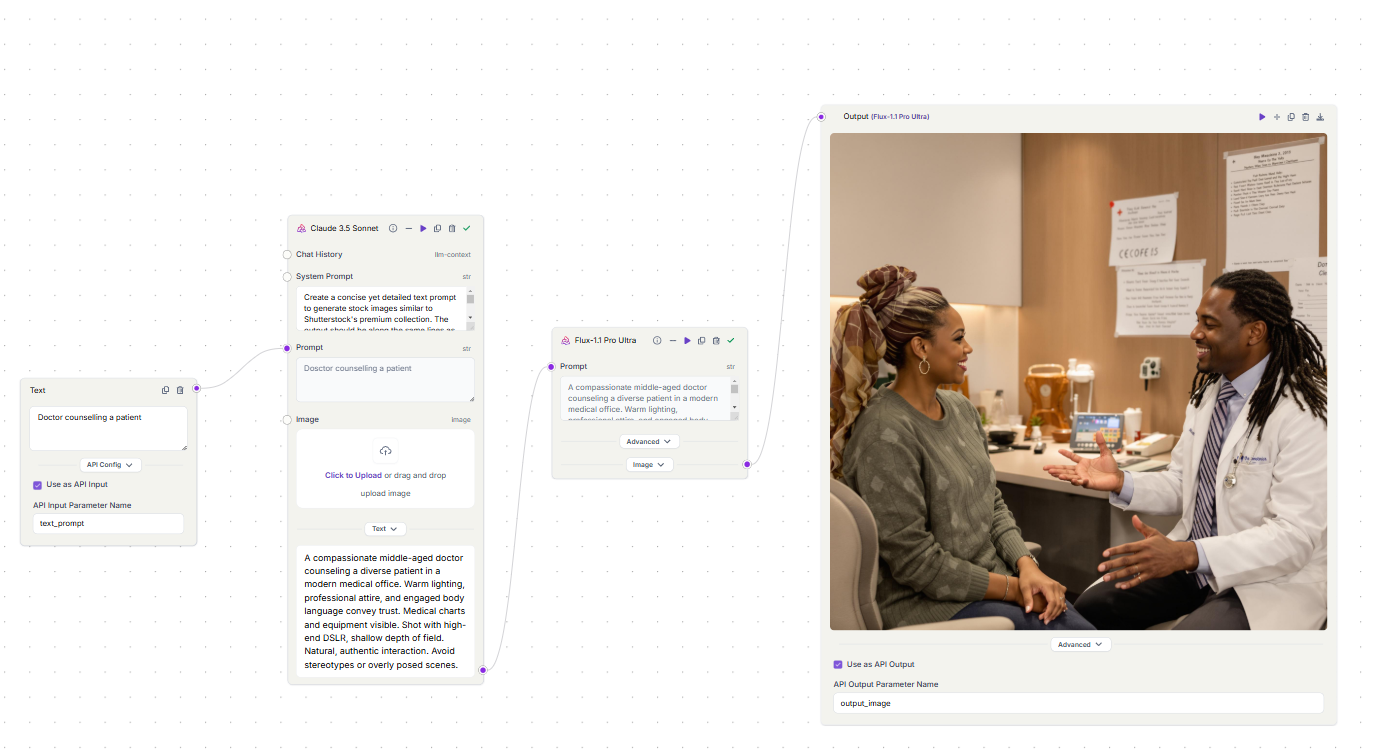
Iteration and Refinement (Optional):
While not a formal step in the primary workflow, many implementations of the AI Stock Image Generator include an iteration loop. This allows users to provide feedback or make adjustments to the prompt if the initial output doesn't fully meet their needs. The system can then generate new variations based on this feedback, ensuring the final image aligns closely with the user's vision. Throughout this process, the workflow maintains a balance between automation and user control. While the AI handles the complex task of image synthesis, users retain the ability to guide the creative direction through their prompts and feedback.
Examples:


Conclusion
The AI Stock Image Generator workflow represents a paradigm shift in visual content creation, offering a powerful tool for producing high-quality, customized stock images on demand. By leveraging advanced AI models like Claude Sonnet 3.5 and Flux1.1 Pro Ultra, this system bridges the gap between textual descriptions and professional-grade visuals. The implications of this technology extend far beyond convenience; it has the potential to democratize visual content creation, enabling businesses and individuals to access custom imagery without the need for extensive resources or expertise in photography and editing.

