Remaker AI Face Swap Free Alternative for Photos, GIFs & Videos
Best free Remaker AI alternative for creating stunning face swaps for Photos, GIFs and Videos. Get Free, unlimited face swapping with Segmind. Enjoy ad-free, batch processing, and custom face swapper features. Swap faces with anyone, anytime.

Segmind Face swap outshines Remaker AI in;
1. Offering greater control in swapping faces through face indexes.
2. More free daily credits (~100 free generations per day)*.
3. Users can create custom face swap workflows with Pixelflow.
In today's digital age, face-swapping technology has evolved far beyond mere fun and games; it's now a powerful tool for marketers, content creators, and developers alike. Two of the leading platforms in this space are Remaker AI and Segmind Face swap. This article provides an in-depth comparison of these services, offering insights to help you choose the right tool for your unique needs.
Face Swap Capabilities
Let's dive into the core functionalities of Remaker AI and Segmind Faceswap. We'll compare their abilities across different media formats to determine which platform offers the most comprehensive and efficient face-swapping experience.
Photo Faceswap
Both Remaker AI and Segmind Faceswap excel at photo face-swapping, providing users with high-quality, realistic face swaps.
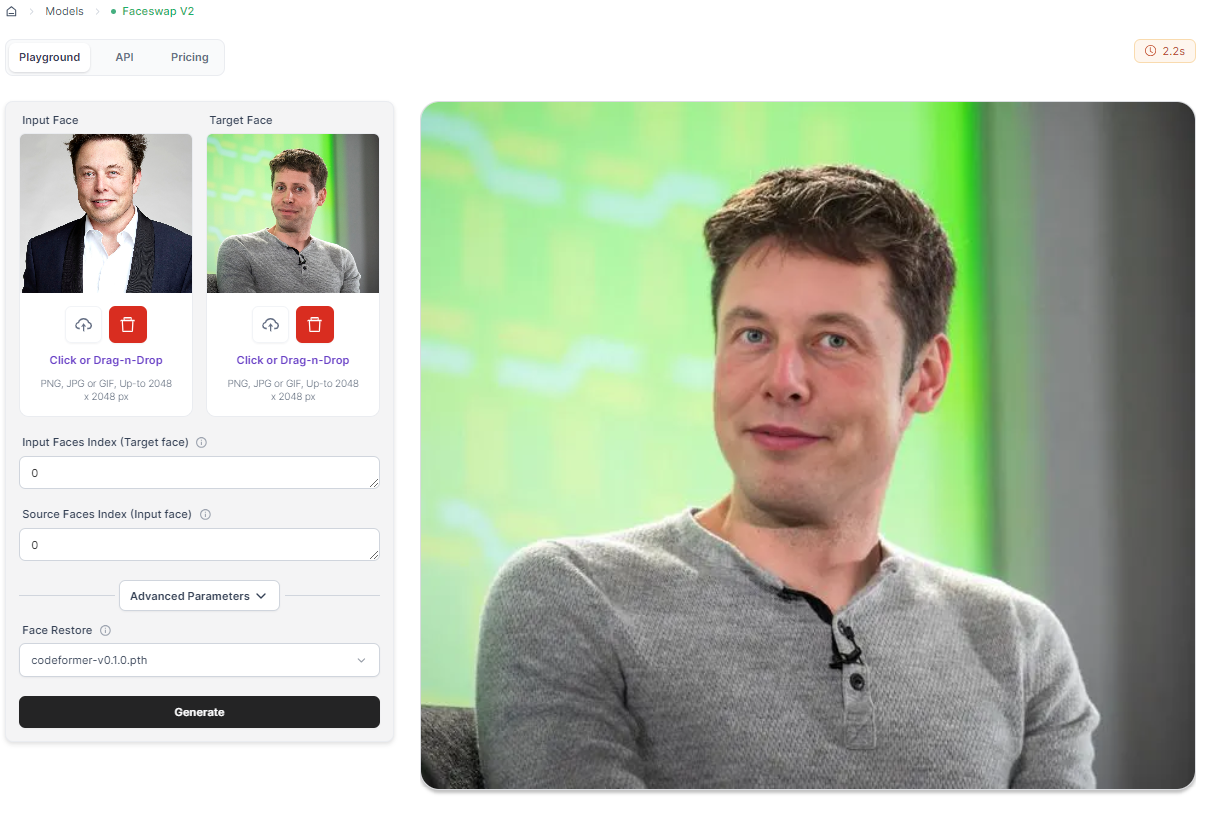
Photo Multi Faceswap
Here's where Segmind Faceswap truly stands out. Unlike Remaker AI, Segmind allows you to swap multiple faces onto a single target photo without the need for uploading separate face photos each time. This streamlined process can save users a significant amount of effort and time.
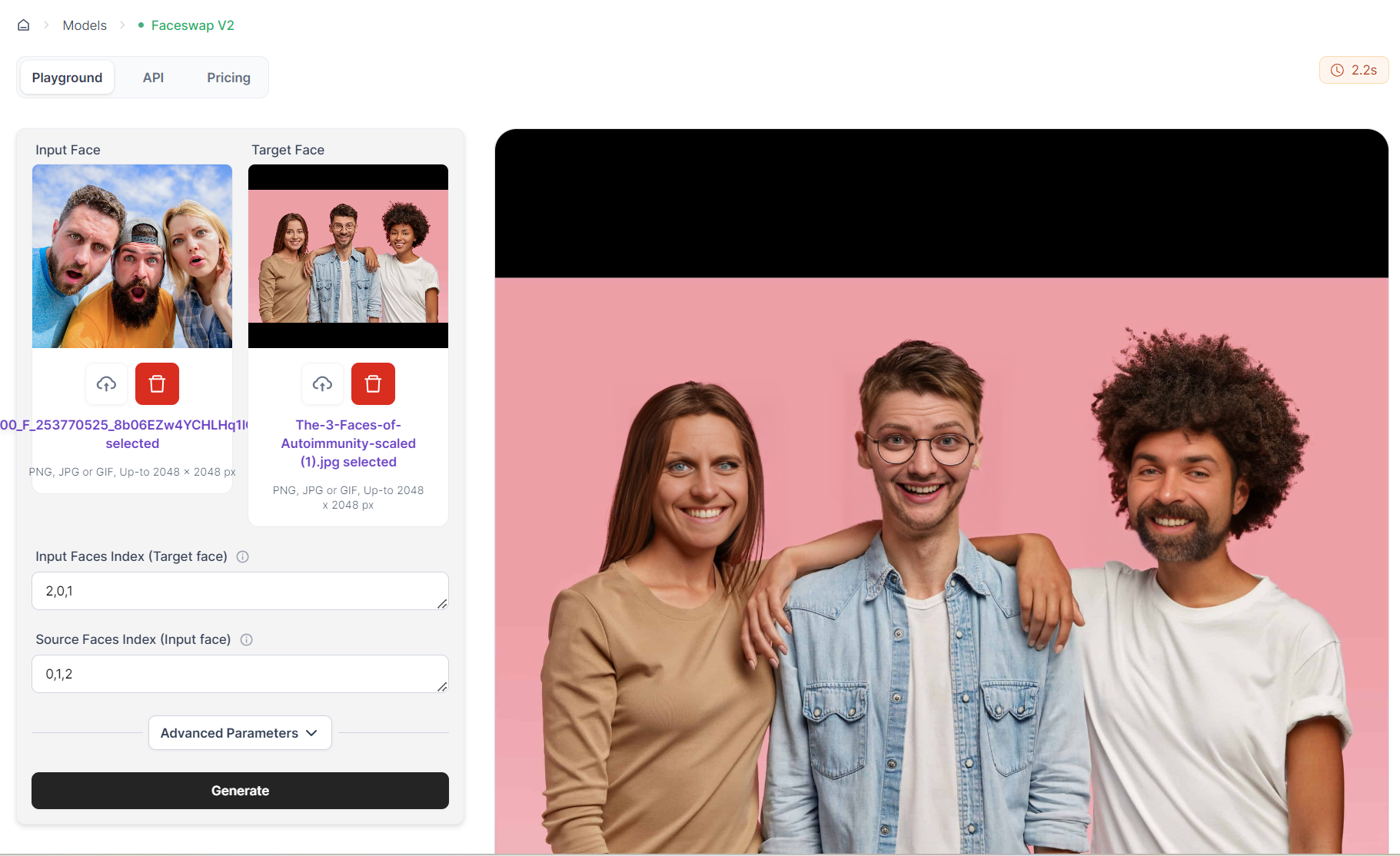
Faceswap GIF
Both platforms offer GIF face swap capabilities, making it simple to add a touch of personalization to your animated content.
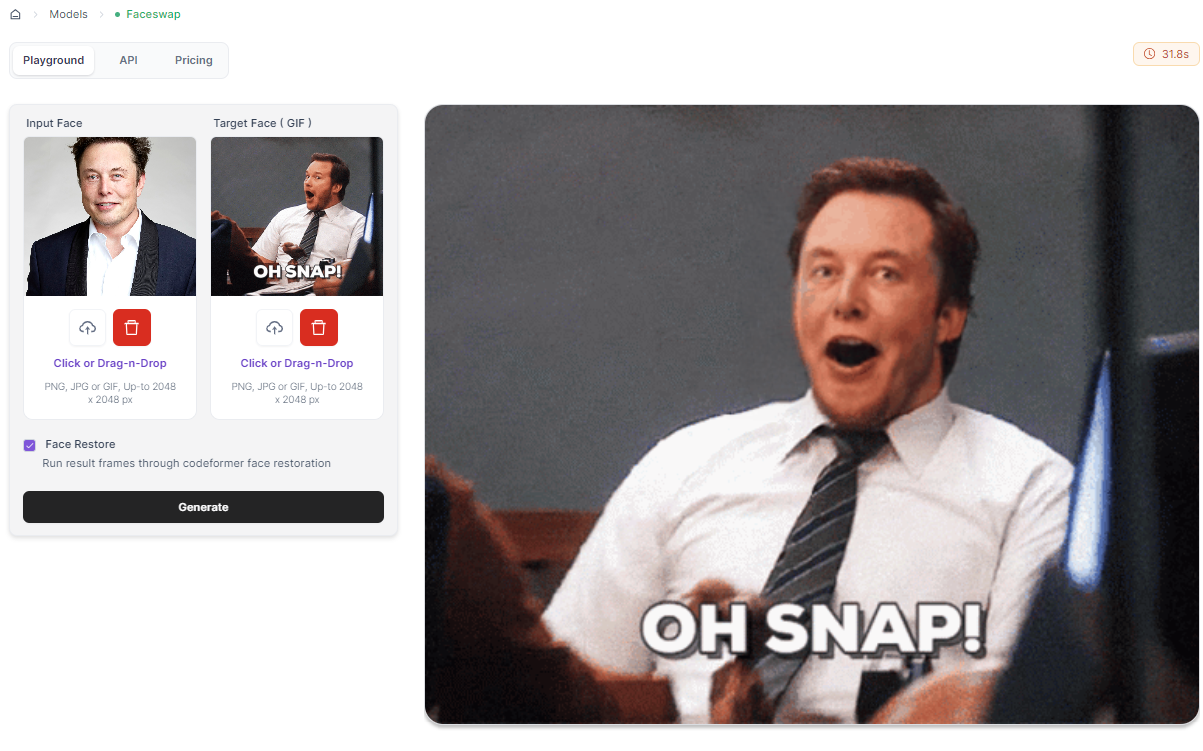
Video Faceswap
Both Remaker AI and Segmind offer video face-swapping options, enabling users to create seamless face swaps in video projects.
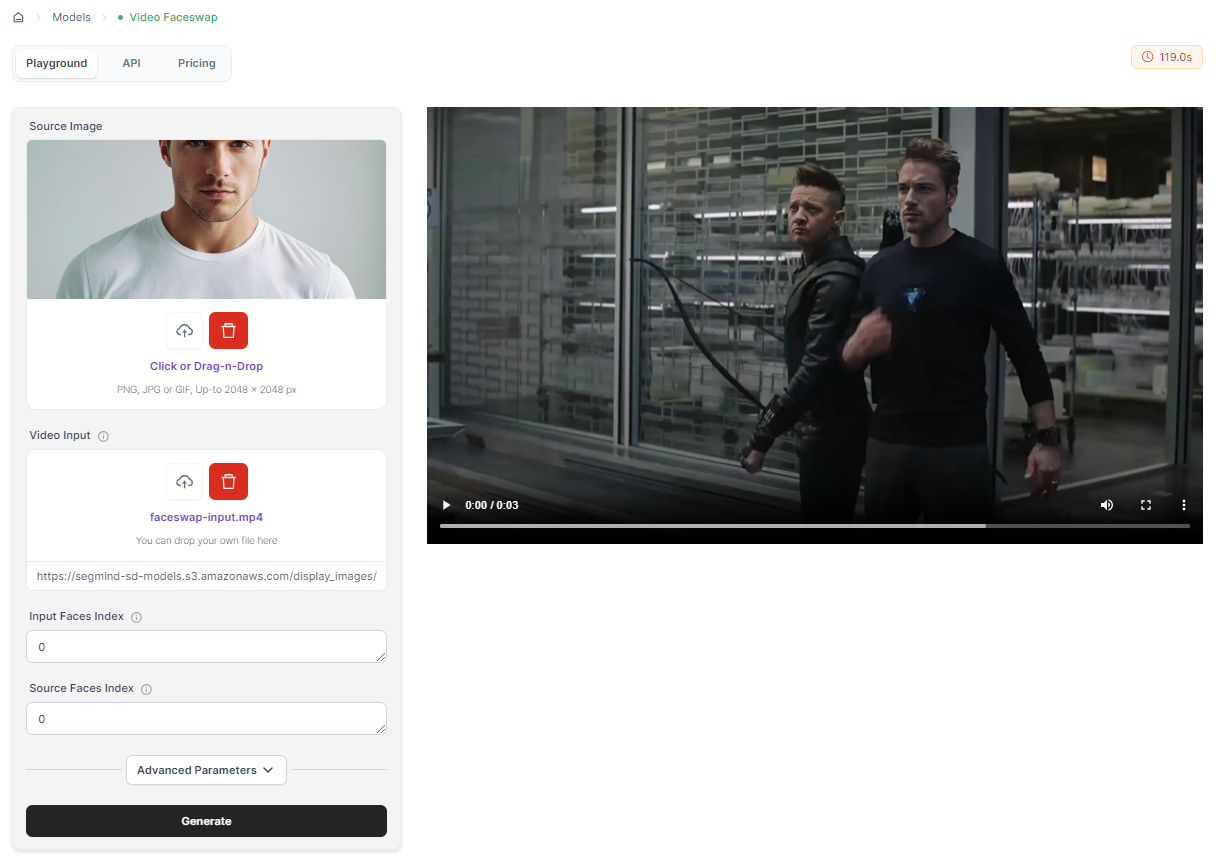
Video Multi Faceswap
Similar to the photo multi face swap feature, Segmind also allows multiple face swaps in videos without uploading separate face photos, giving it an edge in terms of efficiency and user convenience.
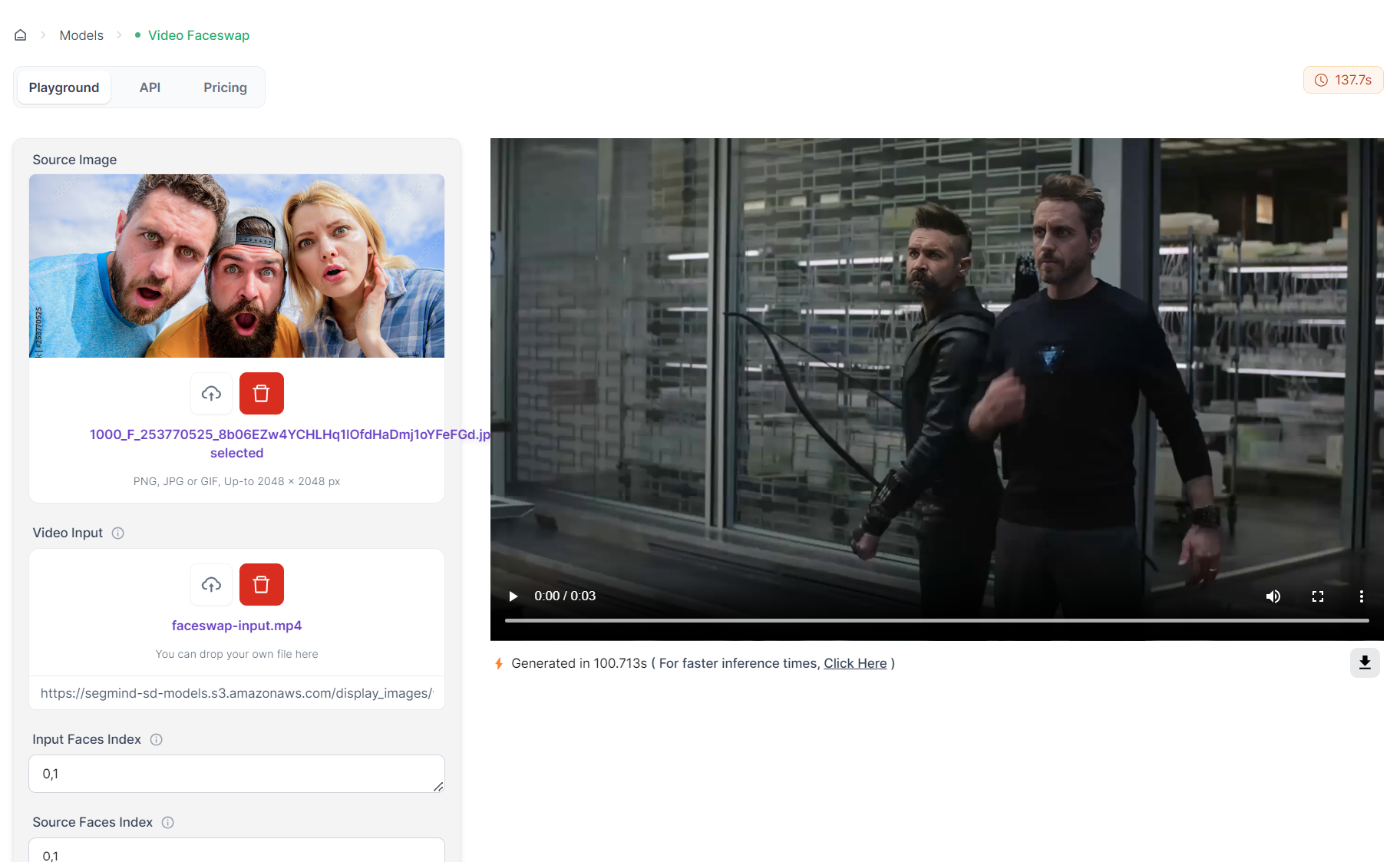
Comparison Factors to Consider
To help you make an informed decision about which platform best suits your needs, we've outlined key factors to consider when comparing Remaker AI and Segmind Faceswap.
Ease of Use
Both Remaker AI and Segmind prioritize user-friendliness, ensuring even those without technical expertise can achieve impressive results.
Speed
When it comes to latency, both platforms perform comparably, offering fast and efficient face swaps without a noticeable difference in speed.
Control Over Face Swap
Segmind Faceswap takes the lead here by giving users more control over the face-swapping process, allowing for fine-tuned adjustments through face indexes. Face indexes help identify which faces in the photos you want to swap.
- One-to-One Face Swap: Swap the one face from the Source image with one face in the Target image.
- One-to-Many Face Swap: Swap a single face from the Source image with multiple faces in the Target image.
- Many-to-Many Face Swap: Swap multiple faces in the Source image with multiple faces in the Target image.
- Mixed Indexing: Swap non-sequential faces between the Source and Target images.
Number of Free Generations
If you're a budget-conscious user, Segmind has an advantage with free $0.50 daily credits, which is roughly 100 free face swaps per day depending on the model (photo/GIF/Video*), providing more value for those who need to test extensively or have limited projects.
API Availability
Both platforms offer API integrations, making it easier for developers to incorporate face-swapping functionality into their applications or workflows.
Workflow Customization
Segmind further distinguishes itself by allowing users to create custom face swap workflows on Pixelflow, providing a greater level of flexibility for complex projects or unique requirements.
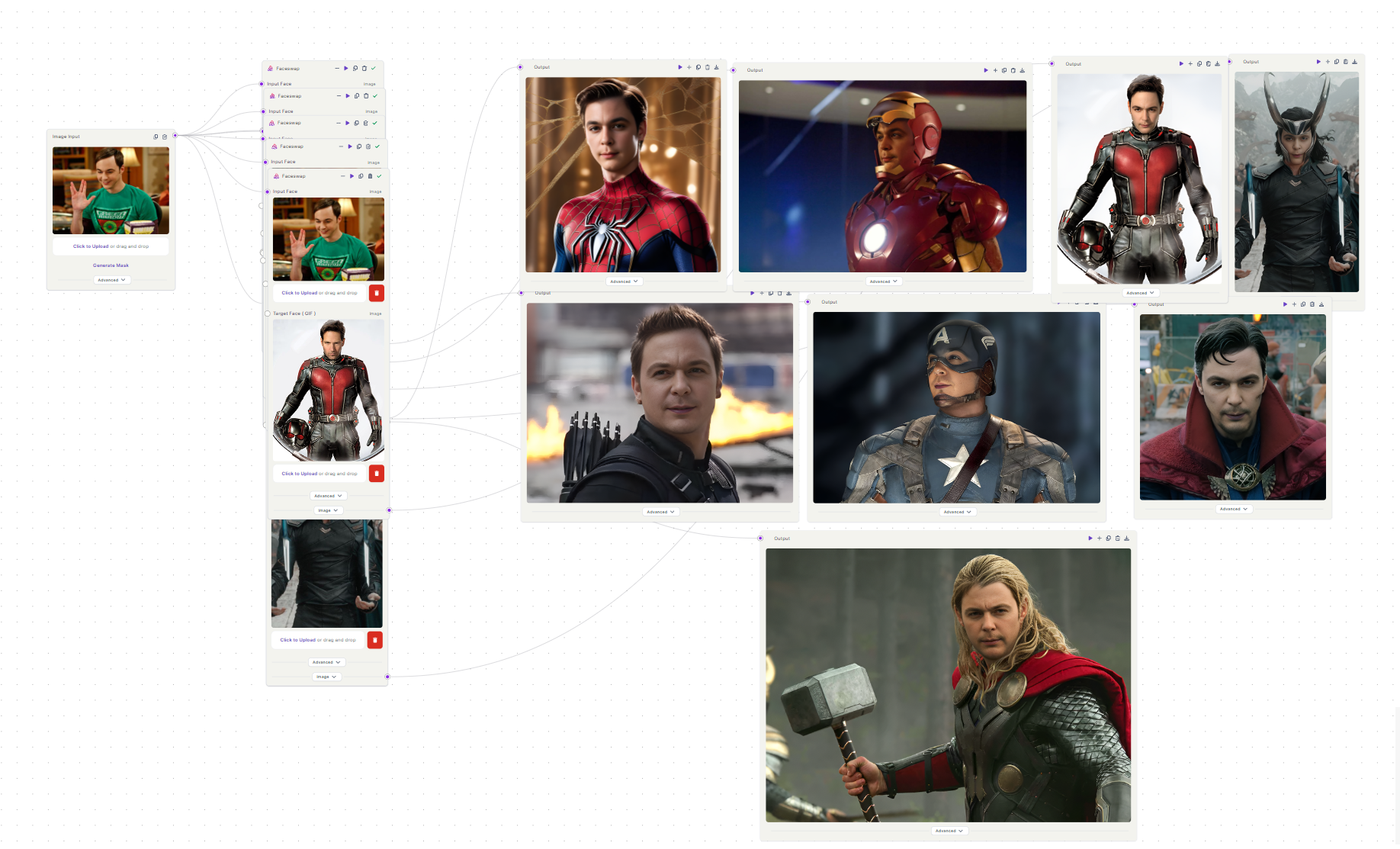
Batch Swap
Both Remaker AI and Segmind offer batch swap capabilities, enabling users to perform face swaps on multiple images or videos in one go.
Community Support
While both platforms likely offer some form of customer support, Segmind has a more active and engaged user community through its discord community. This can be a valuable resource for users seeking assistance, sharing tips, or finding inspiration.
Making the Right Choice
While both Remaker AI and Segmind Faceswap offer impressive face-swapping capabilities, it's essential to find a tool that aligns with your specific requirements. Segmind offers several advantages that may make it a more appealing choice for users seeking comprehensive and efficient face-swapping solutions.
The best way to determine which platform meets your needs is to experiment with both. Take advantage of their free credits and trial periods to evaluate their performance, ease of use, and specific capabilities.

