Real-World Use Cases of SDXL Inpainting
Discover how the SDXL inpaint model can be used in real world across industries for practical applications.

The way we tweak and transform images has taken a huge leap forward, thanks to Generative image models like SDXL inpaint. Imagine having a magic wand that lets you change specific parts of a picture - that's pretty much what this model does. It's like using a digital eraser and paintbrush rolled into one. You simply mark the bits you want to change, and the SDXL inpaint model works its magic, transforming the image seamlessly.
Inpainting is a process which enables the alteration of specific parts of an image, typically achieved by masking the section that needs to be changed. The areas designated for alteration are marked with white pixels, while the sections to be preserved are also indicated with white pixels, allowing for precise and targeted modifications.
Inpainting transforms images through a concise, four-step process: It begins with the input image, the canvas for alteration. Next, a mask is applied to highlight specific areas for change. A text prompt then guides the inpainting model, describing the desired modifications. Finally, the model processes these inputs, producing an output image that reflects the precise changes dictated by the mask and text prompt, seamlessly blending the new elements with the original image.
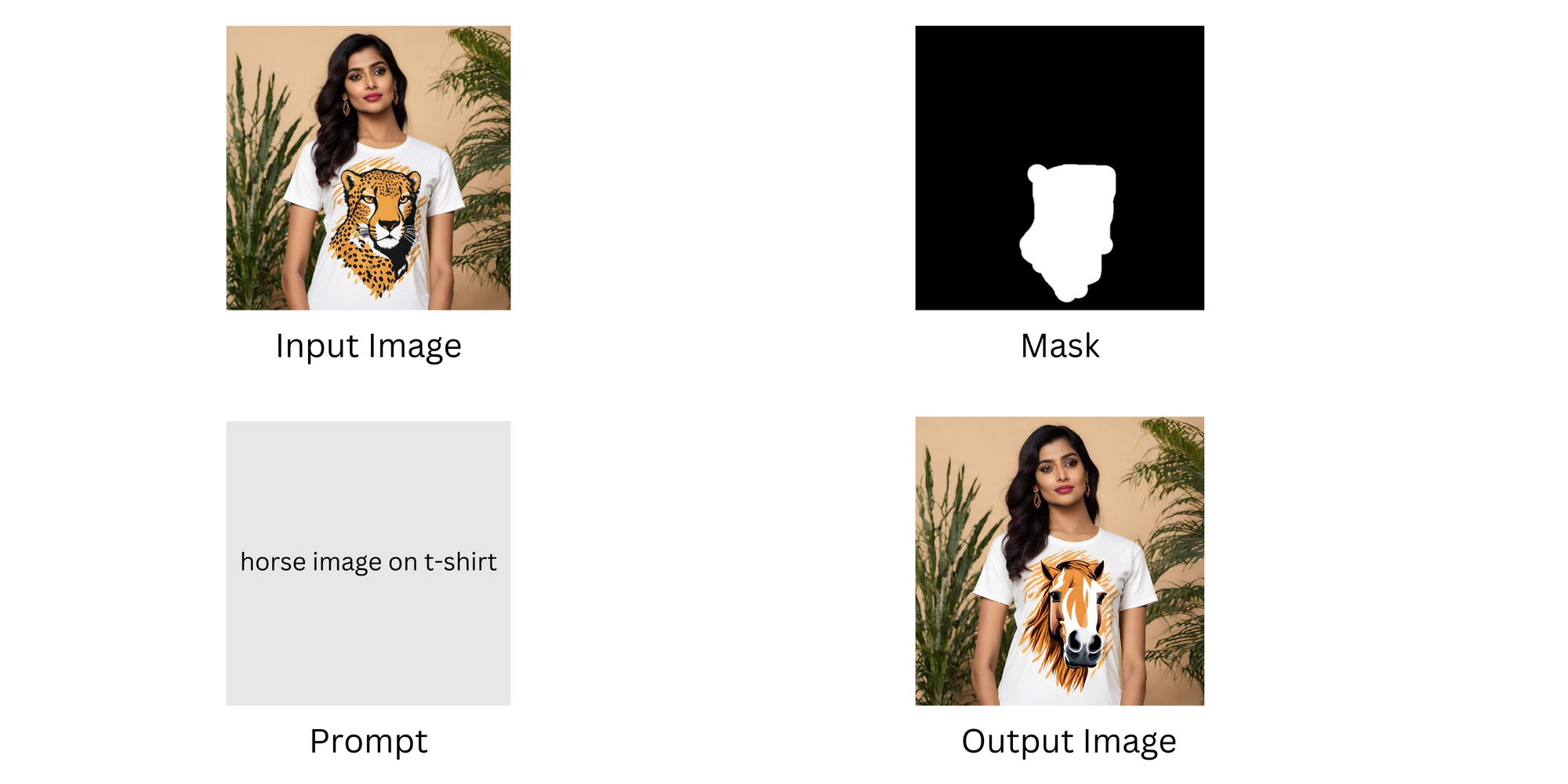
Before we get into the nitty-gritty, let's take a quick look a few examples which we will cover in more detail in this blog post, showing how the SDXL inpainting model is changing the game in image editing. It's like a magic wand for pictures, allowing you to do things like change the stickers on cars, switch up designs on t-shirts, easily swap out what models are wearing in photos, and even change the backgrounds in product pictures. All these cool tricks show just how powerful this model can be.
Revamping Automobile Exteriors
Here, we'll explore how the SDXL inpainting model can transform the look of vehicles. Whether it's a car, bike, or truck, this tool allows us to change or update the paint designs and stickers on the exterior with ease. It's like giving your vehicle a digital make over, perfect for visualizing different styles or creating eye-catching advertisements without the need for a real paintbrush.
Example: Let's take an image of a car as our input. The area we want to alter is the text on the side of the car. By masking this specific area, we can direct the SDXL inpainting model to focus on it. Next, we provide a text prompt, such as "Ferrari logo" or "Redbull logo." The model then processes this information and alters the image, replacing the original text with the logos mentioned in the prompt. The output is a car image with the new logos seamlessly integrated into the design, showcasing the model's ability to customize and enhance vehicle aesthetics digitally.



Alternatively, if we want to remove the text without replacing it, we simply mask the area and provide no text prompt. The model will then remove the text, leaving a clean, unmarked surface on the car's side.

T-Shirt Design Transformation
Here, we delve into the world of fashion and e-commerce, demonstrating how SDXL inpainting can revolutionize the way we design t-shirts. From altering existing prints to conceptualizing new ones, this tool enables designers and retailers to showcase a variety of styles on a single shirt template, streamlining the design process and enhancing online product catalogs.
Example: Imagine an input image of a model wearing a white t-shirt featuring a cheetah design at the center. To change this design, we first mask the area around the cheetah image. Then, we provide specific prompts to the SDXL model, such as "Mickey Mouse design," "Star Wars design," or "Mecha design." The model processes these prompts and replaces the original cheetah design with the new designs mentioned in the text prompts. The output images will show the t-shirt adorned with these new designs, demonstrating the model's ability to quickly and efficiently update fashion items in images, offering a vast array of styling options with minimal effort.




Wardrobe Changes in Fashion Photography
Here we'll see how effortlessly the model's attire can be changed in photos, allowing photographers and fashion brands to display multiple wardrobe options without the need for numerous outfit changes or photo shoots, saving time and resources.
Example: Building on the previous example of the model wearing a white t-shirt with a cheetah design, we now aim to change the entire t-shirt. The process is similar, but instead of masking just the design area, we mask the whole t-shirt. This allows us to replace it with different shirt types or styles. For instance, we could transform the white cheetah t-shirt into a striped shirt, a graphic tee with a different design, or even a plain colored shirt. By simply adjusting the mask to cover the entire t-shirt and providing appropriate prompts for the desired new styles, the SDXL inpainting model can seamlessly swap out the entire shirt, showcasing its powerful capability in altering fashion items in photographs. This feature is particularly valuable for fashion retailers and advertisers, enabling them to create diverse and appealing product images efficiently.



Changing Backgrounds for Product Mockups
Lastly, we'll look at how the SDXL inpainting model can be used to customize backgrounds in product mockups. This is particularly useful for businesses and advertisers who want to place their products in different settings or contexts. Whether it's a kitchen appliance showcased in various home environments or a tech gadget in diverse office settings.
Example: Let's take an input image of a product, such as a perfume bottle. The key here is to mask the entire image except for the perfume bottle. Then, we give a text prompt to change the bland background to something more dynamic, like a forest scene where the perfume bottle is resting on a rock. After processing this prompt, the SDXL inpainting model transforms the background accordingly. The output image will feature the perfume bottle in this new, forest setting, significantly enhancing the visual appeal of the product. This example illustrates how the model can elevate product visuals, creating more engaging and contextually rich images for marketing and advertising purposes.



Conclusion
To wrap things up, the SDXL inpainting model is a game-changer in the world of image editing. We've seen how it can do all sorts of cool stuff, like changing car designs, updating t-shirt prints, switching up clothes in photos, and making product pictures look even better. It's not just easy to use; it also lets us get really creative, fast, and with great results. Whether you're making ads, designing clothes, or showing off products, this tool is super helpful. It's clear that image editing is taking a big leap forward with this technology, making things easier and more fun for everyone.

