Mastering Google Veo 3: Beyond Prompting
Harness Google’s Veo 3 for AI-driven video by mastering advanced prompt techniques that unlock its cinematic visuals and synchronized audio. Explore its key strengths and understand its current limitations to create compelling, professional-quality content.
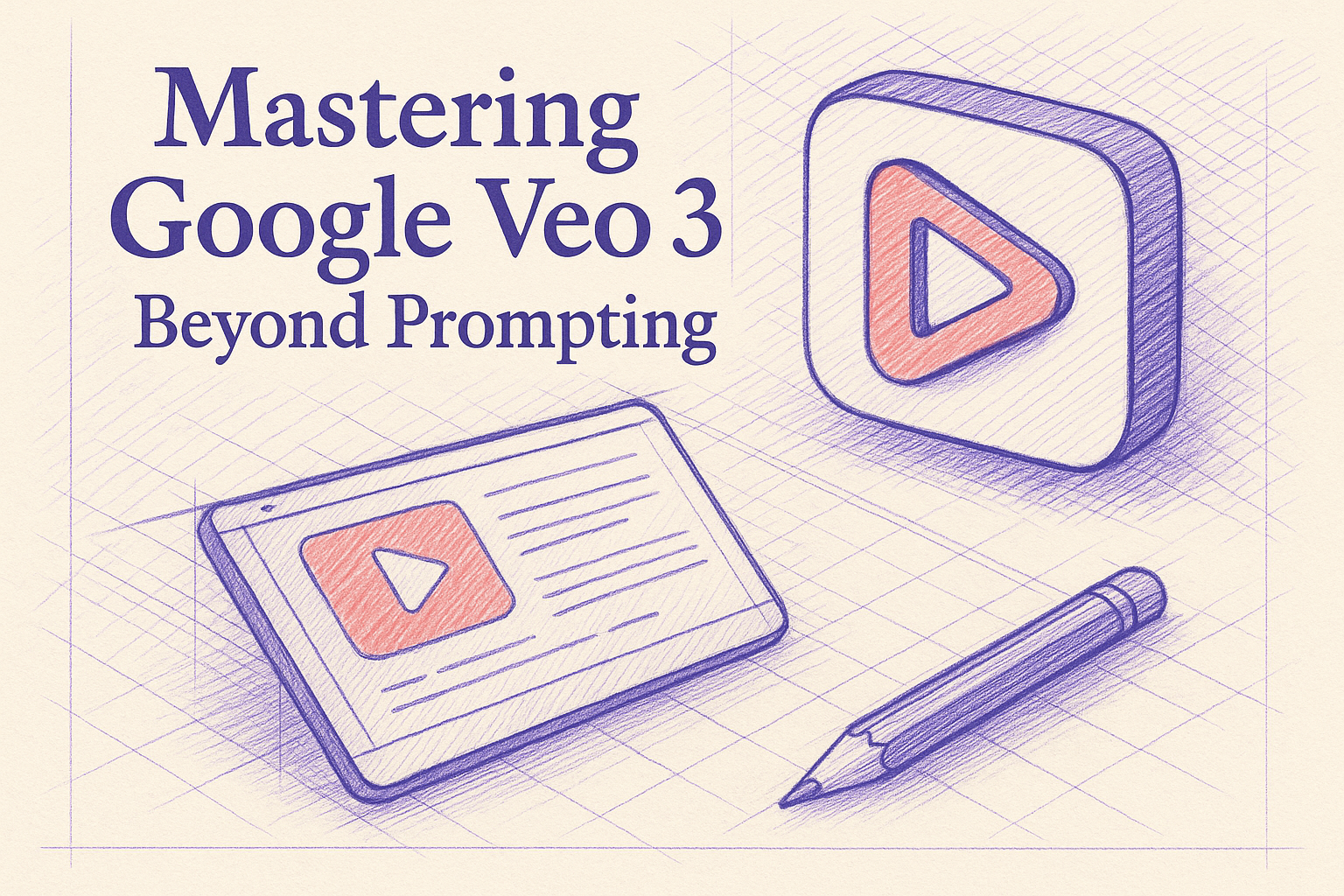
Google Veo 3 isn’t just the best AI video model today, it’s a crazy leap that redefines what’s possible with text-to-video and image-to-video modality. Gone are the days of inconsistent and jittery clips that need audio to be created and merged separately. Veo 3 brings cinematic precision, physics-aware motion, and director-level control into the hands of creators. But to unlock its full potential, you need more than just "good prompts". This guide shows you how to think like a filmmaker, layer your inputs like a storyboard artist, and build production-grade videos with intention, not just generation.
I want to let you know before you scroll down that this article is long but provides good amount of information to leverage this model effectively. This post is a great read if you are a professional creator or someone who would like to master this model and similar models to create professional video content using AI.
What is Veo 3 and Why It Matters
To really appreciate the significance of Google’s Veo 3, we must appreciate its speed of development. Google's journey in generative video has been aggressive and purposeful. The first version announced in May of 2024 promised 1080p videos over 1 minute long. By Dec 2024, Veo 2 was released with 4k resolution outputs (although it was very hard to get access to this version) with much better understanding of physics. It was in May 2025 that Google announced the Veo 3 model that truly changed the AI generated video landscape. It not only had better video quality in terms of quality and consistency, it now supported synchronised audio.
The Audio-Video Singularity
The biggest leap with Veo 3 was its ability to generate synchronised dialogues, sound effects and music in a single pass. This capability is what set Veo 3 apart from all the other models out there. As Google DeepMind CEO Demis Hassabis aptly described it, this is the moment AI video generation left the "era of the silent film". This integration is not merely a feature addition, it represents what the SOTA models should move towards. The benchmarks are no longer based on just the visual fidelity but about taking into consideration holistic scene generation, complete with Audi-video tapestry, which is now a new benchmark framework. This plays well with Google’s strengths in multimodal AI. This forces the market to compete on a new and more complex standard and placing Veo 3 as a complete tool for creators.
Core capabilities
There are three important verticals that makes Veo 3 stand out
- Cinematic understanding: The model was trained to understand the language of filmmaking. It understand directorial terms like “Dolly In”, “Pan Left”, “Timelapse” or “Aerial Shot”, giving the creator deep control over the final shot without needing to prompt multiple times or manually animate it as a post processing step.
- Physics simulation: To create worlds that are believable, Veo 3 simulates the real-world physics very well. Realistic water dynamics, fabric dynamics, shadows that connect very well with characters and objects. The model also understand natural human motion very well, lending a crucial layer of authenticity to the final outputs.
- Multi-modal inputs: Veo 3 can take in not just text prompts but also single or multiple static images, allowing deeper control over the final output and helping consistent shorts for professional movie making that demands longer narratives and shots. This also makes it a great tool for repurposing existing image assets.
Accessing Veo 3: Your Guide to Platforms and Plans
To be honest, it is very confusing to understand the platforms and limitations each platform has with respect to the interface and rate limits for video generation using Veo 3. Looks like Google has rolled out Veo 3 across a tiered ecosystem, creating distinct entry points for different user profiles. The platform you choose dictates your user experience, capabilities, and cost. This structure can be understood as a deliberate product funnel designed to capture the entire market spectrum, from casual hobbyists to large-scale enterprises.
Google Gemini App
- Target Audience: Casual Users, Prosumers
- Interface: Chatbot
- Cost: Google AI Pro ($19.99/mo) or Google AI Ultra ($250/mo)
Google Flow
- Target Audience: Creative Professionals, Filmmakers
- Interfacce: Storyboard / Scenebuilder
- Cost: Google AI Pro ($19.99/mo) or Google AI Ultra ($250/mo) + Top ups via credit-based system, offering flexibility for varied generation needs.
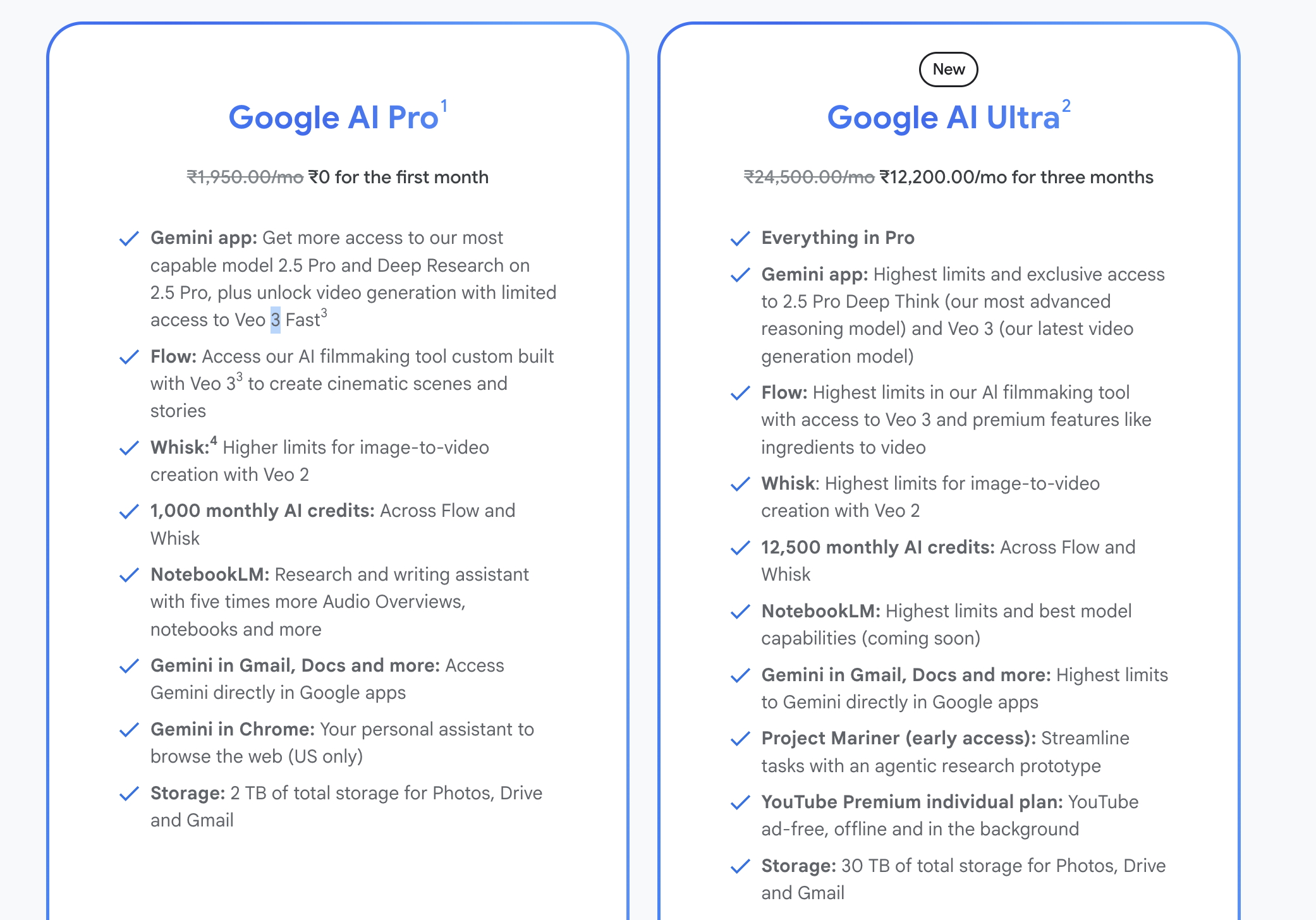
Accessing Veo 3 and Veo 3 Fast on Segmind PixelFlow
For creators and developers looking for flexibility and speed, Segmind offers Veo 3 and Veo 3 Fast access through Segmind PixelFlow. PixelFlow is the no-code workflow engine by Segmind. You can combine Veo 3 with other models (like Flux, MiniMax, or ElevenLabs) to build complete video pipelines, from concept art to animation and voiceover. It’s especially useful for prototyping scenes, testing visual styles, or producing short AI-native content, all without writing code or managing cloud infra.
Veo 3 Pricing (as of 10 July 2025)
- Veo 3 Fast: $1.2 per generation for 8 seconds generation at 720p with audio.
- Veo 3: $4 (without audio) and $6 (with audio) for 8 seconds generation at 1080p.
Access Veo 3 via APIs
- Via Vertex AI: This is Google Cloud's platform for developers and enterprise clients. It provides API access to Veo 3, allowing for its integration into custom applications and workflows. It is built for scalability and includes crucial enterprise-grade features like data governance and advanced safety controls.
- Via Segmind: This is Segmind's serverless platform for startups, app builders and enterprises looking for programmatic access along with its eco system of 300+ models (including other video models such as Kling, PixVerse and Seadance Pro) and workflows module is the best option that allows flexibility and speed while creating solutions for your use case such as ad generator and fashion video generator. It is the best option for AI teams who need everything they need to go to production - Gateway, Observability, Guardrails, Governance, and Workflow Management, all in one platform.
The Director's Chair: A Deep Dive into Veo 3 Prompt Engineering
Prompting Veo 3 is more natural and focussed on giving directions, a shift in mindset from writing long descriptions. Most effective prompts that we have seen are not simple phrases but multi-layered instructions that is closer to how a professional director, director of photography and screenplay writer would communicate to the camera person, actors and set directors.
Perfect prompts for Veo 3: From Description to Direction
A well crafted prompt for Veo 3 should be built from several core components, moving from general high-level concepts to specific details. Following are the components in the order of their importance:
- Subject: The primary focus. Be hyper-specific. Instead of "a man," use "a weathered, old fisherman with a kind smile and a worn-out yellow raincoat".
- Context: The setting or environment. Instead of "a city," use "a bustling, neon-lit cyberpunk alleyway slick with rain".
- Action: What the subject is doing. Use vivid, evocative verbs. "The robot meticulously assembles a complex device" is stronger than "the robot is working".
- Style: The visual aesthetic. Reference specific genres ("film noir," "spaghetti western"), animation styles ("claymation," "anime style"), or even artistic movements ("surrealism") to guide the look and feel.
- Ambiance: The mood, lighting, and color palette. Use descriptive phrases like "warm, golden hour sunlight," "desaturated cool blue tones," or "eerie green neon glow" to shape the emotional impact.
Speaking the Language of Cinema: Mastering Camera Control
Veo 3's understanding of cinematic language is one of its most powerful features. Learning to "speak camera" unlocks a new level of directorial control.
| Cinematic term | What it does (re-phrased) | Sample prompt fragment (original) |
|---|---|---|
| Dolly shot | Camera glides forward or back, changing audience distance and emotional intensity. | “…a gentle dolly-in on the artisan’s hands as they weave bright threads into a tapestry…” |
| Pan shot | Camera swivels left or right from a fixed point, revealing space in one smooth sweep. | “…a measured pan right across neon-soaked alleyways, unveiling the sprawling cyber-bazaar…” |
| Tracking shot | Camera travels alongside the subject, matching its speed and direction for kinetic energy. | “…a brisk tracking shot shadowing the parkour runner leaping over rain-slick rooftops…” |
| Crane / Aerial shot | Camera rises or swoops overhead, giving a bird’s-eye or descending reveal. | “…an overhead crane drop through morning fog, exposing the hidden monastery courtyard below…” |
| Point-of-View (POV) | Frame shows exactly what a character sees, putting the viewer “in their shoes.” | “…a cockpit POV as the drone darts between glass skyscrapers, warning lights blinking…” |
| Wide shot | Captures the full subject within its environment, establishing scale and context. | “…a wide shot of a lone climber silhouetted against a dawn-lit mountain range…” |
| Close-up / Extreme close-up | Tight framing isolates detail or emotion for maximum impact. | “…an extreme close-up of an eye; the city’s skyline flickers in the iris reflection…” |
| Low-angle shot | Camera looks upward, making subjects appear dominant, heroic, or ominous. | “…from a low angle, the colossal bronze golem towers over the crumbling plaza…” |
| Dutch angle | Camera is tilted off its horizontal axis to create tension or unease. | “…a dutch-angle view of the hallway as emergency strobes flash and alarms howl…” |
| Rack focus | Focus shifts between foreground and background to redirect attention mid-shot. | “…start with the blurred teacup in front, then rack focus to reveal the assassin’s shadow at the doorway…” |
To use these fragments effectively, follow the following instructions.
- Swap nouns and adjectives to math your scene. Eg. “artisan” to “scientist” or “tapestry” - “circuit board”
- Chain multiple terms to give Veo 3 a richer camera plan. Eg. “Dolly-in, then rack focus”
- Mix with lighting or lens cues for extra cinematic control. Eg. Golden-hour glow, 35 mm anamorphic
Breaking the Silence: Mastering Audio, Dialogue, and Lip-Sync
To get the best out of the audio generation, it requires precise instructions. Here are some tips:
Dialogue: The most reliable way is to use an explicit structure like Character Name: "Dialogue text." or A man says: Hello there.
Sound design: Describe ambient sounds and specific effects in separate sentences. Eg. “The scene is a dense jungle at night. Audio: The sound of chirping crickets and distant animal calls can be heard. A twig snaps loudly nearby.”
The Veo 3 Report Card: Where It Excels and Where
Strengths
- Photorealism and Cinematic outputs: Veo 3 produces HD near-photorealistic videos. It excels at capturing subtle details in lighting, mood and colour allowing the creator to create truly cinematic and professional outputs.
- Physics and Naturalism: The model’s understanding and simulation of real-world physics is remarkable. It renders complex dynamic elements like water, fire, smoke and fabric with a high degree of realism, making the outputs look believable and well grounded.
- Prompt fidelity and Nuance: Veo 3’s understanding of complex, multi-part prompts is very sophisticated. You can parse detailed instructions and the model adheres to the prompt very effectively, rather than falling back on generic interpretations.
- Audio and Lip-Sync integration: This is a great feature that is the first in the market and makes it seamless to generate synchronised audio including dialogue, environmental sounds in a single pass.
Limitations (and Workarounds)
- The 8-Second limit: The most significant 'creative' constraint is the 8-second maximum clip length in the publicly available tiers. Workaround: Think like an editor. Storyboard your narrative as a sequence of discrete 8-second shots. Generate each shot individually and then assemble them in a standard video editing program.
- Character Consistency and Morphing: As discussed, maintaining a character's appearance across different clips is a major challenge. Workaround: Employ the "Character Sheet" workflow detailed in the previous section.
- In-Video Text Generation: The model struggles to render text accurately within a video. Words are often misspelled, garbled, or nonsensical. Workaround: Avoid prompting for in-video text. Generate the video clean and add any necessary text overlays in post-production using a video editor.
- Prompt Variability: Running the exact same prompt multiple times can produce different results, which makes precise replication for professional workflows difficult. Workaround: Generate multiple variations of a shot to find the best one. For platforms that support it, using a fixed "seed" number can help the AI start from the same point of random noise, leading to more consistent outputs.
From Prompt to Production: Sample Prompts and Generated Outputs
Theory is best understood through practice. The following examples demonstrate how to apply the principles of structured prompting to achieve specific creative goals.
Example 1: Cinematic Product Shot
Goal: Create a sleek, high-end teaser for a new perfume bottle, emphasizing elegance and a fresh mood.
Prompt: Cinematic product shot of a minimalist glass perfume bottle with a golden cap, resting on a clean, white marble surface. Soft, natural light streams in from a window in the background, illuminating the scene. Eucalyptus leaves and natural wood fragrance diffuser sticks are subtly arranged around the bottle. The camera performs a slow, 360-degree rotation around the product. Audio: A gentle, minimalist piano melody with soft ambient sounds of a light breeze. The overall mood is elegant, fresh, and sophisticated. Visual style: 4K photorealistic, shallow depth of field.
Prompt Breakdown: This prompt uses specific keywords to guide the model. Subject: "minimalist glass perfume bottle." Context: "clean, white marble surface" with "eucalyptus leaves." Ambiance: "Soft, natural light," "elegant, fresh, and sophisticated mood." Camera: "slow, 360-degree rotation." Audio: "gentle, minimalist piano melody." Style: "4K photorealistic, shallow depth of field." This level of detail leaves little room for ambiguity.
Veo 3
Veo 3 Fast
Example 2: Emotional Dialogue Scene
Goal: Generate a short, emotional two-shot scene that showcases character interaction and accurate lip-sync.
Full Prompt: Interior of a quiet, lived-in home, early morning. Natural light filters softly through a hallway window. A woman in her late 30s, with straight shoulder-length jet-black hair and soft bangs, wearing a simple grey sweater, kneels on the floor. She opens a cardboard box and carefully unwraps a pair of pristine white baby shoes. She looks up at a man in his late 30s standing in the doorway. Man: "Are you sure you're ready to do this?" Woman: (voice trembling slightly) "I have to be." Audio: The only sounds are the rustle of tissue paper, the creak of the floorboards, and the quiet hum of the house. No music. Visual style: Cinematic realism, warm and grounded with natural lighting, medium close-up two-shot.
Prompt Breakdown: This prompt builds a micro-narrative. Characters: Both are described with specific details. Action: A clear sequence of events is laid out. Dialogue: Dialogue is assigned to specific characters with emotional cues ("voice trembling slightly"). Audio: Explicitly states "No music" and describes the specific ambient sounds desired. Camera & Style: "medium close-up two-shot" and "cinematic realism" set the framing and tone.
Veo 3
Example 3: Dynamic Action Sequence
Goal: Create a dynamic, first-person action sequence with a sense of speed and chaos.
Full Prompt: First-person view soaring low over a medieval battlefield at dawn, gliding past clashing knights in full plate armor. Fire-lit arrows whiz overhead. Splintered catapults are burning near fallen soldiers. The camera flies inches above torn flags and mud-soaked ground. Audio: Ambient sounds of swords striking metal, distant war cries, the thud of galloping hooves, and the rush of wind. A tense, percussive orchestral score builds in the background. Visual Style: Gritty realism, cinematic, 16:9 aspect ratio.
Prompt Breakdown: Camera: "First-person view" immediately establishes the perspective and immersion. Action: The scene is filled with dynamic verbs: "soaring," "gliding," "clashing," "whizzing." Context: A rich description of the "medieval battlefield at dawn" sets the scene. Audio: A layered soundscape is requested, combining specific SFX with a musical score.
Veo 3
Veo 3 Fast
Veo 3 and the evolution in prompting a video models is leading to a new discipline of “workflow engineering” where creators orchestrate multiple AI tools and steps to achieve the result that no single tool and produce independently. The most advanced techniques, like ensuring character consistency, are not about a single perfect prompt but about designing an intelligent, multi-stage process. Segmind’s Pixelflow is a great workflow tools that helps you find all the tools needed by a creator on a single platform and connect them together to create a unique workflow that will help you generate your unique shot. Segmind's PixelFlow tool is a great workflow tool that gives you access to over 300 models along with the Veo 3 model to create a flow to achieve your goals including character consistency, scene consistency, fashion videos, product videos and much mode. If you you are a professional or a studio looking to leverage the latest in AI, schedule a consulting call with us and get a expert's demo of our PixelFlow tool.

