Image-to-Video Models for Animating Stills and Scenes
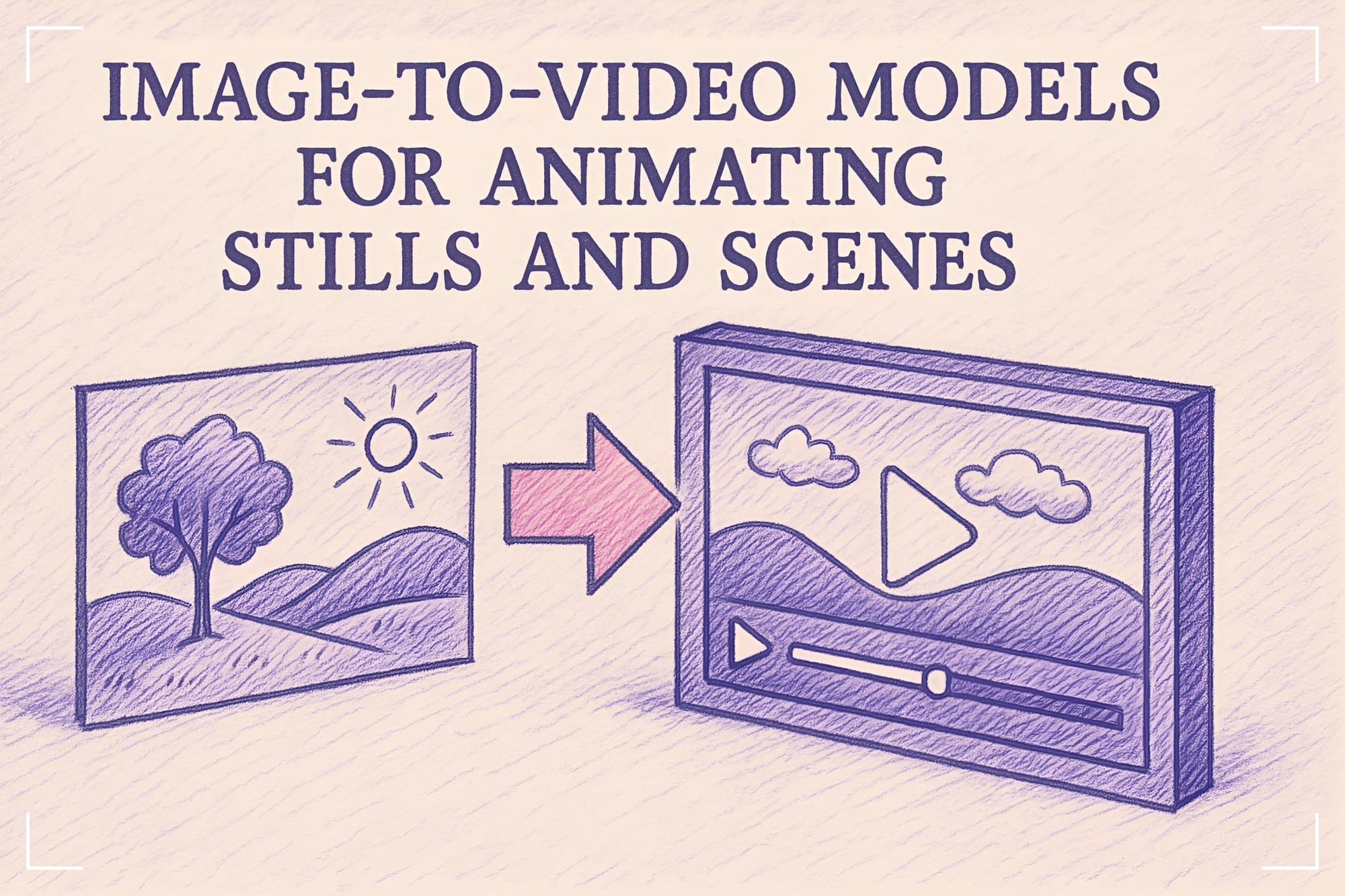
Part 2 of 5 from the series, Professional-Grade AI Videos for Pro-Creators
This blog series, Professional-Grade AI Videos for Pro-Creators, is built for the serious creator — the filmmakers, storytellers, marketers, and entrepreneurs who are pushing the limits of what’s possible with technology. If you’re someone who cares deeply about the quality, consistency, and impact of your videos — but also want to embrace the efficiency of AI — you’re in the right place.
This is not a beginner’s tutorial series. This is a blueprint for professional-grade content creation in the AI era.
Why Image-to-Video Matters
Text-to-image tools give you striking visuals, but they’re static. The next creative leap is motion — breathing life into your storyboards, concept art, and character designs. That’s where image-to-video models come in. These models animate still images into a few seconds of dynamic video: camera motion, character gestures, environmental effects — all generated in seconds.
This post explores the best models today, how to pick the right one for your use case. Whether you're a solo creator prototyping scenes or a studio exploring visual direction, image-to-video models are the missing link between ideation and animation. They let you:
- Animate concept art without hand-drawn frames
- Add camera movement to storyboards
- Prototype motion before committing to full scenes
- Create footage when filming isn’t an option
It’s how you get from "this looks cool" to "this moves like a film".
The Top 11 Image-to-Video Models (2025 Edition)
Below is a curated list of the most capable models currently available.
Google Veo 2
Dive into video creation with @GeminiApp — rolling out today.🪂
— Google (@Google) April 15, 2025
Transform text prompts into cinematic 8-second videos with Veo 2 in Gemini Advanced. Select Veo 2 from the model dropdown menu to get started.
Prompt: Write the word "GOOGLE" out of skydiving parachutes opening up pic.twitter.com/IHTmhELUut
Google Veo 2 is an advanced AI video generation model by Google DeepMind, creating high-quality videos up to 4K (720p is available publicly) from text or image prompts.
Strengths: It excels in realistic physics simulation, smooth motion, and precise cinematographic control (e.g., lens types, angles). It reduces artifacts and supports longer videos (up to minutes).
Use Cases: Ideal for filmmakers crafting cinematic scenes, marketers producing ads, content creators enhancing social media, and businesses prototyping visuals.
Currently only 720p, 8-second videos are possible, with a wait-list for broader release. Outputs include SynthID watermarks for transparency. Compared to OpenAI’s Sora, Veo 2 emphasizes physics and control. Challenges include complex scene consistency and enterprise trust due to unclear training data. Veo 2 understands depth and natural movement better than most. It is great choice for high-end visual storytelling.
Luma Ray 2
Introducing #Ray2 Flash—3x faster, 3x cheaper new model. Flash brings Ray’s frontier production-ready Text-to-Video, Image-to-Video, audio, and control capabilities with high quality and speed to all subscribers—so you can create more, faster, and without limits. Available now. pic.twitter.com/sx5rZgkI8D
— Luma AI (@LumaLabsAI) March 7, 2025
Luma Ray 2 is a large-scale AI video generation model by Luma AI, creating realistic 5-10 second videos (up to 720p) from text or image prompts.
Strengths: It excels in natural, coherent motion, lifelike physics, and cinematic visuals, with strong text instruction understanding, reducing distortions. It also has great shot composition. It is especially strong at landscape and environment shots. Understands cinematic depth and transitions.
Use Cases: Ideal for filmmakers producing short scenes, marketers crafting ads, game developers visualizing assets, and content creators creating social media videos.
It supports up to 30-second extensions, but quality may drop. Compared to Google Veo 2, Ray 2 prioritizes speed and accessibility but may lag in complex scene consistency. Full-body motion precision need improvement.
Kling 1.6
Midjourney V7 brought to life in KlingAI 1.6 Pro@midjourney @Kling_ai pic.twitter.com/Z9QaFMfgho
— Orcton (@OrctonAI) April 7, 2025
Kling 1.6, released around mid-December 2024, by Kuaishou, is an AI-powered video generation model producing high-quality videos of up to 10 seconds at 720p from text or images.
Strengths: It was 2x faster over Kling 1.5, with enhanced prompt adherence, natural motion, and vivid visuals. It includes Standard and Professional modes for flexibility, improved color accuracy, and realistic physics simulation.
Use Cases: Ideal for content creators making social media clips, marketers producing ads, and filmmakers crafting CGI scenes or short narratives.
Kling 2.0 Master
I created wild flying sequences with @Kling_ai's new 2.0 flagship model.
— Christopher Fryant (@cfryant) April 15, 2025
What do you think? pic.twitter.com/L40U7tc3Zd
Released recently (April 15, 2025), by Kuaishou, Kling 2.0 master is an advanced AI video generation model creating high-quality videos of up to 10 seconds at 720p from text or images.
Strengths: Excels in prompt accuracy, delivering smooth, realistic motion and cinematic visuals. Its Multi-Elements Editor allows precise object manipulation—adding, swapping, or removing elements. It supports complex camera movements and lifelike physics simulations.
Use Cases: Perfect for content creators producing short films, social media clips, or ads; VFX artists animating CGI scenes; and marketers crafting dynamic product showcases.
It’s more expensive than earlier versions (up to 3x), which may deter casual users. It is a versatile, cost-effective tool for creators seeking professional AI video generation with rich customization and cinematic effects.
Runway Gen-3
Introducing Gen-3 Alpha: Runway’s new base model for video generation.
— Runway (@runwayml) June 17, 2024
Gen-3 Alpha can create highly detailed videos with complex scene changes, a wide range of cinematic choices, and detailed art directions.https://t.co/YQNE3eqoWf
(1/10) pic.twitter.com/VjEG2ocLZ8
Runway Gen-3 Alpha was launched in June 2024. This model produces photorealistic 10-second videos at up to 1080p from text or image prompts with remarkable speed—twice as fast as its predecessor, Gen-2. Its standout features include cinematic realism, smooth motion, and precise temporal consistency, making it a top pick for creators seeking high production value.
Strengths: Where Gen-3 truly shines is in its advanced creative controls. Tools like Motion Brush, Director Mode, and keyframe-based transitions empower users to control motion paths, timing, and camera work with precision—ideal for short films, ad spots, or stylized animations. It also integrates well with Adobe Creative Suite, making it accessible to both pros and newcomers alike.
Use Cases: This model is ideal for filmmakers, marketers, and educators to create cinematic short videos, product ads, explainer content, and VFX prototypes—fast. Its high realism and fine control make it perfect for storyboarding, social media clips, and pre-visualizing scenes across creative, commercial, and educational content workflows.
Gen-3 isn’t without its limitations. It can struggle with detailed hand gestures, nuanced character expressions, and occasionally overuses zoom effects. While it handles environmental realism exceptionally well, fast motion sequences may reveal inconsistencies. Additionally, negative prompts are unsupported, and the best results often require detailed, well-structured inputs.
For creators focused on cinematic output and granular control, Runway Gen-3 offers a powerful blend of speed, fidelity, and flexibility—but prompt crafting remains essential for best results.
MiniMax Video-01
Playing with Minimax video-01 model. I uploaded this AI-generated image of Gandalf and got a video of him shredding waves. Dude's gonna out-adventure me now. pic.twitter.com/cVdsfGD4nH
— Diego Benítez Concha (@diegobc28) January 22, 2025
This model offers Text-to-Video & Image-to-Video modalities with generations upto 720p in resolution at 25fps and up to 6s in length.
Strengths: The Video-01 is a versatile model that handles both text and image inputs. It's cinematic motion and smooth transitions across styles like anime, CGI, or live action sets it apart. It adheres to the inputs prompt pretty well and the outputs are visually impressive.
Use Cases: This model is ideal for social media posts, product visualizations, stylized ads, and quick concept previews. It is also great for creators needing aesthetic or thematic flexibility (e.g., anime to realism). You can turn still frames into dynamic shots (like panning a landscape or animating a fashion pose).
An important thing that is missing is fine-grained camera control. Nevertheless, the model works well with rich, descriptive prompts. It is a great choice for visually rich but short storytelling moments.
MiniMax Director-01
📹The Hailuo I2V-01-Director Model is now available to everyone!
— Hailuo AI (MiniMax) (@Hailuo_AI) February 22, 2025
Experience cinematic storytelling with precise camera control—powered by both our text and image models.
Try it here: https://t.co/lXy8DXjaYq pic.twitter.com/kK5AGZspNa
Similar to the Video-01, the Director-01 model offers Text-to-Video & Image-to-Video modalities with generations upto 720p in resolution at 25fps and up to 6s in length.
Strengths: The main feature is the explicit camera movement control (up to 3 actions) using bracketed commands like [Zoom in, Pan left]. It also responds well to structured prompts combining camera and scene descriptions. It responds more accurately than video-01 to input prompt descriptions and camera movement instructions for shot control. Highly suitable for cinematic shots with panning, tracking, tilt, etc.
Use Cases: Perfect for filmmakers, advertisers, and designers needing scene direction (e.g., establishing shots, action cuts, commercial visuals). Great for prototyping complex cinematic moves without needing manual animation.
Notes: It needs detailed prompt formatting for best results. Camera instructions and natural language descriptions can be combined to get the best out of this model.
Pika 2.2
Used Pika 2.2 to test frame
— 【POUND アート事務所】 (@milk75423) April 12, 2025
to-frame transitions.
My approach: FPV-style fly-through.#aimovie #ai生成 #aicreator #aiartist #PikaLabs pic.twitter.com/C3k1yxCuRt
Pika.art’s latest release, Pika 2.2, represents a major step forward in AI-powered video creation. Designed for both beginners and professionals, it brings together powerful features to make high-quality animation more accessible than ever.
Strengths: One of the standout features of Pika 2.2 is Pikaframes, a new image-to-video capability that lets users generate smooth transitions between a starting and ending image—ideal for morphing effects, storytelling, and seamless scene changes. The model now supports video generation up to 10 seconds, offering twice the duration of earlier versions for deeper narrative potential. With 1080p resolution, enhanced cinematic aspect ratio support, and stronger prompt fidelity, Pika 2.2 is optimized for professional-grade output across formats.
Use Cases: Pika 2.2 opens up creative opportunities across a variety of domains. It’s a powerful tool for animating artwork or static storyboards, crafting engaging social media content, and producing eye-catching ads. Filmmakers and marketers can use it for rapid prototyping or to experiment with visual effects and scene transitions. It’s also well-suited for generating product demo videos or dynamic explainer clips with minimal setup.
Whether you're crafting content for social media or building cinematic prototypes, Pika 2.2 delivers a robust creative toolkit. It allows for professional-quality video creation for the new generation of creators.
OpenAI SORA
OpenAI Soraでも、同じプロンプトで動画の生成をしてみました。どっちがいいのかな?
— 限界漂流 (@NetSurfNote) April 16, 2025
A cat holds a microphone and sings and dances. https://t.co/5bJj3SYaiJ pic.twitter.com/UXM2pQMmGY
OpenAI's Sora was one of the earliest AI model that converts text and image prompts into videos. Designed for both novices and professionals.
Strengths: Sora excels in generating coherent videos up to 20 seconds long, featuring consistent lighting, camera movements, and scene continuity. It supports various styles, including cinematic and animated, and can transform text, images, or existing videos into new content.
Use Cases: Ideal for creators across marketing, education, entertainment, and e-commerce. It helps marketers craft dynamic ads and product demos, educators visualize complex ideas, and filmmakers prototype scenes or storyboards. E-commerce brands can use it to showcase products with engaging, AI-generated videos.
Sora may struggle with complex physics, causality, and distinguishing left from right. Limitations also include occasional struggles with complex cause-and-effect, spatial directions, and nuanced camera movements. OpenAI has implemented safeguards, including content restrictions and AI-generated watermarks, to prevent misuse.
Alibaba WAN 2.1
Text to Video/Image işlemlerinde kaliteli arayüzler sunan ComfyUI, en gelişmiş açık kaynaklı dil modeli olarak duyurulan Alibaba Wan2.1 desteğini açıkladı.
— Sezgin Kaymak (@kaymakings) March 11, 2025
Bir kullanıcı internete bağlı olmaksızın kendi bilgisayarında Alibaba Wan2.1'i ComfyUI arayüzüyle kullanarak videolar… pic.twitter.com/zDpYwfH3XM
Alibaba’s Qwen team has released Wan 2.1, an open-source AI video generation suite designed to make high-quality multimedia creation accessible. Released in February 2025 under the Apache 2.0 license (open source), Wan 2.1 supports text-to-video, image-to-video, video editing, and even video-to-audio generation. It ships in two variants: a lightweight 1.3B model and a higher-performance 14B model. Wan 2.1 reportedly outperforms models like OpenAI’s Sora in motion consistency and subject stability.
Strengths: A standout strength of Wan 2.1 is its efficiency. The 1.3B model can generate 5-second 480p videos in under four minutes on consumer GPUs. Its underlying Wan-VAE architecture supports 1080p output with temporal consistency, enabling more realistic motion and physics. The model also boasts support for over 100 artistic styles and multilingual prompts. Compared to proprietary systems, it delivers faster reconstruction speeds and can handle multi-object dynamics with surprising precision.
Use Cases: Wan 2.1’s versatility positions it as a useful tool for small businesses, creators, and enterprises. From generating marketing videos to animating still images for low-budget productions, it offers robust capabilities without requiring high-end infrastructure. It integrates with platforms like ModelScope and ComfyUI, enabling use cases like automated dubbing, educational content, and localized storytelling—making it appealing for both commercial and cultural applications.
Still, limitations remain. Complex multilingual prompts can be inconsistent. High-end hardware, while not mandatory, still yields the best output. Despite these tradeoffs, Wan 2.1’s open-source model encourages global innovation and positions it as a serious contender in the next wave of AI-generated media, in the open source arena.
Adobe Firefly Video
🚨BREAKING NEWS🚨
— Pierrick Chevallier | IA (@CharaspowerAI) September 11, 2024
💣 Just weeks before Adobe Max, Adobe drops a bombshell by introducing their AI video model: Adobe Firefly Video. 🚀
Here are 10 badass examples with prompt showcasing the possibilities of this model.
📌 (Bookmark for later) pic.twitter.com/pJTxVbwzHJ
Adobe Firefly Video is Adobe’s foray into AI-powered video generation—currently in beta—designed to integrate seamlessly with its current ecosystem. Built on the Firefly family of models, it enables users to generate short video clips from text or static images. With a focus on creative control and commercial safety, Firefly promises to democratize video production across industries, from marketing to animation, by reducing time, cost, and technical barriers.
Strengths: Firefly’s standout strength lies in its intuitive interface and tight Creative Cloud integration. Users can generate motion sequences within Premiere Pro, extend clips with Generative Extend, or animate visuals using keyframe controls. Features like multilingual lip-sync, realistic motion presets, and vertical format support make it especially appealing for modern creators. Adobe also emphasizes IP-safe outputs by training the model exclusively on Adobe-licensed content—critical in an AI landscape plagued by copyright concerns.
Use Cases: Early adopters see value in Firefly for creating b-roll, visual effects, storyboards, and even personalized marketing videos. However, limitations remain: videos max out at five seconds, custom model training is unavailable, and the free beta program restricts meaningful exploration. Users also report glitches, interface bugs, and output inconsistencies—particularly around facial realism and style continuity.
Still, Adobe’s roadmap suggests Firefly Video is just getting started. With potential support for longer clips, higher resolutions, and deeper editing tools, the platform could become central to AI-assisted video workflows. If Adobe addresses quality gaps and improves accessibility, Firefly Video may soon rival leading generative video tools—and redefine how professional content is made.
Key Takeaways for Pro Creators
- Still images are just the beginning — image-to-video models unlock motion, depth, and narrative progression.
- Model choice matters — pick tools like Kling for motion fidelity or Luma for cinematic ambiance depending on your goals.
- Speed meets style — these tools accelerate workflows without compromising on aesthetics.
- Modular workflows win — combine best-in-class tools (e.g., Midjourney + Kling + Topaz) to get professional results without an entire production team.
This isn’t just a shortcut. It’s a new creative paradigm — one where your vision moves at the speed of thought.
How Segmind Empowers Your Image-to-Video Workflow
At Segmind, we understand that pro-creators don’t just want flashy tools — they want precision, speed, and creative control. That’s why we host and optimize some of the world’s best open-source and proprietary image-to-video models, giving you:
- Access to top-tier models like Kling, Sora, and Luma through a unified platform
- Scalable infrastructure to run high-res generations with GPU acceleration
- Custom workflows tailored for storyboard animation, motion prototyping, or cinematic scene creation
- Version control and reproducibility, so your creative outputs are consistent and dependable
Whether you’re creating quick social content or prototyping full scenes, the ability to go from frame to footage is transformative.
The best part? You don’t need a team. Just one still. One prompt. One spark of motion.
Want to explore these models without code or setup? Try Segmind's Visual AI Stack
Coming up next: Giving Your Characters a Voice
You’ve now learned how to make your visuals move — but motion is only part of the story. What happens when your characters need to speak?
In Part 3 of our series, we dive into Talking-Head & Lip-Sync Models for AI Avatars, where you’ll discover:
- How to make characters emote and deliver lines convincingly
- Tools that sync mouth movement with voice-overs or scripts
- Ways to create interview-style videos, explainer content, or even virtual presenters
We’re about to add personality to your productions — stay tuned.

