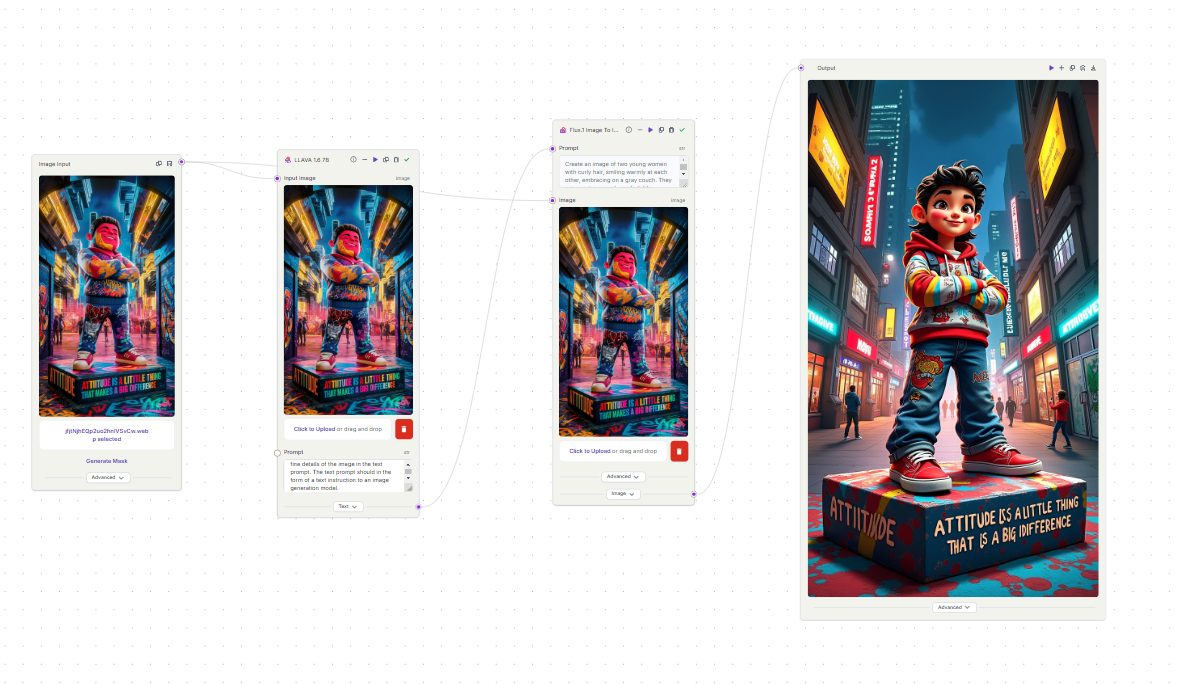Flux.1 Image to Image: Transform Images with AI for Free
With Flux.1 Image-to-Image you can effortlessly transform existing images into fresh, copyright-free variations. Bypass creative blocks and ditch stock photos, generate visually similar yet unique images to explore endless possibilities and elevate your visual content.

Flux.1 Image-to-Image allows effortless creation of unique variations of existing images. By generating visually similar yet distinct outputs, this tool offers a flexible solution for bypassing creative bottlenecks or the need for royalty-free stock images. Flux.1's innovative approach analyzes reference input images to produce fresh, copyright-free alternatives. This enables rapid exploration of diverse visual options, inspiring new creative directions and unlocking the full potential of your visual content.

How to use Flux.1 Image to Image
Flux.1 intelligently maintains essential visual characteristics of the original image while introducing creative variations. Using Flux.1 is straight forward. Follow below steps.
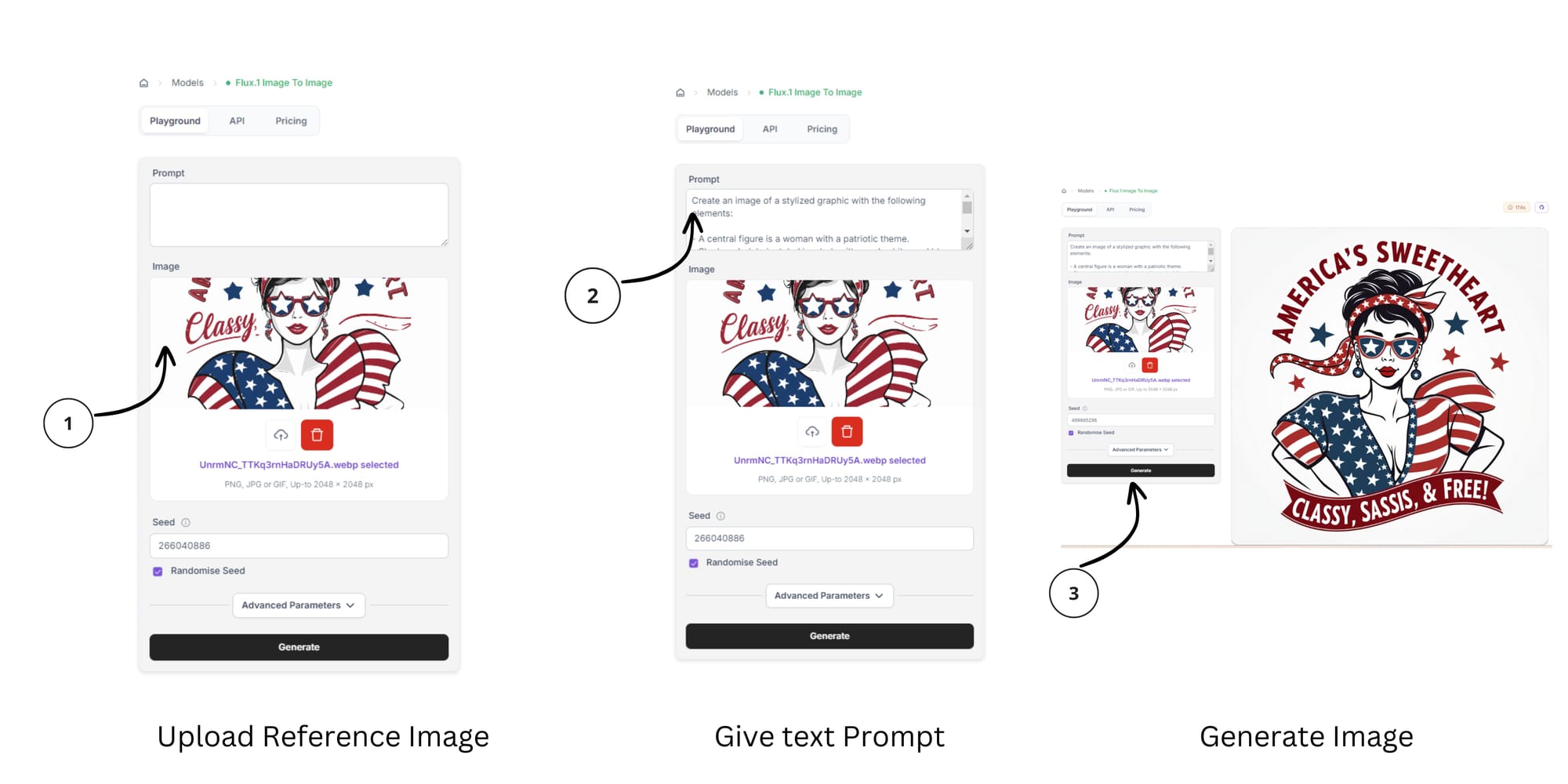
- Upload an image you'd like to generate similar variations of, whether online or from your personal collection
- Give text prompt describing the image.
- Set the desired denoising strength for your reimagination. The higher the effect strength, the less visible the original image will be and vice versa.
Benefits of Using Flux.1 Image to Image
Flux.1 image to image offers several advantages.
- High quality: The images generated by Flux.1 Image to Image are often of high quality, and they can be used for a variety of purposes.
- Customizable: You can customize the images that you generate by using denoising strength (how close the generated image should be to the input image). This allows you to create images that are unique and relevant to your needs.
- Cost-effective: Generating copyright free images with Flux.1 Image to Image can be more cost-effective than purchasing stock images from a stock photo website.
- Time-saving: Generating copyright free images with Flux.1 Image to Image can be a quick and easy process.
Create Flux Image to Image Workflow on Pixeflow
You can create your own custom work using Pixelflow. For example, the below workflow integrates a VLLM (LLaVa) model with Flux Image to Image to create a generative image editing pipeline. The workflow involves:
- Input Reference Image: A user uploads an image as input.
- Text Prompt Generation: The reference image is processed by a VLLM (LLaVa) model to generate a textual description. This helps in generating text prompt that accurately describes the reference image.
- Flux Image to Image Input: The original image and the generated text prompt are fed into the Flux Image to Image model.
- Image Generation: The Flux Image to Image model processes the input and generates a new image based on the provided image and text description.
Below are some of the examples for using Flux.1 image to image.
Generate Copyright Free Images
Flux.1 Image to Image can help you to generate copyright free images based on existing images that may have copyright. This is a powerful tool that can be used to create a wide variety of images, from simple illustrations to complex designs.

Generate AI Stock Images
Flux.1 Image to Image is a powerful tool that can be used to generate high-quality stock images from existing images. This can be a valuable asset for businesses and individuals who need to create large quantities of images for their websites or other marketing materials.
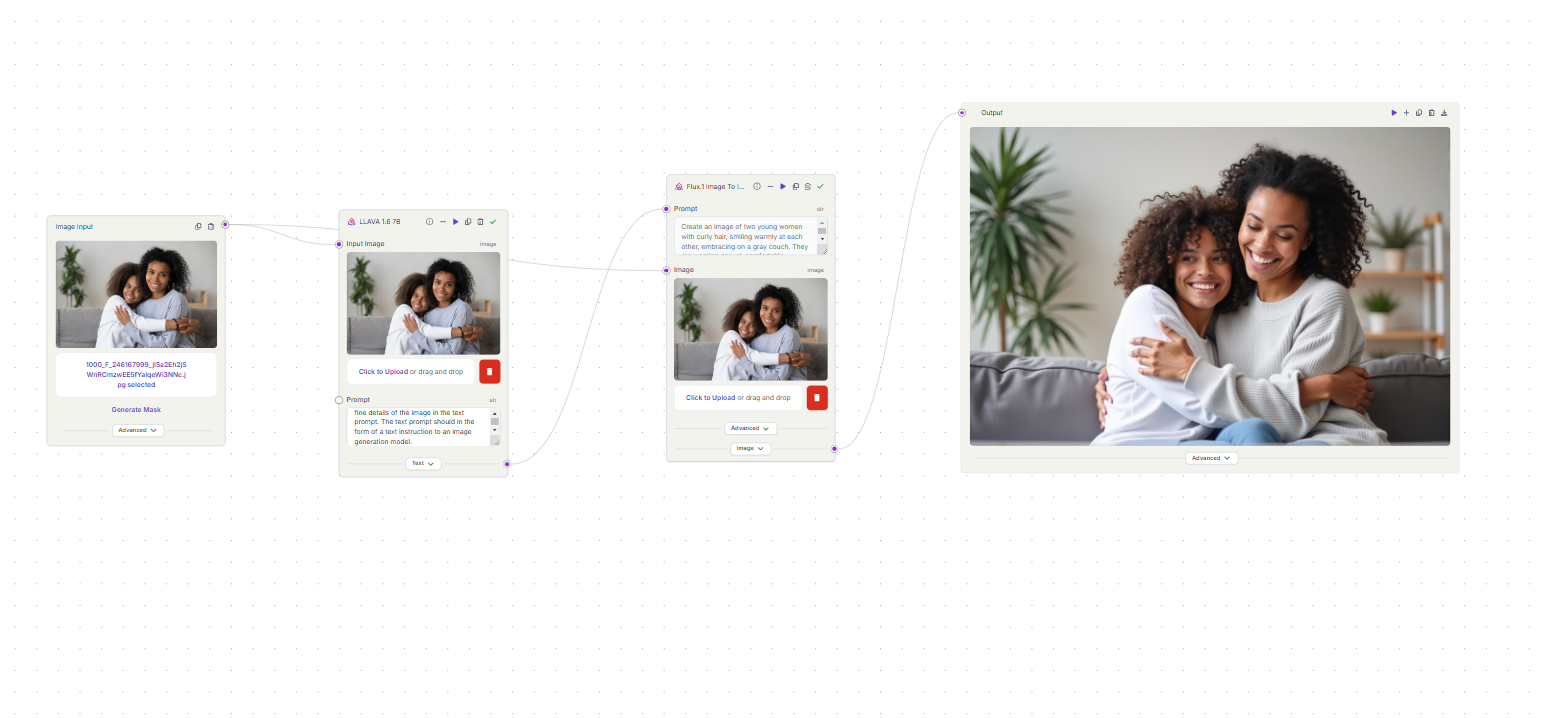
Reimagine Images
Flux.1 Image to Image can help you to reimagine existing images in a variety of ways. You can set the desired denoising strength for your reimagination. The higher the effect strength, the less visible the original image will be and vice versa.