How to use Stable Diffusion to Create and Mock-Up Market-Ready T-shirt Designs
A step-by-step guide to use Generative AI to Create and Mock-Up Market-Ready T-shirt Designs.

In today's fast-paced fashion industry, the ability to quickly conceptualize, design, and bring to market new clothing items is crucial for success. While talented designers have always been the backbone of the industry, advancements in Artificial Intelligence (AI) are introducing groundbreaking tools that can significantly accelerate and enhance the creative process.
Imagine a pipeline that takes a text-based description of your ideal T-shirt design and turns it into a vivid, high-resolution image. The magic doesn't stop there; another AI model could then take this generated image and project it onto a mock-up of a T-shirt, providing a realistic simulation of what the finished product would look like. This capability opens up endless opportunities for fashion brands, artists, and creative agencies to efficiently brainstorm, prototype, and execute new ideas.
In this blog post, we will deep dive into how generative AI can revolutionize the way we create T-shirt designs and product mock-ups. We will explore the Generative models at play and discuss the broader implications and possibilities in the fashion industry and beyond. Whether you're an aspiring designer or just someone fascinated by the confluence of fashion and technology, read on to discover how generative AI is stitching the fabric of the future.
Breaking Down the AI Design Process
For those new to the concept, here's a simpler breakdown of how AI aids in T-shirt design:
- From Words to Images: At this stage, your design idea starts taking shape. By feeding a text description (prompt) into an AI model, you get a visual representation of your idea.
- Background Be Gone: Once your design is ready, the AI helps remove any unwanted background, ensuring your design stands out.
- See It on a T-shirt: The AI then places your design onto a virtual T-shirt, giving you a realistic preview.
- Model Preview: Want to see how it looks on a person? The AI can project your design onto a virtual model.
- Variety is the Spice: You can also use AI to play around with design variations, like different colors, to choose the best fit.
Why This Matters
This AI-driven approach is revolutionizing how we design and visualize products. It's not just about T-shirts; the potential applications span across various products and industries. As AI continues to evolve, the possibilities are truly endless.
Generative AI Pipeline for T-shirt Design
Incorporating AI into the realm of fashion and design brings forth an integrated and streamlined approach that can simplify complex tasks and amplify creativity. The generative AI pipeline we're focusing on consists of a series of interconnected AI models and steps, each contributing to the final goal: a visually stunning, ready-to-market T-shirt design along with its mock-ups and variations. The pipeline uses a series of Generative models for various tasks: One to convert text to an initial image, another to remove the background, a third to place the design on a T-shirt and a model wearing the T-shirt, and a final one to create multiple design variations. This makes it easier to come up with a market-ready, creative T-shirt design. Here's a rundown of the key stages:
1. Create a Design Asset
The first stage is where your creative vision starts to materialize. Using the cutting-edge Stable Diffusion XL 1.0 model, a text-to-image (txt2img) generative model, you can input a text-based description of your desired design. For example, if you feed the model a brief like "happy puppy" the model generates a high-resolution image asset that captures the essence of your idea. This sets the creative foundation upon which the rest of the pipeline builds.

2. Remove Background
Once the design asset is generated, the next step is Background Removal. The background removal model is a smart tool for removing backgrounds. It's trained on lots of data to be really good at picking out what's important in an image. You give it an image, and it helps you easily get rid of the background. The model strips away the background, leaving you with a transparent PNG file of your design. This is crucial because it allows for greater flexibility when placing the design onto various surfaces, such as T-shirts, without any unwanted background elements.
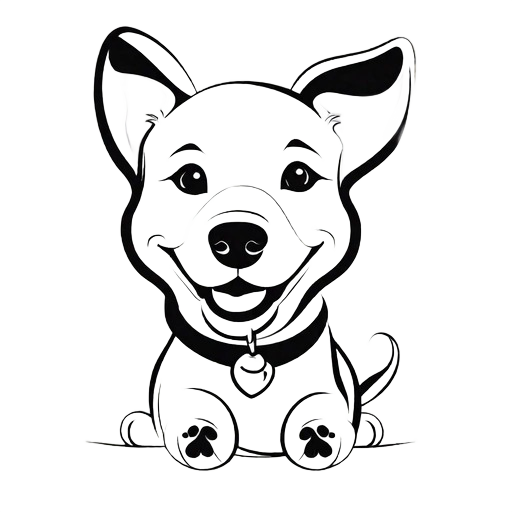
3. Overlay Asset Onto T-shirt
After obtaining the design asset in PNG format, the next stage involves the use of the SD Outpainting model. This model takes the design asset and meticulously places it onto a plain T-shirt template. The result is a realistic mock-up, showcasing how your design would look when printed on a T-shirt.

4. Model Wearing the T-shirt
To provide an even more realistic and engaging presentation, the pipeline utilizes the same SD Outpainting model to project the design onto an image of a model wearing the T-shirt. This gives stakeholders and decision-makers a practical look at the design in a real-world context, which can be invaluable for marketing and pre-sales evaluation.

5. T-shirt Variations
Finally, the pipeline includes a stage for creating product variations. Utilizing the ControlNet Canny model, you can generate multiple variations of your original design—changing colors. This feature amplifies the creative possibilities and allows for the quick creation of an entire line of products based on the original design concept.
While SD Outpainting provides a significant level of realism by projecting the design onto the T-shirt, ControlNet Canny adds an extra layer of photorealism. It creates product variations that closely resemble real-life representations, thus narrowing the gap between creative vision and the actual product.




Once you have your product mock-ups in hand, there's one more step that can take your visuals from impressive to absolutely stunning: image upscaling. The ESRGAN model is designed to improve the resolution of images, making them clearer, sharper, and more detailed. This is particularly useful if you're planning to use your T-shirt mock-ups for marketing campaigns, product listings, or presentations where high-quality visuals can make a significant impact.
Conclusion
This AI pipeline for T-shirt design is a game-changing mix of tech and creativity, raising the bar for apparel design and how we see products before they're made. As advancements in generative AI continue to accelerate, the potential applications stretch far beyond T-shirts or even fashion. The methods and processes we've outlined could be extended to a wide range of products and industries. The possibilities are virtually limitless as this technology continues to mature.
It's important to note that the pipeline described here is not a static, finalized system but rather a dynamic part of our ongoing exploration and discovery of impactful use-cases. If you're inspired by the potential of this use case in reshaping the fashion and design sector, Segmind offers fast APIs for a range of Generative models, all of which can be integrated into a customized pipeline tailored to your specific needs. What sets Segmind apart is the ability to fine-tune these models, ensuring they are perfectly aligned with your project's objectives. Don't hesitate to reach out to our team to discuss your specific requirements.

Join our Discord Server
Have questions or want to learn more from the community for Generative AI Developers?

