AI Product Photography With Flux.1: A Complete Guide
Learn how Flux.1 creates professional-quality product photos without expensive studio setup. Explore the best practices and tips for AI product photography.
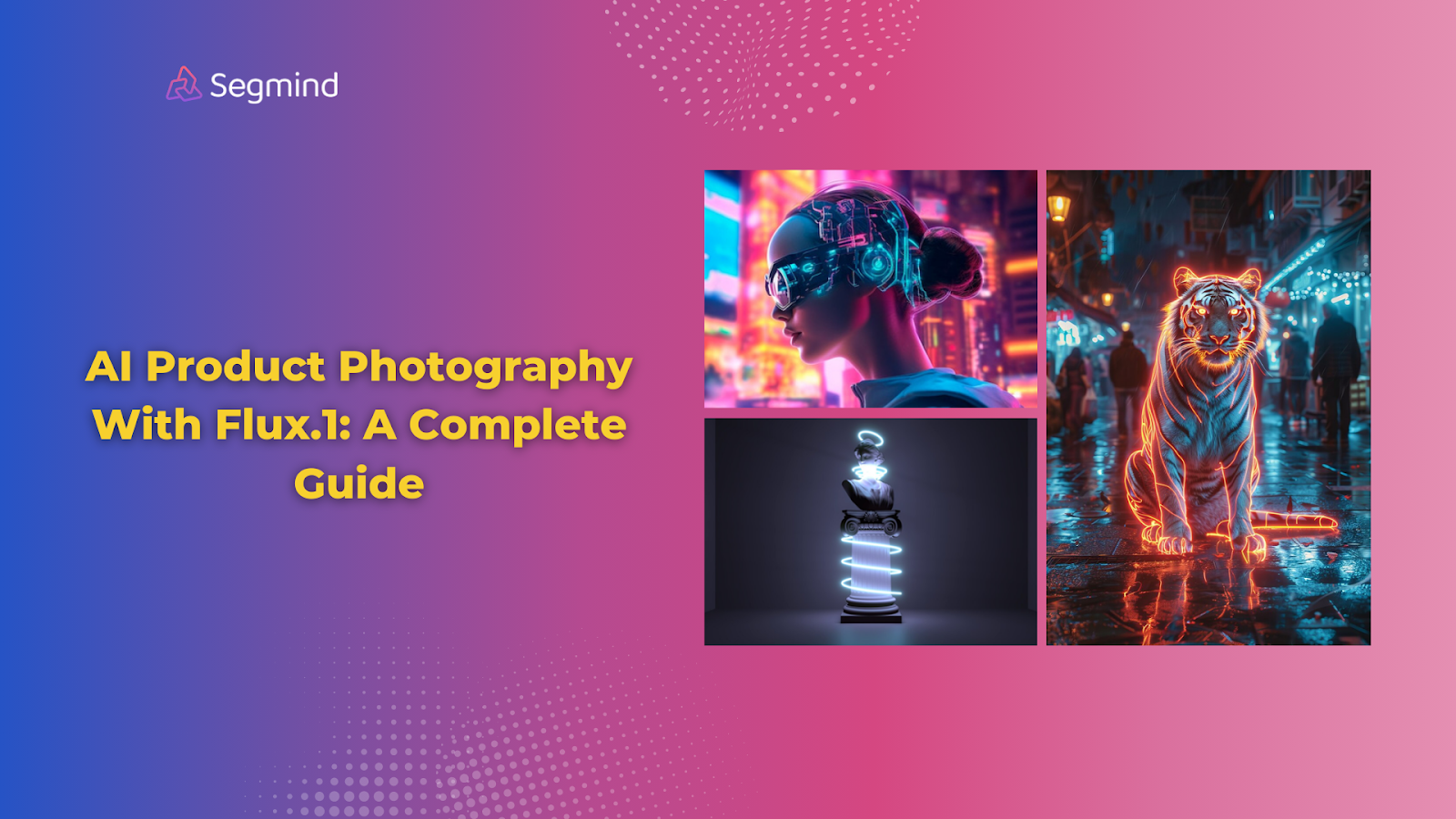
Professional product photos cost a lot. Plus, there’s also the long editing time that’s worth considering. And when you have hundreds of products, those costs add up fast.
Getting studio time isn't easy either. You need to ship products, book photographers, and wait weeks for final shots. That's too slow when you need to launch your store now.
AI product photography fixes all these challenges. With Flux.1, you can create perfect product images in just a few minutes. Upload your concept or reference photo, describe what you want, and get back studio-quality shots ready for your store. Let’s dive in and learn more about AI product photography.
What Is AI Product Photography with Flux.1?
Flux.1 creates high-resolution product images from your descriptions or reference photos. Need a watch on a marble counter? A bag in a sunlit park? Shoes on city streets? Just tell Flux.1 what you want.
The system understands real-world physics. It knows how light bounces off metal, how shadows fall on fabric, and how reflections work on glass. Your products look real because the AI follows actual photography rules.
Flux.1 works at 1024x1024 pixels—perfect for e-commerce sites and social media. You get sharp, clear images every time. The best part? Each image takes about 30 seconds to generate. No more waiting days for photo shoots.
Understanding how Flux.1 works is just the start. Let's look at the specific features that make it powerful for product photography.
Key Features Of Flux.1 for Product Photography
Flux.1 brings professional studio capabilities right to your computer. The system combines advanced image generation with precise control over every aspect of product photography. You get consistent, high-quality results without the complexity of traditional photo shoots.
- Creates images at 1024x1024 resolution—perfect for e-commerce platforms and marketing materials
- Generates multiple angles of the same product while maintaining consistent lighting and style
- Handles complex materials like glass, metal, and fabric with accurate reflections and textures
- Offers customizable lighting setups from soft studio lights to dramatic spotlights
- Produces lifestyle scenes with natural-looking environments and proper product placement
- Controls depth of field for both detailed close-ups and environmental shots
- Creates white background product shots with proper shadows and reflections
These features work together to give you complete control over your product visuals. When you need to show material details, the AI captures textures down to the thread level. For lifestyle shots, it places products naturally in real-world settings.
Now that you know what Flux.1 can do, let's see how to put these features to work in real product photography situations.
How Flux.1 Helps In AI Product Photography
Getting started with Flux.1 is straightforward. You begin with either a product concept or a reference photo. The system works best when you provide clear descriptions of what you want. Include details about the product angle, background setting, and lighting style you need.
Product photography often requires consistency across hundreds of items. Flux.1 maintains the same lighting and style across all your products. When shooting a clothing line, each piece gets the same professional treatment—from the way fabric folds show to how shadows fall on the background.
The cost savings are significant, too. Compare it to traditional photography where a basic studio setup starts at $500 per day. Plus, you're not limited by studio time or location. Need beach shots in winter? Desert scenes from your office? Flux.1 creates any environment you need.
Here's how to get the best results:
- Start with clear reference images of your product
- Write detailed descriptions including material types and desired lighting
- Use specific terms for environments like "bright studio with white backdrop" or "sunny outdoor patio"
- Generate multiple variations to find the perfect shot
- Save your successful prompts to maintain consistency across product lines
The system excels at batch processing. You can create complete product catalogs quickly. When launching new collections, you're no longer stuck waiting for photo shoot schedules. Generate all your product images in a single day, ready for immediate use on your website or marketing materials.
While Flux.1 handles the image generation, you need a simple way to control it. This is where Segmind’s PixelFlow comes in.
Segmind PixelFlow's Role In Product Photography
Segmind makes AI image generation simple. You get instant access to the latest AI models, including Flux.1, through an easy-to-use platform. No complex setup or coding needed. Just pick your model and start creating.
Another great feature: PixelFlow, Segmind's visual workflow builder. It lets you create AI image generation pipelines by connecting simple blocks. Each block handles a specific task—from loading images to applying effects. You drag, drop, and connect these blocks to build your custom workflow.
For instance, the Lifestyle Product Photography template in PixelFlow helps you create natural product scenes.
Want to show your coffee mug in a cozy cafe? Or your workout gear in a gym? The template handles lighting, perspective, and scene composition automatically. You just describe the setting you want.
With the AI Mock-Up Generator template, you can place your designs on any product. Add your logo to t-shirts, mugs, or packaging in seconds. The template adjusts your design to match the product's curves and surfaces. It even adds realistic shadows and reflections.
PixelFlow makes complex AI tasks feel natural. The visual interface shows you exactly how your workflow runs. When something needs adjustment, you can tweak individual blocks without touching code. Real-time previews let you see changes instantly.
Speed matters in product photography. PixelFlow's cloud platform processes images quickly. Your product photos are ready in minutes, not hours. When you need to update seasonal collections or create new variations, you can adapt existing workflows instead of starting from scratch.
With the right tools in place, let’s take a quick look at the top benefits of AI product photography.
Benefits Of AI Product Photography
AI product photography gives you complete control over your product visuals. Instead of working around studio limitations, you create exactly what you need.
- Create product photos anytime without booking studios or photographers.
- Generate multiple variations of shots to find the perfect image.
- Produce consistent product photos across entire catalogs.
- Create lifestyle shots in any setting or season.
- Update product visuals instantly for sales and promotions.
- Test different backgrounds and environments before committing.
- Add new products to your store the same day.
- Adjust and refine images without scheduling new shoots.
Now that you know about the benefits, let's look at how to get the best results from your AI product photography workflow.
Best Practices And Tips For AI Product Photography
Getting the most from AI product photography requires attention to detail. The right inputs and settings make a big difference in your final images. Small adjustments in your workflow can lead to much better results.
- Start with high-resolution product photos—at least 1024x1024 pixels for reference images
- Use clear, detailed text descriptions that specify product materials, lighting, and environment
- Keep lighting consistent across product lines by saving and reusing successful prompts
- Test different angles (front, 3/4 view, side) to show products completely
- Create templates for different product categories to maintain brand style
- Save successful workflows to speed up future shoots
- Generate multiple variations of each shot to ensure perfect results
Following these practices helps you create professional product images consistently. The key is to build repeatable processes. When you find settings that work well, document them for future use. This saves time and ensures quality across your entire product catalog.
Now, after exploring the best practices and tips of AI product photography, it’s time to learn more about where and how to apply them effectively.
Top Uses And Applications
AI product photography fits naturally into many business workflows. The speed and consistency make it ideal for large-scale product catalogs and rapid marketing updates.
- E-commerce product listings with consistent white backgrounds and lighting.
- Social media content showing products in lifestyle settings.
- Marketing materials like brochures and presentation slides.
- Product mock-ups for prototypes and design concepts.
- Seasonal campaign updates with themed backgrounds.
- Multi-angle product views for 360-degree presentations.
- Quick variations for A/B testing different presentations.
Final Thoughts
AI product photography brings professional-quality images within reach. At a fraction of the cost, you can create complete product catalogs for the cost of a single traditional photo shoot. The speed and flexibility let you update product visuals whenever needed, keeping your store fresh and engaging.
Flux.1's precise control over materials, lighting, and environments means consistent quality across all your products. You get the same professional look whether you're shooting one item or thousands. The AI handles complex details like reflections and shadows automatically, saving hours of manual editing time.
Ready to start creating professional product photos? Try Segmind's PixelFlow platform with Flux.1 integration. The drag-and-drop interface makes it easy to build your first AI photography workflow. Start with the pre-built templates for quick results, then customize as needed.

