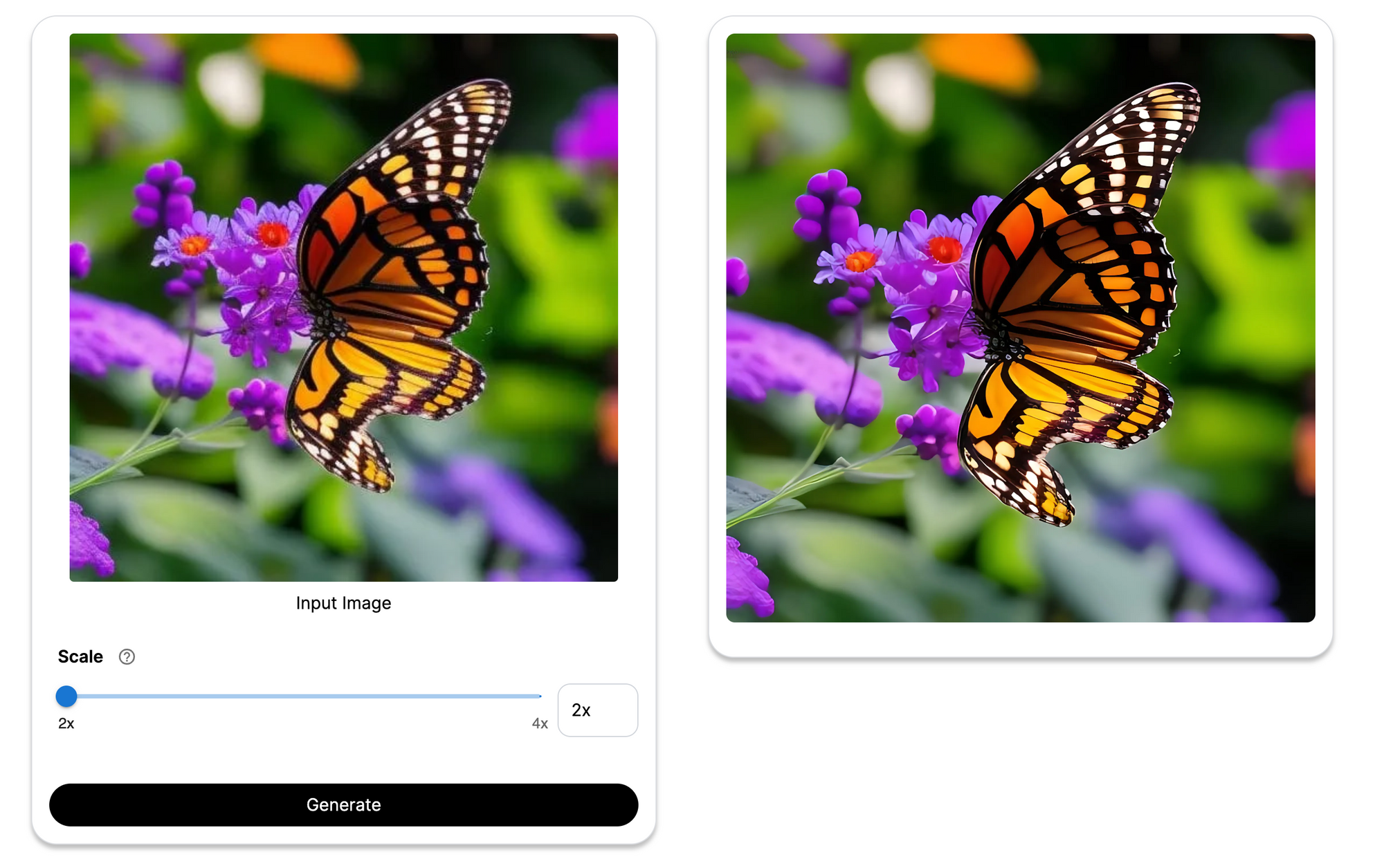ERSGAN: A Beginner's Guide to Harnessing the Power of Advanced AI Image Enhancement
Read about ERSGAN and it's use cases in upscaling low-resolution images to high-resolution ones and how you can get started with it in 2 minutes.
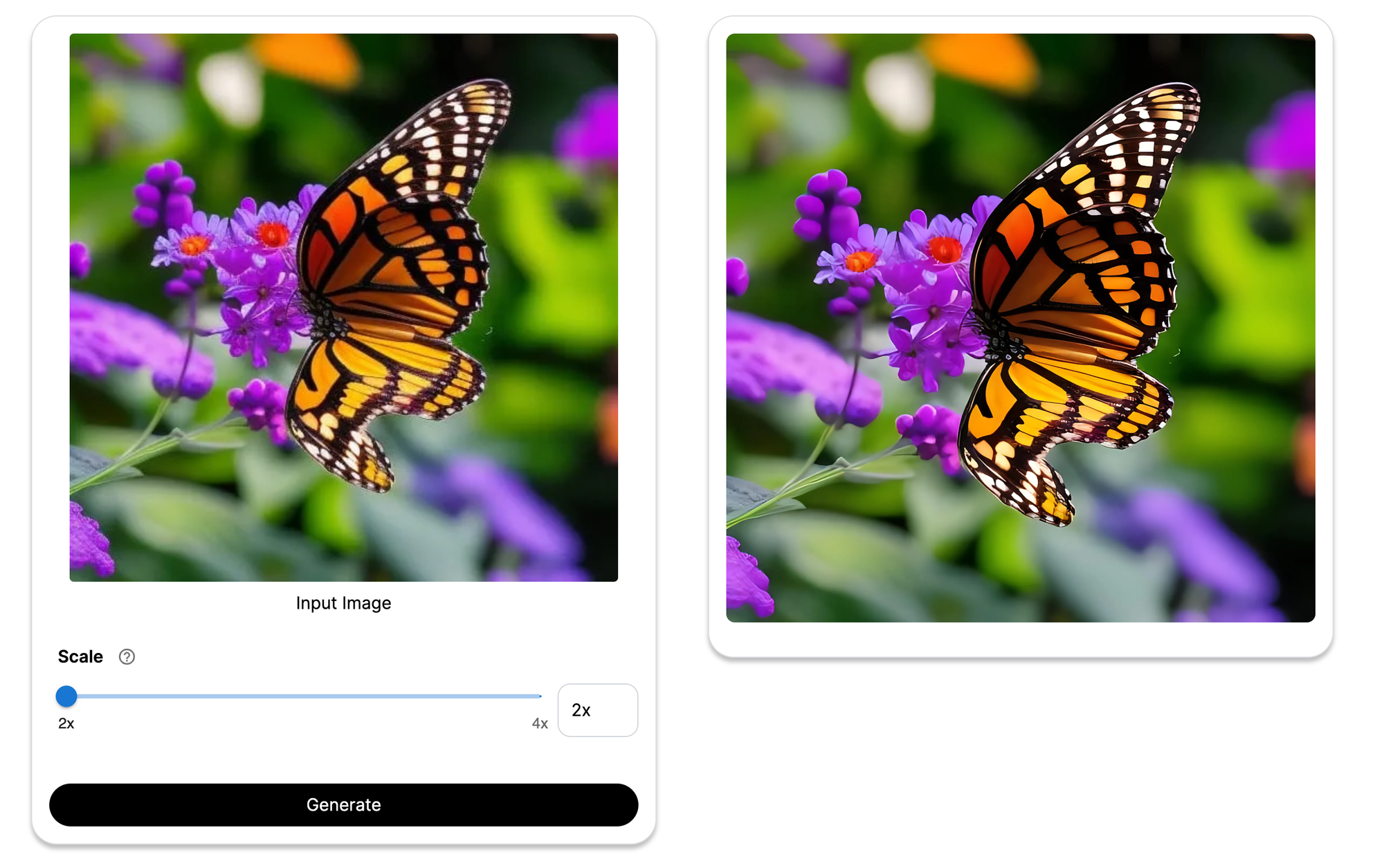
ERSGAN: Origins and purpose
The world of AI has seen a Cambrian explosion of new AI models recently. However, only a small number of models have stood the test of time for their ability to achieve truly remarkable results consistently. One such model is ERSGAN or Enhanced Super Resolution Generative Adversarial Network.
ERSGAN was first introduced in 2018 by a team of researchers at Tencent ARC Lab. The sole purpose of the model was to upscale low-resolution models into much higher-quality ones. The model was trained on a massive dataset of high-resolution images from various resources like Flickr, and it was able to learn how to upscale low-resolution images to a much higher quality.
The model was able to do this by learning how to reconstruct the missing details in the low-resolution image and enabling it to transform a 720p image into a 1080p one, for example.
ERSGAN under the hood
One of the common approaches to solving the task of upscaling photos is to use deep convolutional neural networks capable of recovering High Resolution (HR) images from Low Resolution (LR) ones. ERSGAN does this by combining two components
- SRResNet-based architecture with residual-in-residual blocks;
a) The ResNet-style architecture is a type of deep convolutional neural network that has been shown to be very effective for image upscaling. The ResNet architecture consists of a series of residual blocks, which learn how to reconstruct the missing details in low-resolution images.
b) A residual block is a type of convolutional neural network block that consists of two convolutional layers, followed by an addition operation. The addition operation is what makes the residual block different from a regular convolutional neural network block. This allows the residual block to learn how to add the missing details to the low-resolution image. - Using a mixture of context, perceptual, and adversarial losses.
a) Context and perceptual losses are used for proper image upscaling.
b) The adversarial loss pushes the neural network to the natural image using a discriminator network trained to differentiate between the super-resolved images and original photo-realistic images.
Credit: ESRGAN: Enhanced Super-Resolution Generative Adversarial Networks
Applications and Getting Started
ERSGAN has been used for a variety of purposes, including:
- Upscaling old photos: ERSGAN can be used to upscale old photos that have been damaged or degraded over time. This can be a great way to restore old memories and make them look as good as new ones.
- Creating high-quality thumbnails: ERSGAN can be used to create high-quality thumbnails for websites and online platforms. This can help to improve the user experience and make it easier for people to find the content they are looking for.
- Security Camera Image Enhancement: ESRGAN can be used to enhance low-quality images from security cameras, providing clearer images for identification or analysis.
- Medical Imaging: The model can improve the resolution of medical images, aiding in more accurate diagnoses and treatments.
- Model Output Upscaling: ESRGAN can upscale the outputs of stable diffusion or other models to a higher resolution and fidelity.
ERSGAN is a powerful tool for image upscaling that can be used for more applications than the ones shared above. If you are looking for a way to improve the quality of your images, ERSGAN is the AI model to consider. However, it pays to keep in mind key things about ERSGAN
- It is a continually evolving model even though it has already achieved some impressive results, so it would be in your best interest to keep yourself updated.
- The model is computationally expensive to run, so it might not be suitable for all applications.
- Like every ML model, it is not perfect, so it can sometimes produce artifacts in the upscaled images.
To get started, you can download the model and run it natively on your computer.
However, if you want to get the most out of the model without worrying about details like running the latest version, optimizing the cost, and perfecting outputs you can sign up for our free-to-use cloud service here.
We abstract out the technical details so that you can jump straight to upscaling images, creating thumbnails, and generating new images from old ones with ERSGAN.