Build Your Generative AI Toolkit For Interior Design and Architecture
A complete guide to getting started with Gen AI tools to plan, create, and visualize interior design and architectural applications.
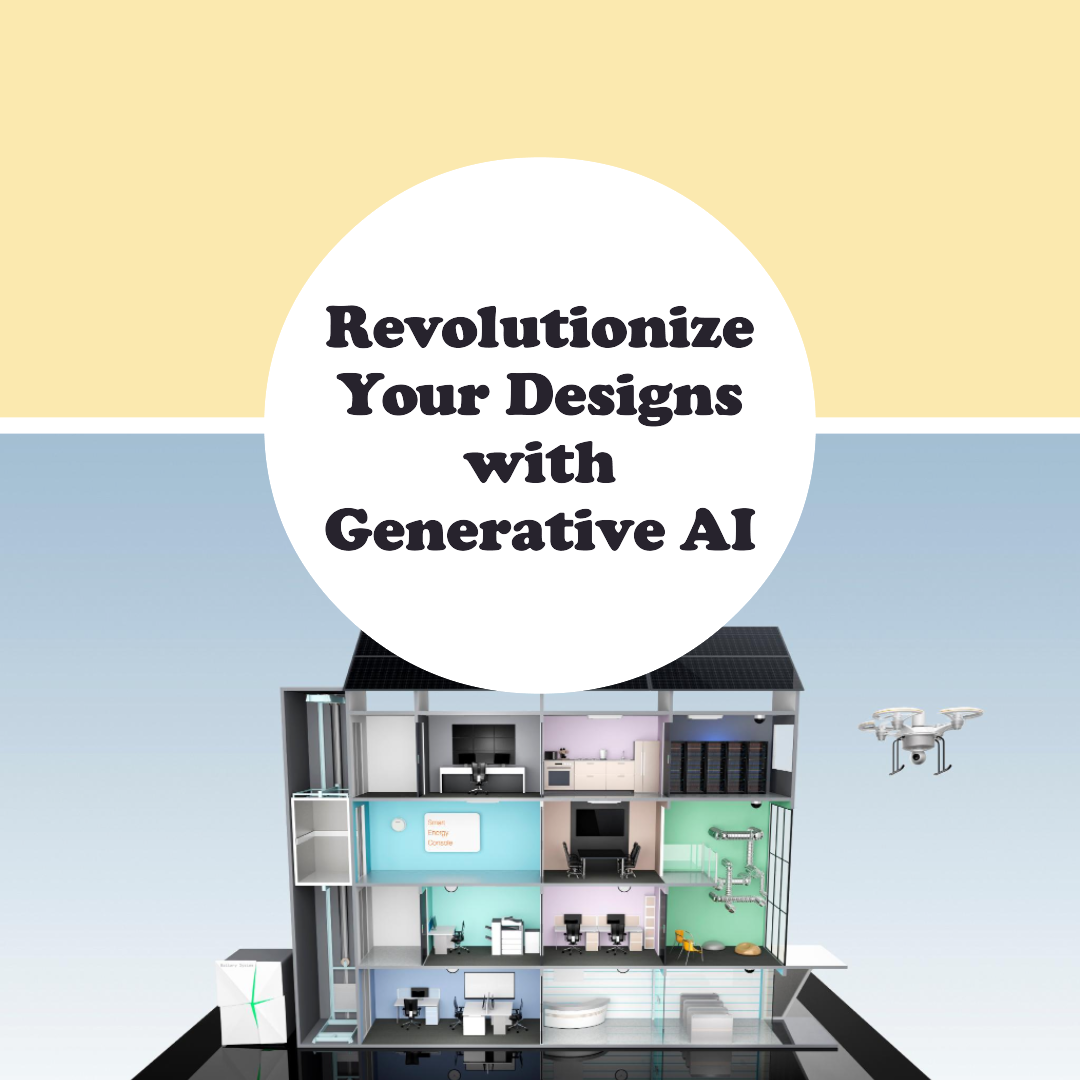
Generative AI models can be the tool that interior designers and architects have been dreaming of, a tool that brings their imagination to life and share it with clients on the spot.
If you are an architect or an interior designer you should consider Gen AI tools to instantly visualize ideas from impromptu inspiration on the street or imagine the most unexpected narrative that can happen in a space. Text-to-image synthesis can be leveraged in the field of interior design and architecture with the following example GenAI Model toolkit for design and architecture.
Here is a list of free ready-to-use Gen AI models to get you started.
- Stable Diffusion XL 1.0: This model is excellent for generating high-quality images from text prompts. It can be used to create visualizations of interior design or architectural concepts based on descriptions provided by designers or architects.
- Dvrach: This model is a powerful tool for architects and designers, capable of generating 3D models from textual descriptions. It's an excellent choice for visualizing architectural concepts or interior design ideas. Dvrach's unique feature is its ability to understand spatial relationships and material properties described in text, allowing it to create accurate and detailed 3D models. This can be particularly useful for architects who want to quickly visualize their ideas or present multiple design options to clients. Despite its advanced capabilities, Dvrach maintains a user-friendly interface, making it accessible even to those with limited technical knowledge.
- SD Outpainting: This model can extend any image in any direction, which can be useful for visualizing extended spaces or creating panoramic views of interior or architectural designs.
- Stable Diffusion Inpainting: This model can be used to fill in missing or obscured parts of an image, which can be useful for completing incomplete design sketches or visualizations.
How to get started with Generative AI
[1] Understand the Models
The first step is to understand the capabilities and limitations of each model. Each model has its own strengths and weaknesses, and understanding these can help you choose the right model for your needs. At Segmind we help you with model cards that have a description of the model, pricing, API information, and possible use cases.
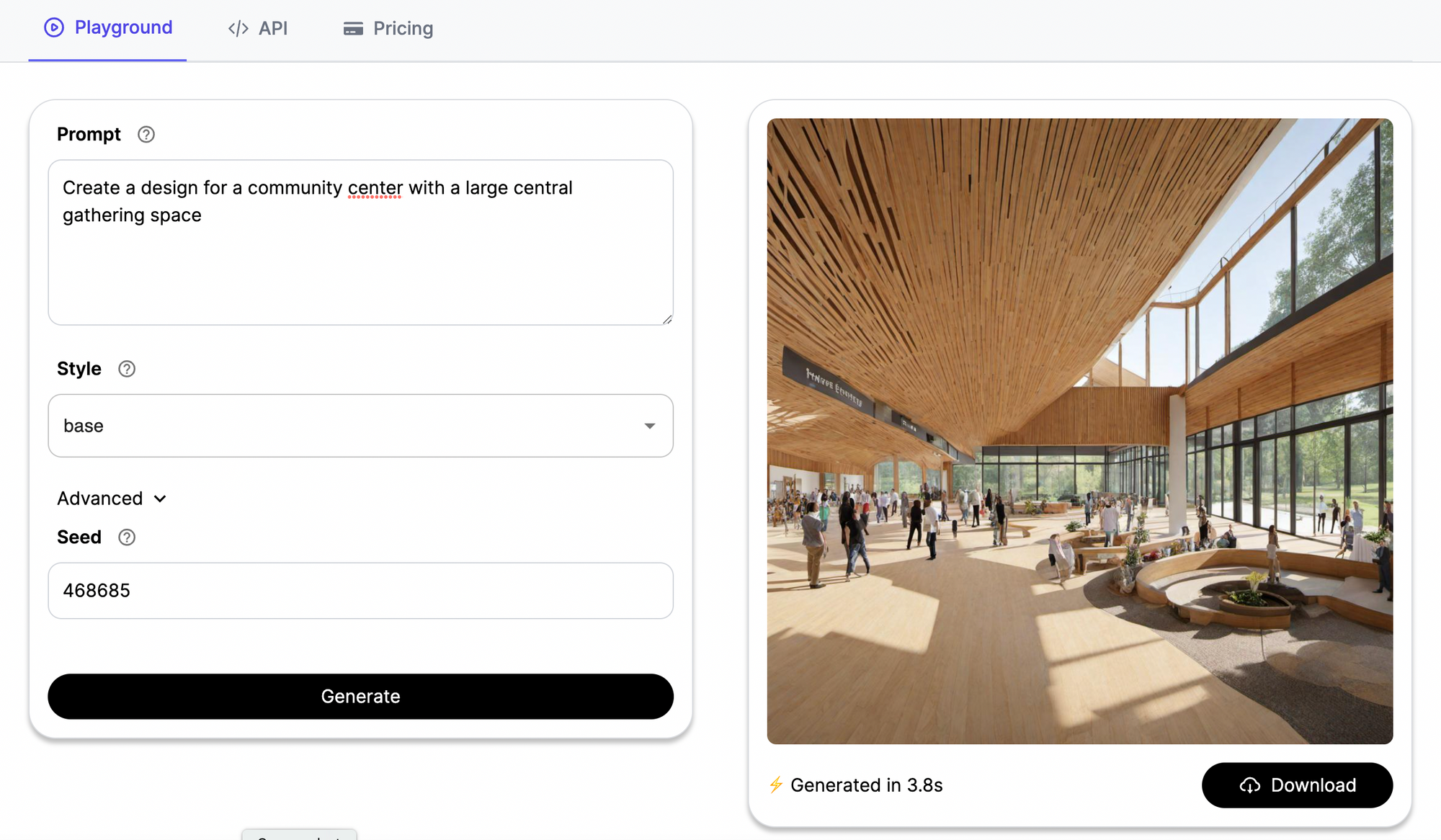
[2] Experiment with the Models
Once you have a basic understanding of the models, the next step is to experiment with them. Try using different text prompts and see what kind of images the models generate. This will give you a better idea of what the models are capable of.
On the Segmind platform, we make it easy to experiment on the Playground with different text-to-image generations.
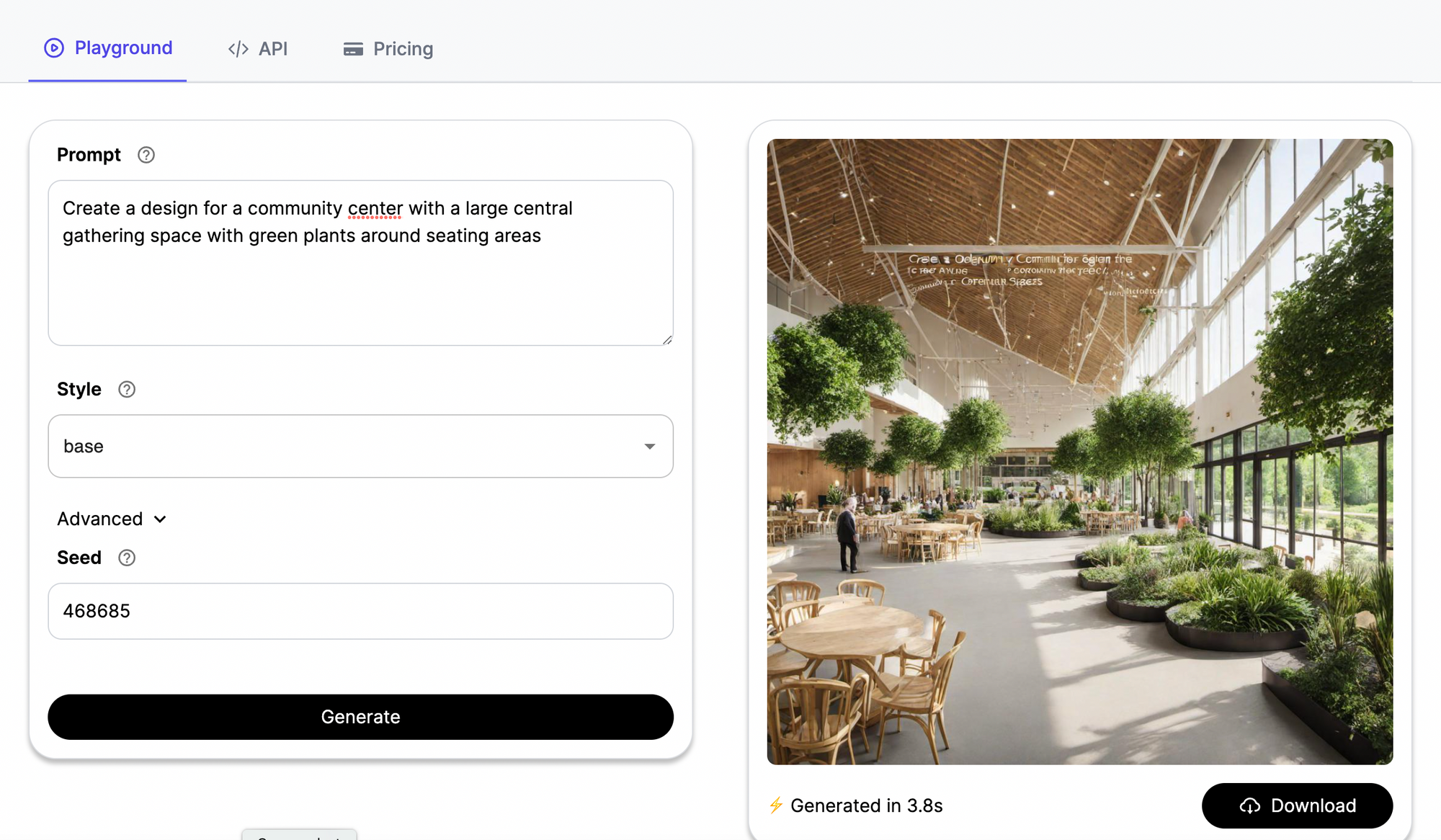
[3] Integrate the Models into Your Workflow
Once you are comfortable with the models, you can start integrating them into your design or architectural workflow. This could involve using the models to generate initial design concepts, to visualize design ideas for clients, or even to generate final design visualizations.
[4] Iterate and Improve:
As with any tool, the key to getting the most out of generative AI models is to iterate and improve. Use the feedback you get from your designs to refine your text prompts and improve the quality of the images you generate.
Architects often use a concept known as "Pattern Language" to describe building designs. This concept was introduced by architect Christopher Alexander and his colleagues in the 1970s in a book titled "A Pattern Language: Towns, Buildings, Construction". A pattern language is a method of describing good design practices within a field of expertise.
In architecture, a pattern language is a set of design solutions that an architect can use to solve common problems when designing a building or a structure. Each pattern describes a problem that occurs over and over again in our environment, and then describes the core of the solution to that problem, in such a way that you can use this solution a million times over, without ever doing it the same way twice.
Some examples of architectural pattern language for you to get started

- Light on Two Sides of Every Room: This pattern suggests that light from two sides of a room can help to make the room more comfortable and visually interesting.
- Private Outdoor Space: This pattern suggests that every dwelling needs a positive outdoor space that is private and sunny.
- Common Areas at the Heart: This pattern suggests that common areas should be centrally located to encourage social interaction.
- Varied Ceiling Heights: This pattern suggests that varying the ceiling height can help to define different spaces within a larger room.
- Indoor Sunlight: This pattern suggests that buildings should be designed to let sunlight in, to create a more pleasant and energy-efficient space.
When you ask a large language model such as ChatGPT to generate different text prompts for each architectural pattern to use with the Stable Diffusion XL 1.0 model to generate designs. It will give you practical starter prompts to try out.
1. Light on Two Sides of Every Room
2. Private Outdoor Space
3. Common Areas at the Heart

4. Varied Ceiling Heights
5. Indoor Sunlight
The LookBooks in Dezeen is a great resource for inspiration and ideas. With the current blockbuster Barbie, BarbieCore could be a popular conversation starter even while we ran out of pink colour.
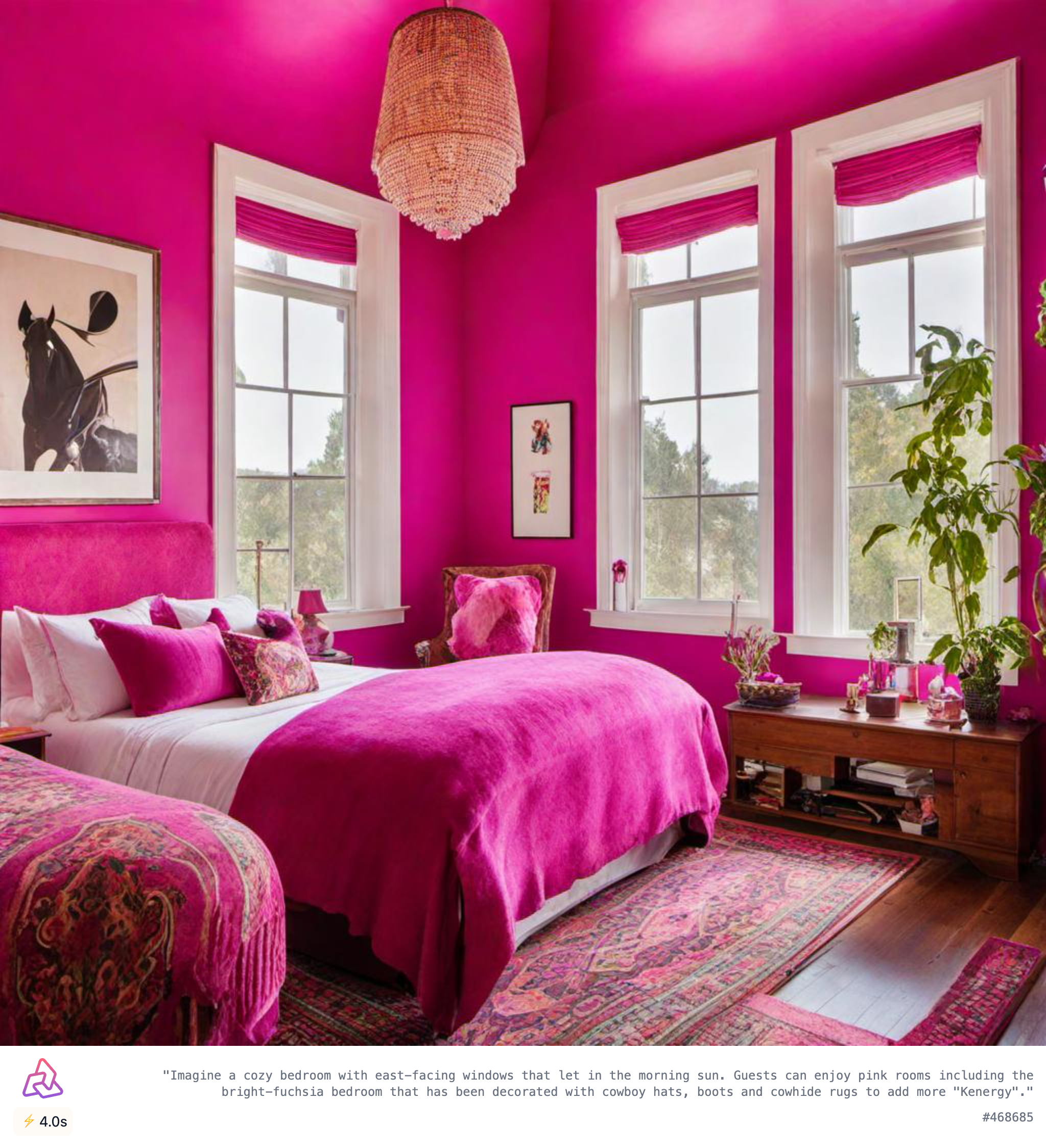
Practical implementation of GenAI in your workflows
The architectural pattern language can be used in combination with the GenAI toolkit to generate more specific and contextually appropriate designs. Here's how:
1. Text Prompts: When using generative AI models like Stable Diffusion XL 1.0 or Segmind Tiny-SD, you can incorporate elements of the architectural pattern language into your text prompts. For example, if you're designing a living room, you could use a prompt like "A spacious living room with light coming from two sides, a high ceiling over the lounge area, and a lower ceiling over the dining area."
2. Design Iteration: You can use the architectural pattern language to iterate on the designs generated by the AI. For example, if the AI generates a design that doesn't quite match the pattern you're aiming for, you can adjust your text prompt and try again.
3. Client Communication: The architectural pattern language can help you communicate more effectively with your clients. You can use the language to explain the design principles behind the AI-generated images, helping your clients understand why certain design choices were made.
4. Team Collaboration: If you're working with a team, the architectural pattern language can provide a common framework for discussing and evaluating AI-generated designs. Each team member can use the language to provide feedback and suggest improvements.
5. Design Exploration: Finally, the architectural pattern language can help you explore new design possibilities with AI. By experimenting with different patterns, you can generate a wide range of design options and potentially discover new design solutions that you might not have thought of on your own.
How to get started with your GenAI Design Toolkit on Segmind
Harnessing the power of Stable Diffusion models on your local machine can be a demanding task, both in terms of computational resources and time. Recognizing this, we've crafted a suite of AI models, including the robust Stable Diffusion XL 1.0 and 30 others, that are readily accessible and free to use. These tools are designed to seamlessly integrate with your creative process, transforming your architectural and interior design visions into tangible visuals. Here's how to embark on this journey:
- Initiate your creative exploration by setting up a complimentary account on Segmind here
- Once you've entered the portal, navigate to the 'Models' tab and select 'Stable Diffusion XL 1.0'.
- Engineer your perfect prompt, use "Pattern Language" and define the elements you wish to manipulate, then hit 'Generate'.
- Sit back and watch as the GenAI toolkit for Architects and Interior Designers brings your design concepts to life! Click download and share with your team or clients.
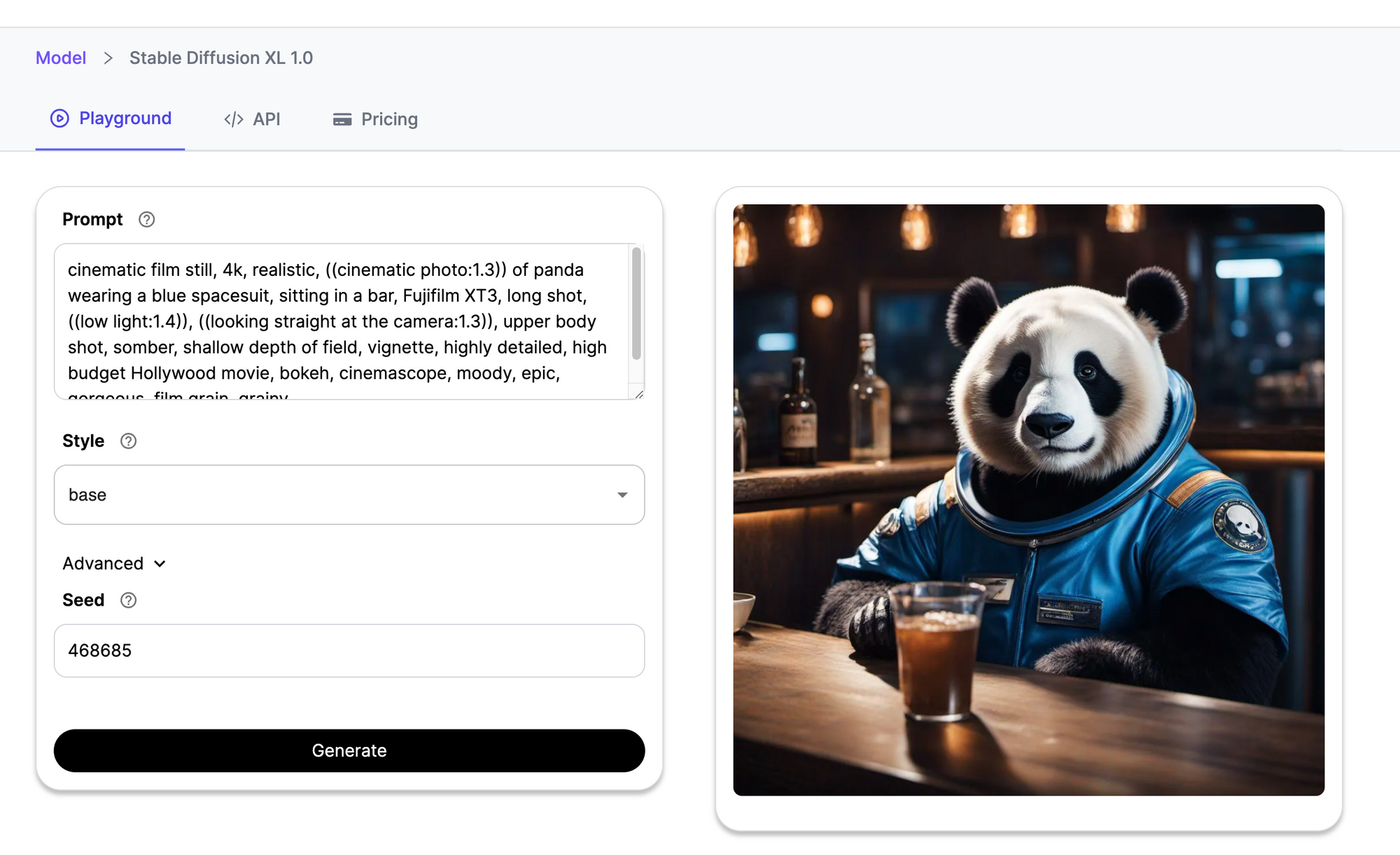
Generate your first Architectural Design
Welcome to the future of architectural and interior design, where your imagination is the only limit.

