Ultimate Guide to Virtual Try-On with Flux Fill
Enhance your shopping with Flux Fill virtual try-on. Seamlessly integrate with FluxRedux for more accuracy. Enjoy tailored experiences today!
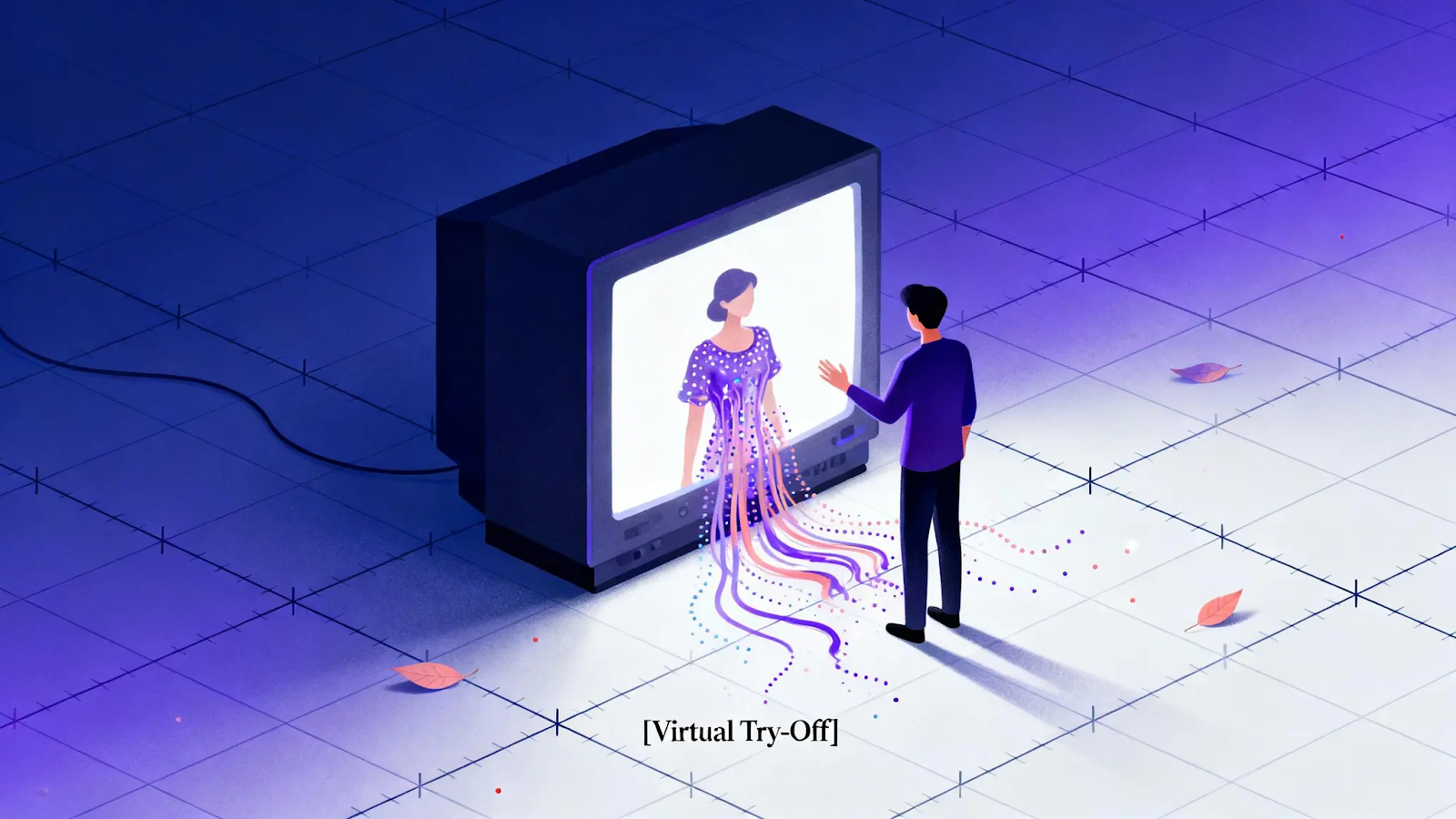
Trying on clothes or accessories online can feel frustrating if items do not fit or align properly. Flux Fill solves this problem by making every item look natural and accurately placed on the user. The result is a smooth and realistic virtual try-on experience without spending hours on manual adjustments.
You can showcase new collections, create app experiences, or design social media previews. Flux Fill delivers precise and polished visuals automatically, so no advanced design skills are needed.
This guide will show you how to set up Flux Fill with FluxRedux models, prepare images correctly, and fine-tune items to achieve the most realistic Flux Fill virtual try-on results.
Key Takeaways
- Flux Fill ensures garments and accessories fit naturally on different body types and poses, providing a realistic shopping experience.
- Integrating FluxRedux models refines rendering, improves texture fidelity, and maintains precise alignment for professional-grade visuals.
- Templates, advanced inpainting, and Redux enhancements automate complex tasks, reducing trial-and-error and speeding up content creation.
- Beyond e-commerce, Flux Fill supports marketing campaigns, social media previews, educational demos, and creative storytelling.
- Using high-resolution images, precise masks, diverse poses, and iterative testing maximizes realism and delivers polished virtual try-on results.
What is Flux Fill: Key Features
Flux Fill is an AI-driven virtual try-on solution that lets you interact with products in real time. By combining advanced AI with image processing, it helps you see how items will look on you before making a purchase, making decisions faster and with confidence.
Here are the key features you can use to your advantage:
- High-Precision Rendering: You get detailed textures, patterns, and colors for each item.
- Adaptive Pose Recognition: Flux Fill adjusts items to match your stance or movement naturally.
- Intelligent Background Handling: Remove or replace backgrounds instantly for a clean, immersive view.
- Enhanced Accuracy with FluxRedux: Refined visuals and alignment ensure your flux fill virtual try-on feels realistic.
- Quick and Easy Setup: You can implement it with minimal technical effort on your platform.
- Multi-Purpose Use: Apply it for marketing campaigns, social media, or even educational demos.
These features let you explore products, test styles, and create engaging content without limitations.
Transform everyday photos into realistic virtual try-on looks with Nano Banana!
How Flux Fill Transforms Online Shopping?
Generic online shopping often leaves you unsure about fit, color, or style. Flux Fill changes that by showing you products directly on a realistic digital version of yourself. You can preview items, compare options, and feel confident before hitting “buy,” reducing returns and improving satisfaction.
The system doesn’t just show a static image; it captures how garments drape and respond to movement. With dynamic adjustments,
Flux Fill ensures each item looks natural across different body types and poses, giving you a more immersive and reliable shopping experience.
Also Read: Flux.1 Fine Tuning: Best Practices & Settings
Bring Virtual try-on to Life with Flux Fill and FluxRedux
Virtual try-on is becoming a key feature for apps and online stores. It allows users to see how clothes or accessories fit in a realistic way before making a purchase. When you use Flux Fill with FluxRedux models, items fit accurately and look natural, giving your Flux Fill a virtual try-on that feels polished and professional.
To get the best results, it’s important to follow a clear setup process. Each step helps make sure your AI try-on works smoothly and gives users a consistent, realistic experience.
Step 1: Set Up Your Platform
Start by integrating Flux Fill into your application or platform. This connection lays the foundation for accurate virtual try-on and ensures smooth user interaction.
Step 2: Connect FluxRedux Models
Link FluxRedux models to enhance rendering accuracy. These models refine AI predictions, improving fit and visual realism for clothing, accessories, or other items.
Step 3: Prepare Your Images
Ensure images are correctly segmented and backgrounds are removed. Proper preparation helps the AI focus on the areas that matter, reducing errors in garment placement or alignment.
Step 4: Fine-Tune Masks
Highlight specific garments or accessories using detailed masks. This step ensures each item aligns perfectly with the user’s body or the intended scene.
Step 5: Test the try-on Experience
Once everything is set up, preview and test the Flux virtual try-on. A well-configured setup provides consistent results, delivering a smooth, immersive experience for users.
Advanced Techniques for Enhanced Virtual try-on
To make your virtual try-on experience more realistic and engaging, you can use several advanced techniques. These help your models capture textures, folds, and accurate item placement, giving users a professional-grade preview.
Here’s how you can enhance Flux Fill virtual try-on using image models:
- Advanced inpainting: Fill in missing details and improve garment textures so your virtual items look polished and natural.
- Redux enhancements: Add realistic shadows, folds, and lighting effects to match the environment and pose.
- Precise masking: Ensure clothing items align perfectly with the model, reducing errors and maintaining proper proportions.
- Swapping techniques: Quickly try multiple items on the same character, letting users compare outfits efficiently.
By applying these techniques, you can create a smoother, more accurate, and visually appealing flux fill virtual try-on system.
Applications Beyond E-Commerce with Flux Fill Virtual try-on
Flux Fill virtual try-on is transforming how brands, creators, and educators interact with digital fashion and products. Beyond online shopping, it opens new opportunities for creativity, marketing, and learning. Here’s how you can make the most of it:
- Fashion Campaigns: You can showcase multiple outfit options instantly without organizing costly photoshoots or preparing physical samples makes campaigns faster, more flexible, and visually engaging.
- Trend Recreation for Social Media: Quickly visualize trending styles to create timely, eye-catching social media content, and Flux Fill virtual try-on allows marketers and creators to respond to trends without delays.
- Educational and Creative Storytelling: Fashion students and educators can explore historical designs, demonstrate trends, or simulate new concepts, this hands-on approach makes learning interactive and inspires creativity.
- Product Visualization for Concept Development: Designers can test garment fit, color combinations, and accessory placements virtually before producing physical samples, as this reduces costs, saves time, and streamlines the design process.
With Flux Fill virtual try-on, you can deliver realistic, interactive, and versatile experiences across campaigns, content creation, and education.
Also Read: Fine-tune Your Own Flux.1 LoRA Models
Challenges and Best Practices for Flux Fill Virtual try-on
Virtual try-on technology is powerful, but it comes with challenges that can affect realism, accuracy, and overall user experience. Here’s how to address them effectively:
1. Complex Patterns and Low-Resolution Images
Detailed designs and intricate textures can appear distorted if the input images are low-resolution or of poor quality.
Best Practice: Always use high-resolution, clean images with minimal noise or distractions. This ensures that garments and accessories are rendered accurately and that the details remain sharp and visually appealing.
2. Body Type Variability
Different body shapes and sizes can make garments fit unnaturally, reducing the realism of the try-on experience.
Best Practice: Apply advanced masking and pose adjustment techniques to allow clothing to adapt naturally to various body types. This ensures that every user sees a realistic representation of how the item would fit.
3. Pose and Position Accuracy
Dynamic or unconventional poses can misalign garments, making the virtual flux fill virtual try-on appear unrealistic.
Best Practice: Use Redux and inpainting techniques to maintain garment alignment and preserve realistic positioning. This keeps clothing properly aligned regardless of the pose, improving user immersion.
4. Limited Diversity in Inputs
A lack of images from multiple angles, lighting conditions, or contexts can reduce the AI’s ability to generalize, resulting in repetitive or inconsistent outputs.
Best Practice: Include a diverse set of images with different poses, lighting conditions, and backgrounds. This helps the AI model generate consistent results and adapt to varied scenarios.
5. Misaligned Garments or Accessories
Garments or accessories may appear incorrectly positioned if the AI is not guided properly, breaking immersion.
Best Practice: Use precise masks and perform iterative testing to refine placement. This ensures garments and accessories are positioned accurately, delivering a polished and lifelike virtual try-on experience.
By following these best practices, Flux Fill virtual try-on can provide realistic, engaging, and highly accurate experiences, helping users interact with digital fashion and products in a natural and immersive way.
Final Thoughts
For many brands and creators, the toughest part of delivering realistic flux fill virtual try-on experiences isn’t the concept. It’s achieving consistency, accuracy, and efficiency when aligning garments, adjusting poses, and fine-tuning masks. Without the right tools, it’s easy to get stuck in trial and error instead of producing polished results.
That’s where Flux Fill with FluxRedux streamlines the process. With advanced AI models and intuitive PixelFlow tools on Segmind, you can create immersive, accurate, and engaging virtual try-ons without the usual complexity. You get faster iterations, better realism, and full creative control, all from one powerful solution.
Start transforming your digital fashion experiences with Flux Fill virtual try-on and deliver tailored, high-quality try-ons that captivate your audience every time.
Start Using Advanced AI Tools on Segmind Today!
Frequently Asked Questions
1. How does Flux Fill handle different body types and poses?
Flux Fill uses advanced masking and pose adaptation to ensure clothing and accessories fit naturally across various body shapes and positions. This preserves proportions and realism, even with dynamic or unusual poses.
2. Can Flux Fill integrate with other AI models for better accuracy?
Yes, integrating Flux Fill with FluxRedux models enhances rendering quality, improves texture accuracy, and ensures realistic garment alignment. This combination produces highly detailed and lifelike virtual try-on results.
3. Why is background removal important in virtual try-on setups?
Accurate segmentation and background removal allow Flux Fill to focus solely on the subject, ensuring garments align properly and eliminating distractions from surroundings. This step is critical for realistic outputs.
4. How do different clothing styles affect Flux Fill results?
Flux Fill is designed to adapt to varying clothing styles—from loose dresses to tailored suits by using advanced inpainting and texture mapping techniques. Properly prepared input images further enhance fidelity across styles.
5. Is it possible to automate virtual try-on workflows with Flux Fill?
Yes, Flux Fill supports API integration for automated workflows. You can batch-process images, apply virtual try-ons programmatically, and manage multiple campaigns efficiently for e-commerce or marketing projects.

