Segmind Model Hub: Seamlessly Import LoRA Models from Hugging Face
Segmind's Model Hub simplifies LoRa model uploads with seamless Hugging Face integration.
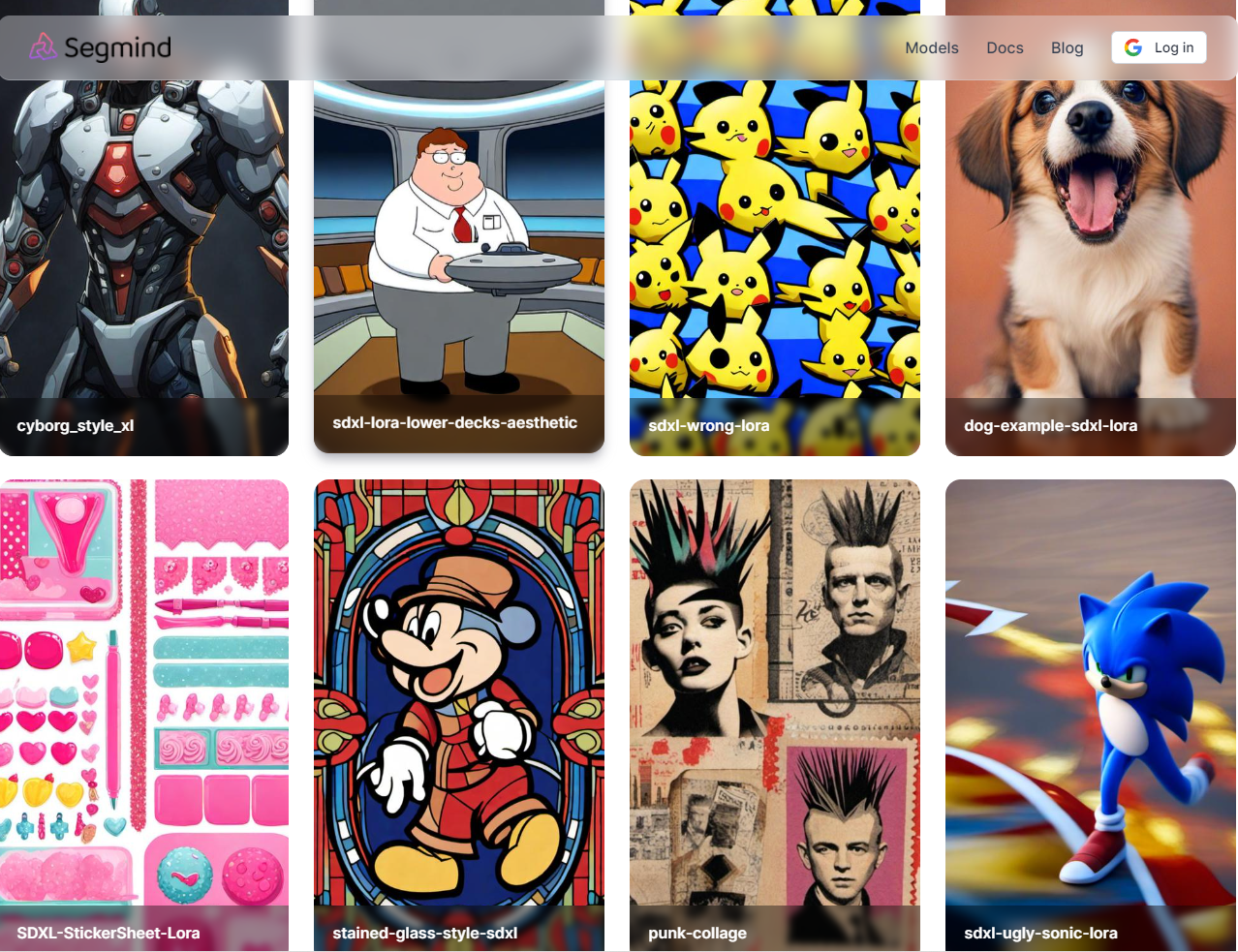
About Segmind Model hub
Segmind's Model Hub is designed to remove the complexities traditionally associated with uploading LoRA models. Users can easily navigate the platform and upload their chosen LoRA models directly from Hugging Face. This integration with Hugging Face, a well-known repository for such models, means users can load models in a just a few clicks, making the process virtually seamless. As of now, the Model Hub is configured to support LoRA models built on specific base models, namely SDXL and SD 1.5.
- The Model Hub extends beyond being a mere repository for models, users can immediately test and engage with the models they've uploaded on the model playground.
- Get read-to-use APIs; This means that once a model is uploaded to the Model Hub, users can immediately access its API endpoint, allowing for quick integration into applications
While the current focus is on LoRA models, there are plans to allow users to upload their own models in a future release.
How to import LoRA models?
With model hub, Segmind ensures a user-friendly environment, making it easier for users to import LoRA models efficiently. Here is a quick guide on how you can upload LoRA models to your model hub.
1.Model Name: This field displays the title or identifier of the model that has been uploaded.
2. Status: Indicates the upload status of the model. It can show one of two states:
- Available: Signifies that the model has been successfully uploaded and is ready for use.
- Failed: Indicates that there was an issue during the upload process, and the model hasn't been added successfully.
3. Public: An option that lets users decide if they want to make their uploaded model accessible to the broader Segmind community (Currently, it is set to public by default). Encourages collaboration and sharing among Segmind users. When set to public, other users can view and utilize the model for their projects.
4. Base model: Displays the foundational model upon which the uploaded model is built. It can show various base models like SDXL, SD 1.5, etc.
5. Actions: Offers quick links for users to:
- Navigate to the model's dedicated page on HuggingFace for more details or documentation.
- Access the Model Playground on Segmind to test, experiment with, or visualize the model's capabilities.
Some Useful Tips
Here are some useful tips for you to follow to have a seamless experience.
- Checking the Base Model: When uploading your LoRA model, ensure you verify the base model type (either SDXL or SD 1.5) and provide the corresponding base model input. Failing to do so will result in an unsuccessful upload. You can find the base model details in the tags on the HuggingFace model page. A LoRa based on SDXL will have the 'SDXL' tag, while one based on SD 1.5 will have the 'Stable-diffusion-diffusers' tag.
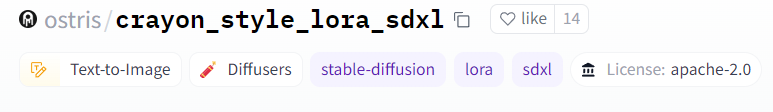
2. It could take a few minutes for a model to upload. After initiating the process, check back after a few minutes to see model's upload status.
3. Support: If you face any issues with model hub, feel free to reach out to us on api-support channel on our Discord server.

