Segmind Pixelflow: Build Generative AI Workflows Effortlessly
Discover the power of Segmind's PixelFlow, which simplifies the creation of Multimodal Generative AI workflows.
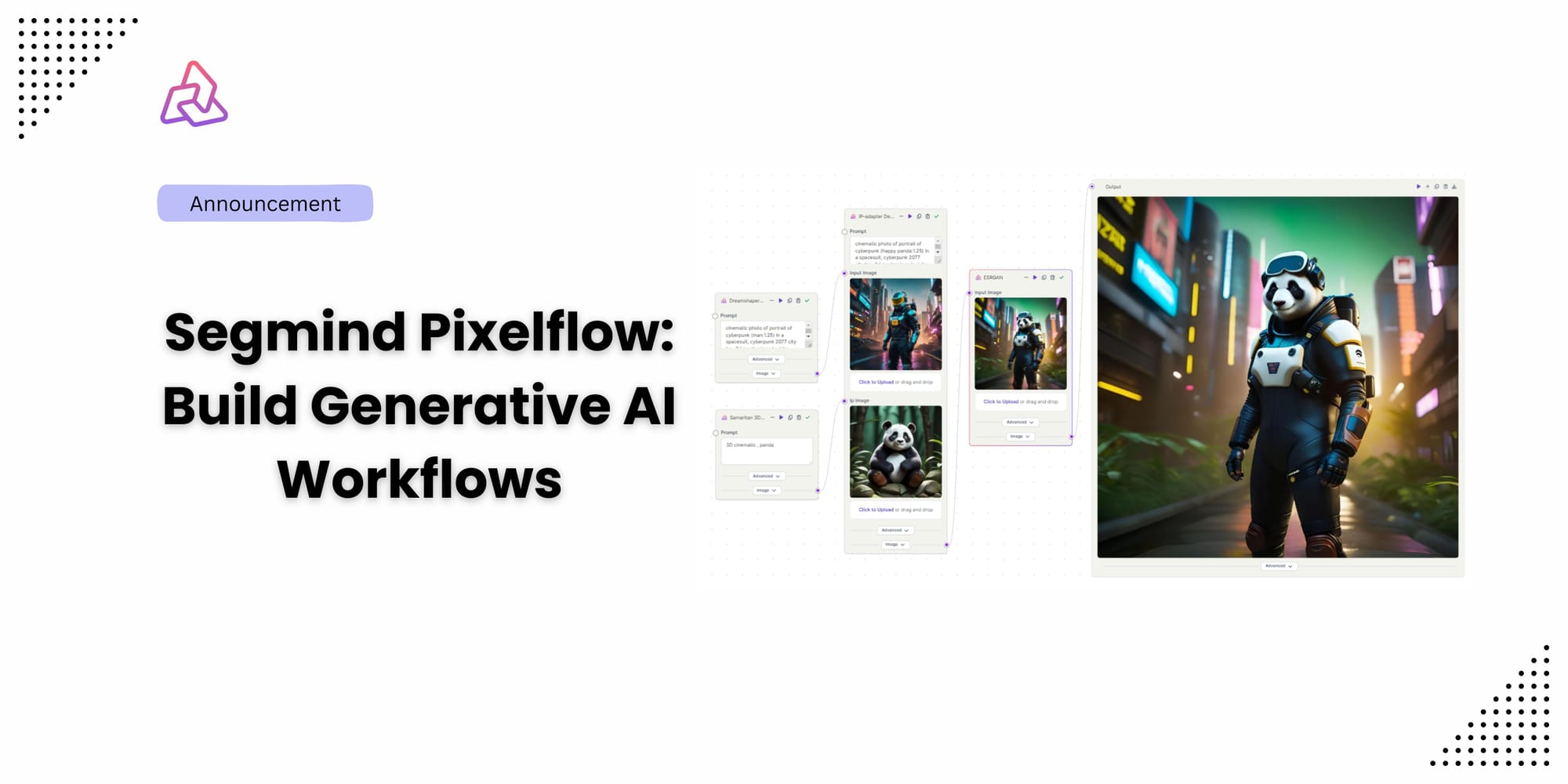
We're thrilled to announce that our Gen AI workflows tool, Pixelflow, is now available to the public. Since its beta launch, we've been overwhelmed by the interest in trying out the tool. A huge thank you to all our early adopters for helping us refine Pixelflow over the past few months.

So, what is Pixelflow?
PixelFlow is a cloud-based platform that allows you to construct generative AI workflows with ease and efficiency. At the heart of PixelFlow is a simple drag-and-drop GUI. You can create Generative AI workflows by connecting different nodes, each representing a specific function. This way, you can transform your input data into the desired output.
PixelFlow’s board-like interface makes it easy to visualize and modify your workflow. This visual approach to workflow design makes it an excellent tool for rapidly construct and evaluate prototypes for Gen AI solutions.
For developers, it’s a valuable tool for rapid prototyping, enabling swift and easy experimentation and reducing the time to develop and test complex image generation pipelines. Enterprises benefit from its ability to visualize potential AI solutions before full-scale deployment, helping them make informed decisions about AI integration. For creators, including artists and designers, it serves as a powerful creative tool, offering a wide range of generative models for artistic exploration and innovation, complete with real-time previews and adjustments.
Build workflows with a wide range of Stable Diffusion models
One of the standout features of PixelFlow is its ability to leverage a broad spectrum of Stable Diffusion Models to construct workflows. These can range from the simplest to the most complex, providing you with an unprecedented level of freedom and flexibility to craft solutions tailored to your specific needs.
For instance, the below workflow that starts with an input image, creates a new background for it, expands the image’s border, and finally uses an upscaler to enhance the image’s details. All these steps are seamlessly integrated into a single workflow.
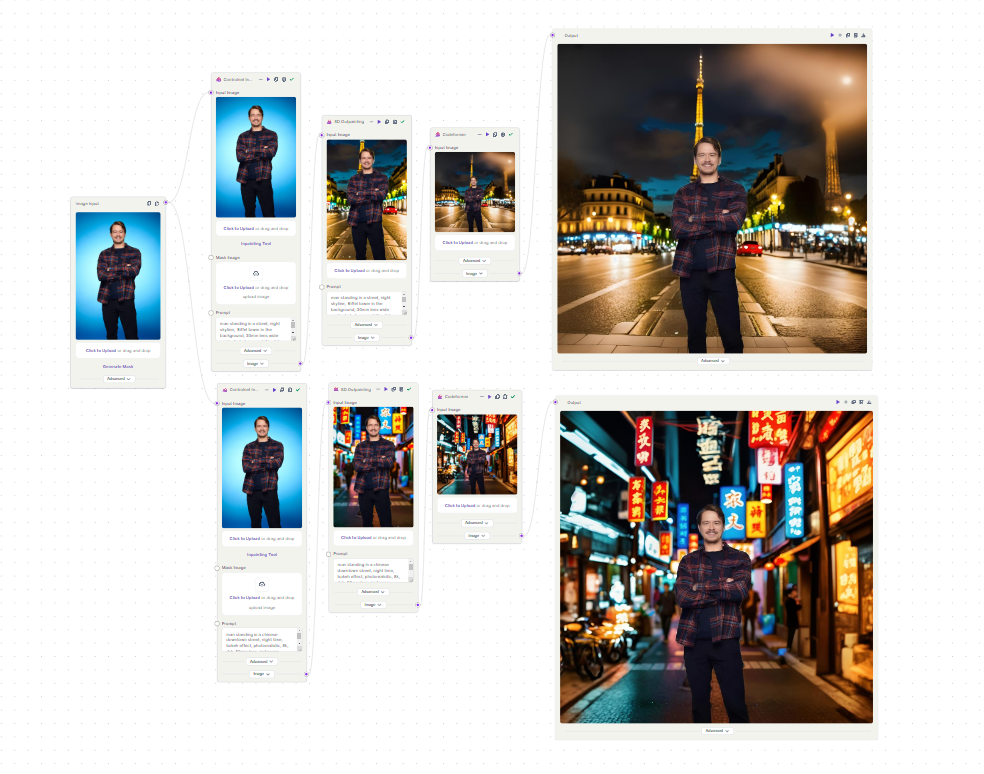
Build parallel workflows
PixelFlow lets you use one input with many models at the same time. This means you can get many outputs from just one input. This is really useful when you want to try out different results from one input.
For example, you could have a text prompt for a packet of chips and make images using different SDXL checkpoints all at once. Or, you could use one picture of a piece of furniture and make different backgrounds using the same model but different text prompts. This ability to process things in parallel not only makes your workflow faster, but also gives you lots of options for trying out new things and making prototypes quickly.
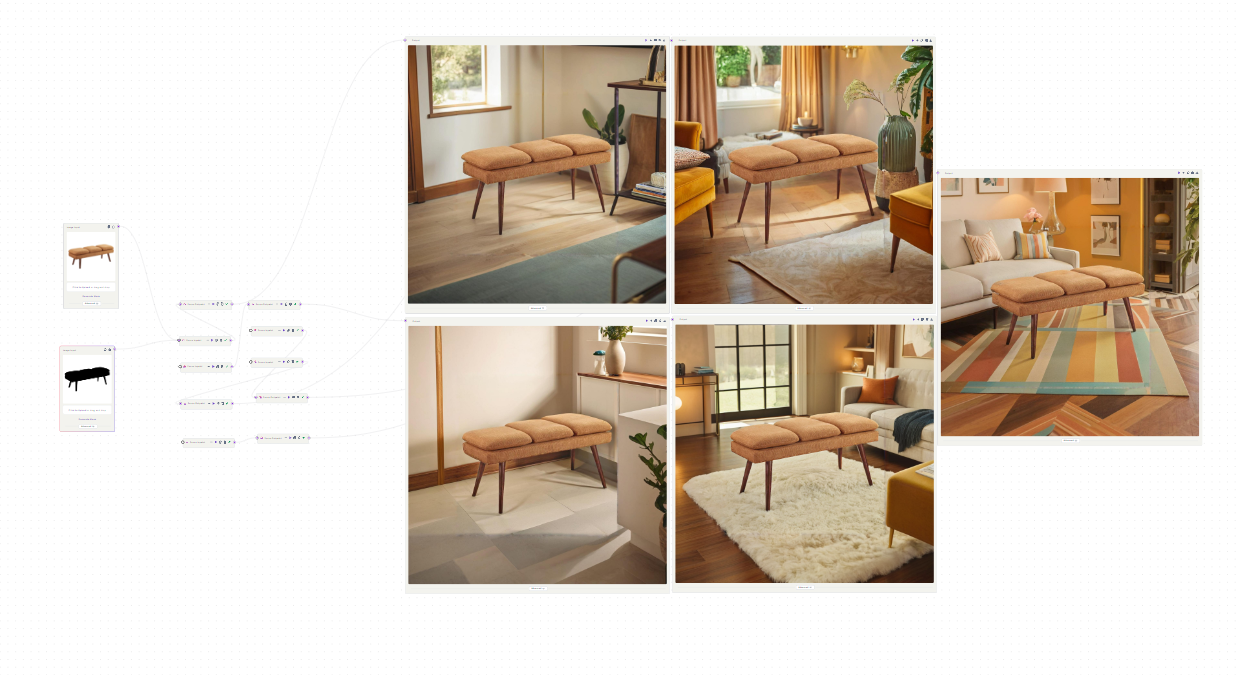
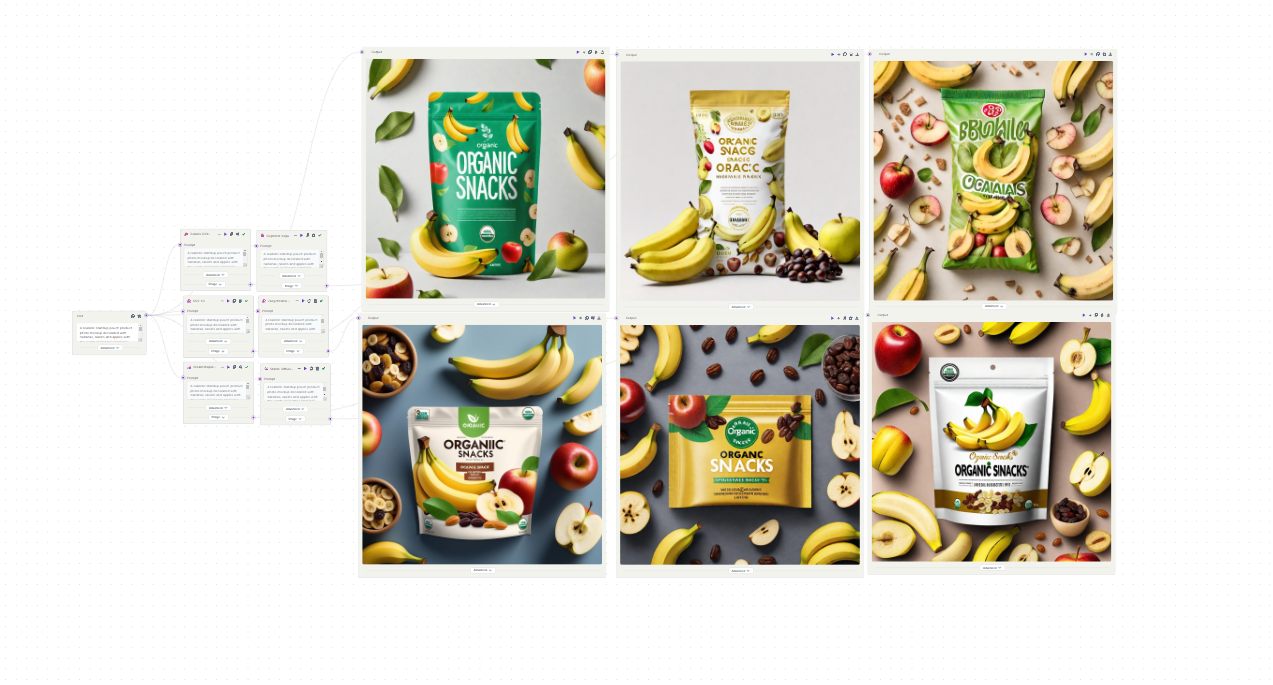
Build Multimodal Generative AI workflows
PixelFlow shines in its ability to create workflows that use generative AI models of different types like text, image, audio, and video all in one workflow. This means you can use different kinds of inputs in one workflow.
For example, we’ve used several models to make a workflow that can automatically create a product description, generate an image for Instagram promotion based on a theme, write text for the Instagram post, and finally create a video from the generated image. All of this happens in a single workflow.
Convert your workflow into an API
PixelFlow gives you the power to turn your workflows into an API. This is especially useful if you’ve created a workflow that’s well-tuned, can be used repeatedly, and serves a specific use-case. You can then use this API in your any application or service.
For example, consider a workflow for product photography that’s based on workflow which requires use of multiple models. If this workflow has been fine-tuned to consistently produce good results, it can be turned into an API. This API can then be easily used in any app or website that needs product photography. So, with PixelFlow, you’re not just creating workflows, you’re also creating ready-to-use solutions for your any application or service.
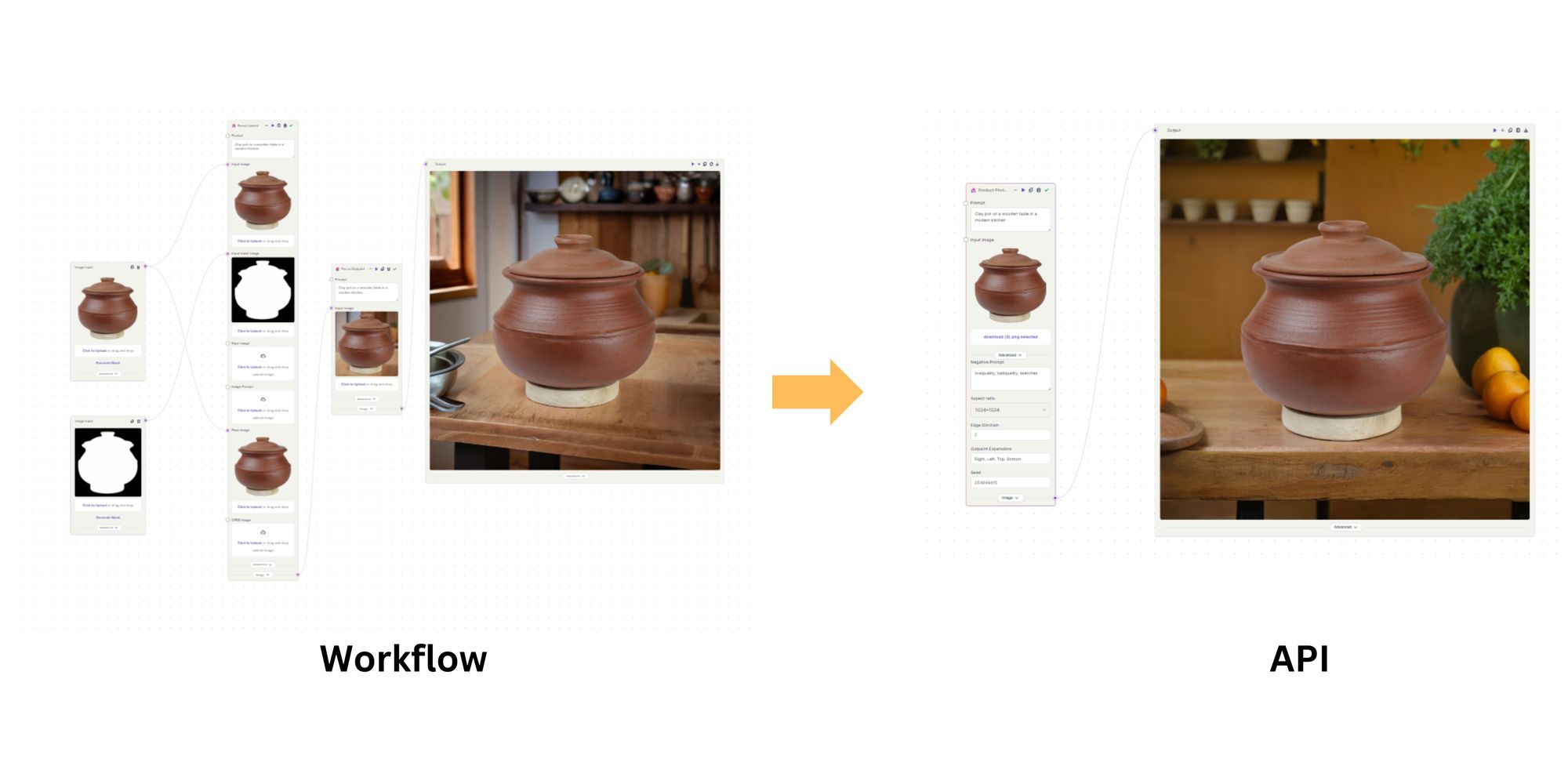
Use custom fine-tuned models in your workflows
(Coming Soon)
With PixelFlow, you can use models that you’ve custom-made and fine-tuned on Segmind. You can add these models to your workflows without any hassle.
For instance, let’s say you have a LoRA model that’s been trained on images of a cartoon or anime character. Using just the LoRA model might limit what you can do. For example, you might want to change the background or perform style transfer and so on. But by using other models in your workflow, you can do these things and more. So, with PixelFlow, you’re not just limited to a few models. You can bring in your own custom models and use them in workflows to get the results you want. We will be bringing this feature to Pixelflow very soon.
Explore Workflow Templates
We have curated a wide variety of workflow templates, ranging from simple to complex workflows. We encourage you to experiment with them and add your own unique touch.
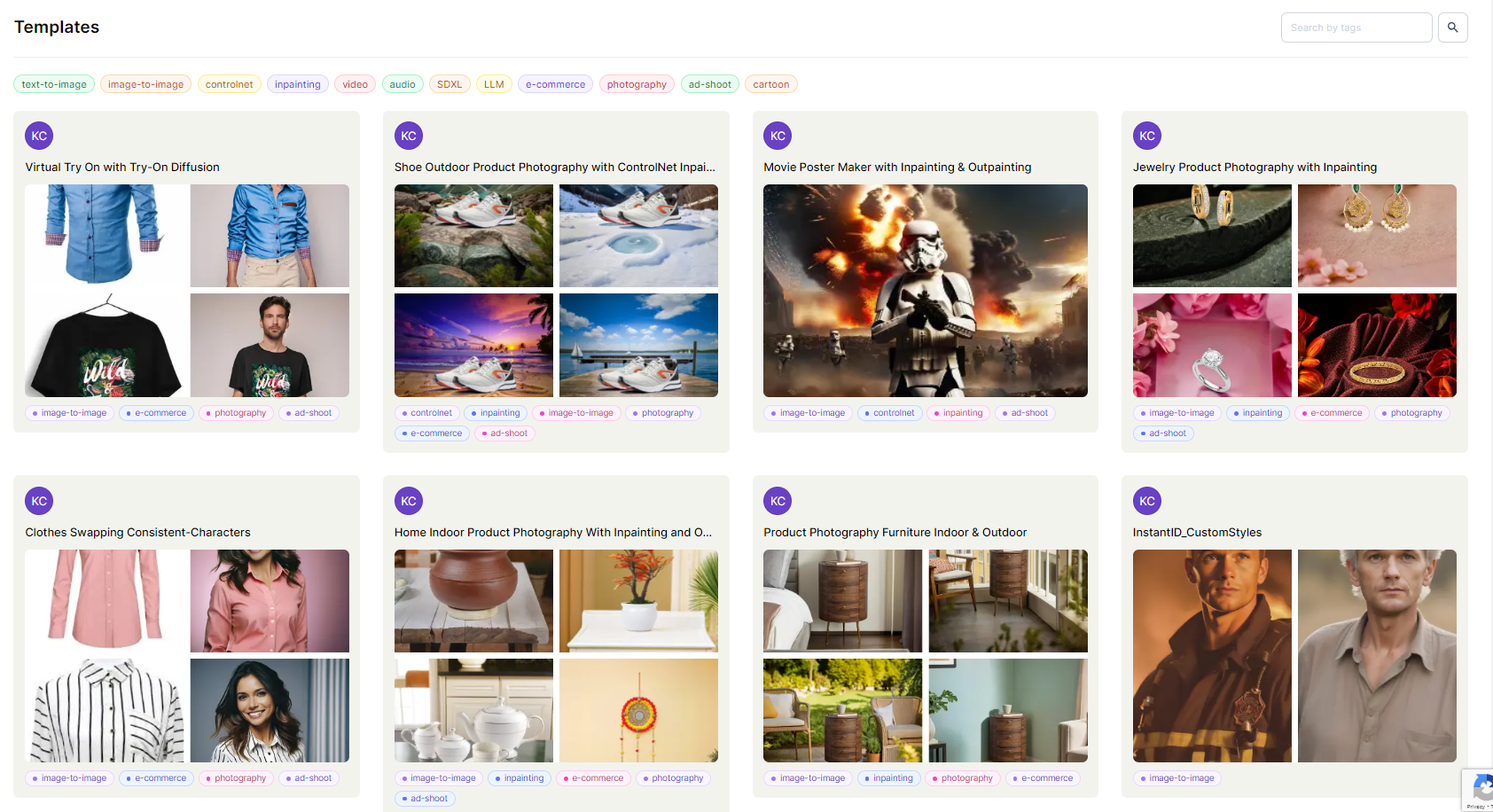
Become a part of the vibrant Pixelflow Community by joining our Discord server. Collaborate, create, and share innovative workflows with fellow community members. We can’t wait to see what you’ll build.

