Minimax (Hailuo) Video-01 And Video-01 Live: A Complete Guide
Learn how to create high-quality AI videos with Minimax (Hailuo) Video-01 And Video-01 Live. Explore strengths, limitations, and top uses of each model.
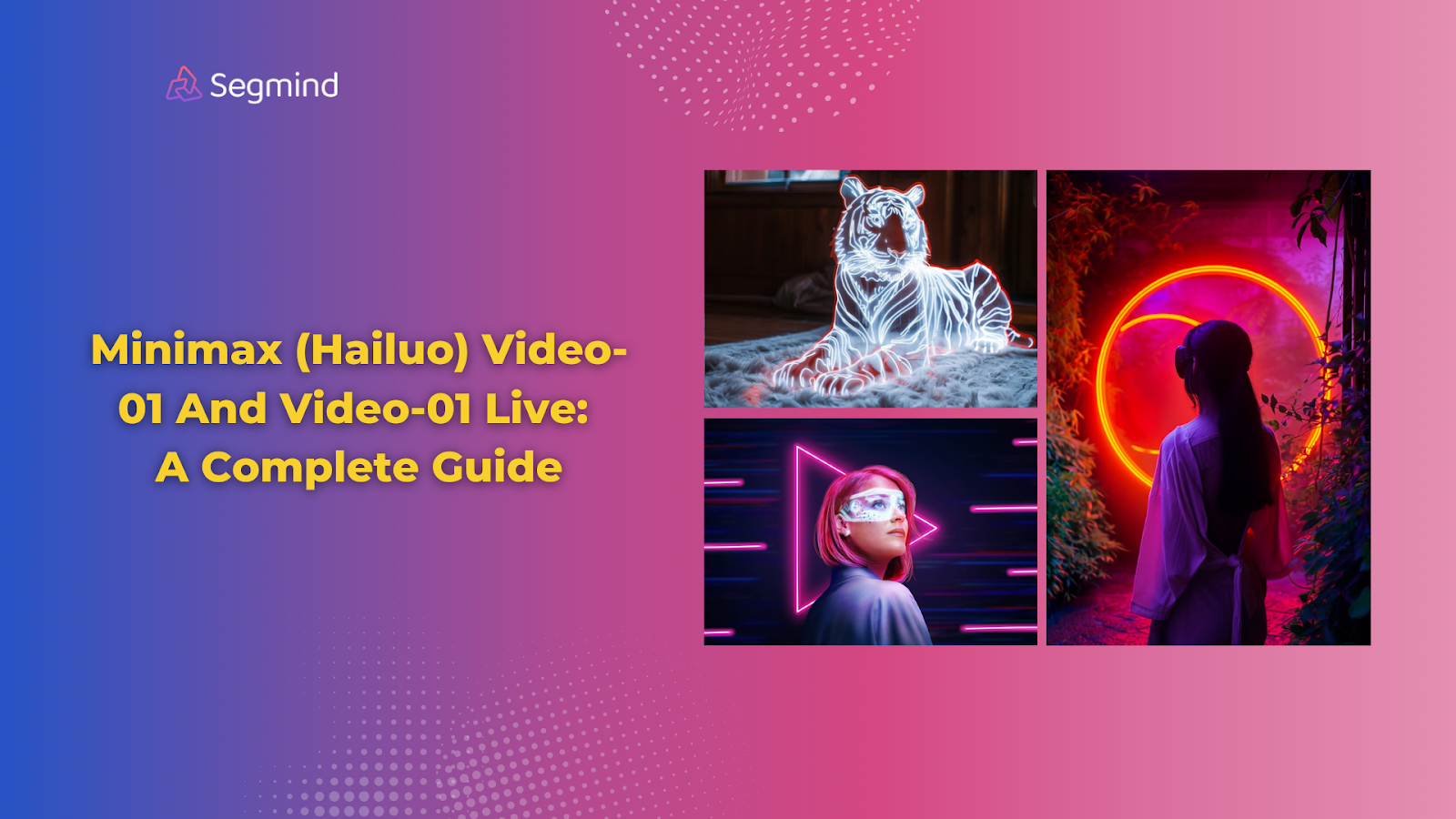
Video production takes too long. You need specialized skills, expensive software, and countless hours to create professional content. But not anymore. With the latest AI models like Minimax, things are changing. Now you can create professional quality videos in just a few minutes.
In this guide, you’ll get a complete overview of the latest Minimax Video-01 and Video-01 Live models and how you can use them to turn your static images into high-quality videos. Let’s get started!
What Is Minimax (Hailuo) Video-01?
Minimax Video-01 converts your text descriptions and static reference images into fluid video content. You'll get professional 720p resolution at 25fps—perfect for social posts, and educational content. The model understands detailed text prompts to create exactly the video style you need.
Key Features:
- Professional Resolution: Create crisp 720p videos that look stunning on any platform
- Dynamic Camera Control: Add smooth pans, zooms, and cinematic movements
- Style Customization: Match any visual style from photorealistic to artistic
- Fast Generation: Get complete videos in under 5 minutes
- Simple Operation: Clear interface lets you focus on creativity
- Detailed Control: Text prompts guide every aspect of your video
The software excels at product showcases, turning static product images into dynamic presentations. Your educational content transforms from basic slides to engaging video lessons. Social media posts gain movement and life with custom animations that grab attention.
Now that you understand the base model of Minimax, let’s explore more about its other model.
What Is Minimax Video-01 Live?
Minimax Video-01 Live is the image-to-video version of the Minimax model that offers better control for AI video creation. You'll adjust camera movements, modify styles, and refine animations while the video generates.
Key Features:
- Fluid Motion: Create natural, smooth movements that look professional
- Strong Stability: Eliminate jitter for consistent, clean animations
- Advanced Style Options: Fine-tune the exact look you want
- Live Previews: See changes immediately as you make them
- Enhanced Quality: Better lighting, textures, and overall polish
So, now let’s dive into how you can start using these models right away to create your own videos.
How To Use Minimax Video-01 And Video-01 Live?
Segmind gives you direct access to both Minimax Video-01 and Video-01 Live models on one platform. Each model has specific strengths for different video creation needs.
1. Using MiniMax AI Video-01
- Open the MiniMax AI Video-01 model in your Segmind. This version offers more flexibility in input options. Enter your creative prompt first—describe the video scene, movements, and style you want to achieve.
- The image upload step is optional here. If you skip it, the model generates video based purely on your text description. But adding a reference image gives you more control over the final look.
- After setting your preferences, click generate. The processing time stays around 3-5 minutes. Your final video maintains high quality at 720p resolution and 25fps.
2. Using Minimax Video-01 Live
- Start by opening the Minimax Video-01 Live model in your Segmind dashboard. The interface shows clear sections for your prompt and image upload. Add your creative prompt—be specific about the movements, style, and effects you want. For best results, include details about camera angles and motion speed.
- Next, upload your reference image. The model works best with high-resolution images (up to 720p). Your image provides the base style and content for the animation. Make sure it's clear and well-composed since it guides the final video quality.
- Click the generate button. The model processes your inputs and creates a video matching your specifications. The generation takes about 3-5 minutes depending on video length and complexity.
Now understanding what these models can and can’t do will help you plan your projects better. So let’s learn more about that!
Strengths And Limitations Of Minimax Models
Strengths
- Minimax Video-01 and Video-01 Live create high-quality videos at 720p resolution and 25fps. The output matches professional video standards needed for social media and web content. Each frame maintains crisp detail and natural motion flow.
- The models handle a wide range of visual styles with precision. You can create anything from realistic product videos to stylized animations. The AI preserves artistic elements from your source images while adding smooth motion and natural transitions.
- Camera control sets these models apart. You can specify exact movements like pans, zooms, and tracking shots. The models maintain stable framing throughout the video, avoiding the shakiness common in AI-generated content. This gives your videos a professional, cinematic feel.
Limitations
- Processing speed depends on your setup. A stable internet connection and modern GPU provide the best results. Older systems may experience longer generation times, especially with complex scenes or higher resolutions.
- Video length has specific constraints. Each generation maxes out at 30 seconds. Longer videos require combining multiple clips. File size limits affect the maximum duration you can create in one go.
- Complex animations need extra attention. Fast action sequences may lose detail or stability. Multiple character interactions require precise prompting. Dynamic lighting changes across scenes need careful planning to maintain consistency.
Beyond these strengths and limitations, now let’s explore how these models can actually improve your workflow.
Benefits Of Minimax Models
The Minimax Video-01 and Video-01 Live models speed up video creation significantly. Your projects that once took days now finish in minutes. The AI handles complex animations while you focus on creative direction.
- Creates professional 720p videos at 25fps that look smooth and natural.
- Generates consistent lighting and textures across all frames without flickering.
- Maintains precise control over camera movements and transitions.
- Preserves artistic style from source images throughout the animation.
- Handles both realistic and stylized content with equal quality.
- Supports text prompts for detailed creative control.
- Processes most videos in under 5 minutes per generation.
The real value comes from the time and resources you save. Instead of spending hours on manual animation, you can create multiple versions quickly. This lets you test different approaches and refine your content faster.
Now that you know about the benefits, here’s where these models really stand out.
Top Uses And Applications Of Minimax Models
These models excel at specific types of video content creation. Short-form videos between 15-30 seconds come out particularly well, making them perfect for social media and advertising needs.
- Product demonstrations that show items from multiple angles.
- Character animations with clear, defined movements.
- Style transfer videos that maintain artistic quality.
- Educational content with smooth visual transitions.
- Social media shorts with engaging visuals.
- Brand videos featuring logo animations.
- Simple scene transitions with cinematic quality.
The models work best when you have a clear vision for your output. Starting with high-quality source images and detailed prompts helps you get consistent results every time.
Final Thoughts
Minimax Video-01 and Video-01 Live bring professional video creation within reach. You get high-quality outputs quickly without needing extensive technical knowledge or expensive equipment.
The models handle most common video creation tasks smoothly. Whether you need product videos, character animations, or style transfers, the results match professional standards.
Segmind provides easy access to both models through a simple interface. Start creating your own AI-powered videos today and see how they can improve your content production workflow.

