Kling AI Pricing: Complete Breakdown And Comparison
Compare Kling AI pricing plans to find the best option for your needs. See how it stacks up against other AI tools and pick the plan that fits your budget.
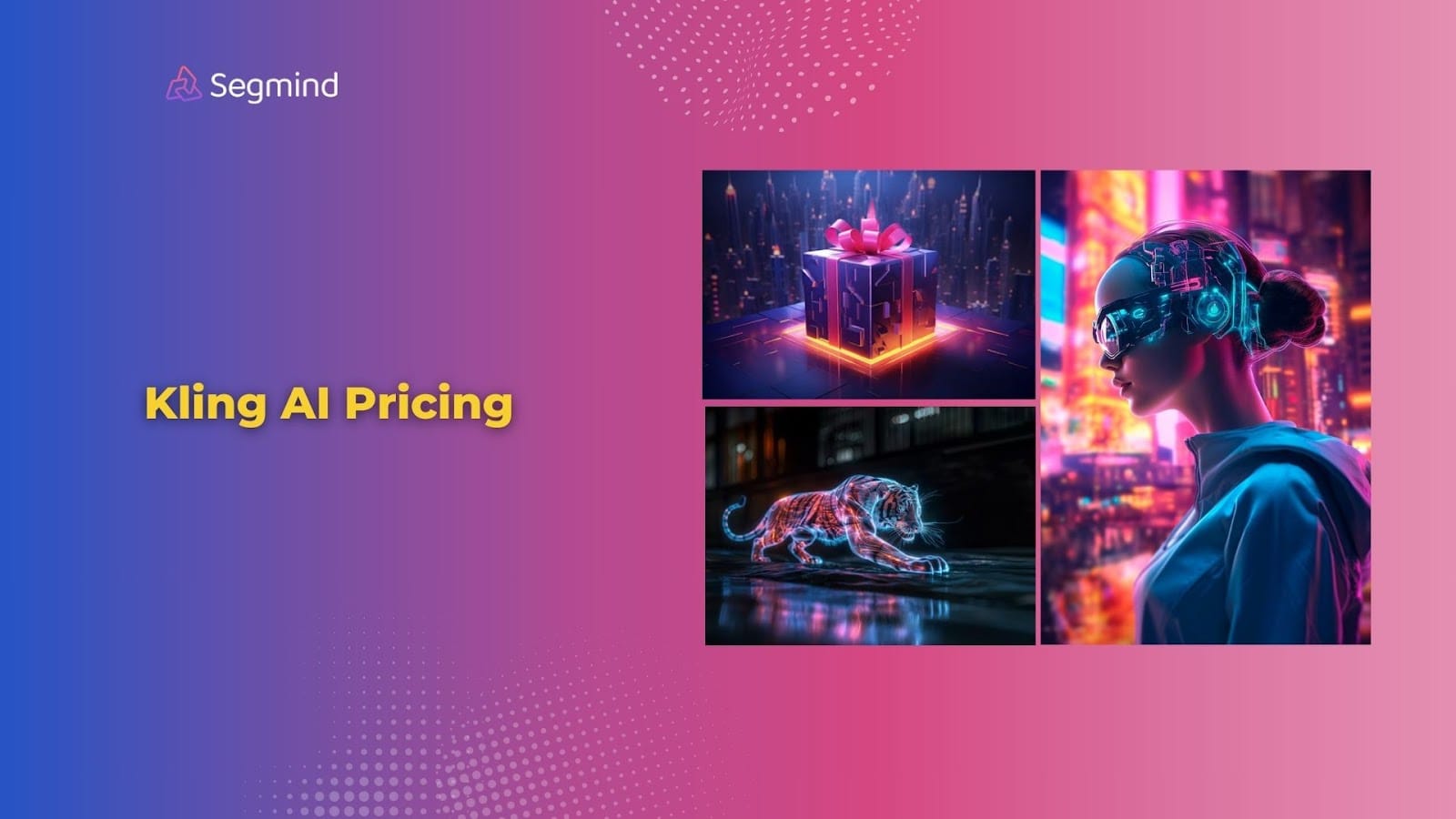
Kling AI is great for creating high-quality, realistic videos. But is it the most cost-effective AI video generation tool?
In this guide, you’ll get a full breakdown of Kling AI’s pricing plan along with the price breakdown of other AI video models like Runway and Luma AI. By the end, you’ll know which plan will be the best for your needs. Let’s get into it.
Kling AI Pricing Plans
Kling AI’s plans cater to different user needs, from exploring basic features to accessing high-powered capabilities. Here’s how the tiers stack up:
Plan Breakdown
- Free Plan: Ideal for testing. You get 66 daily credits, enough for basic 5-10-second videos. But, processing delays and failed attempts are common.
- Standard Plan: At $10/month, it’s great for small creators. You get 660 credits/month, unlimited video lengths, and watermark removal.
- Pro Plan: This mid-tier option costs $37/month for 3000 credits. Perfect if you need advanced features or longer videos with better camera control.
- Premier Plan: Designed for heavy users, it offers 8000 credits/month at $92/month. You also get priority access to new updates.
Also Read: Pricing Comparison Of The Top AI Video Generation Models
Kling AI’s pricing offers several options for different needs, but how does it compare to other AI video platforms? Let’s take a closer look at Runway’s pricing and features to see how they stack up.
Runway Pricing Plans
Runway offers flexible tiers with a focus on AI video generation. Here’s how it compares:
Plan Breakdown
- Free Plan: You get 125 credits and access to Runway’s core tools. Videos are capped at short durations (10 seconds max) with watermarks.
- Standard Plan: At $15/month, enjoy 625 credits and watermark-free videos. Best for creators handling regular projects.
- Pro Plan: With 2250 credits at $35/month, it’s ideal for small teams. You can generate longer videos (up to 16 seconds).
- Unlimited Plan: Costs $95/month and removes credit caps. Great for intensive users needing constant access to Runway’s tools.
Also Read: How Kling Compares To Runway?
Runway offers flexibility and great credit options for creators, but it’s not the only option. Luma AI focuses on delivering high-quality visuals and unique credit structures.
Luma AI Pricing Plans
Luma AI specializes in high-quality image and video generation. Here’s its pricing overview:
Plan Breakdown
- Free Plan: You can try basic features with watermarked videos and limited outputs.
- Lite Plan: Costs $9.99/month and offers 3200 credits for 720p videos. Best for hobbyists.
- Plus Plan: At $29.99/month, it includes 10,000 credits and full HD outputs without watermarks.
- Unlimited Plan: Offers unlimited relaxed-mode generations for $94.99/month. Suitable for commercial users.
Also Read: Kling AI vs. Luma AI: Which One Is Better?
Now that you know about the pricing plans of Kling AI, Runway, and Luma AI, it’s time to find out which one is the best tool for your needs.
Which Plan Is Best for You?
Your choice of a plan depends on how often you create content, the features you need, and your budget. Here’s a quick breakdown:
For Beginners
If you’re just starting, free plans can help you test features without spending money. Kling AI’s free tier gives you 66 daily credits, perfect for short 5-second videos.
However, delays and failed processes can make it frustrating to use consistently. Runway’s free plan offers 125 one-time credits, while Luma AI provides limited use at lower resolutions with watermarks.
Pro Tip: Use free plans to explore capabilities, but consider upgrading if delays slow down your work.
For Small Projects
Creators handling light workloads should consider entry-level paid plans. Kling AI’s Standard Plan costs $10/month and offers 660 credits, enough for several 10-second videos.
Runway’s Standard Plan is priced at $15/month and provides 625 credits, removing watermarks and extending video lengths. Luma AI’s Lite Plan offers more credits (3200/month) for $9.99/month, making it ideal for image-heavy workflows.
Pro Tip: Compare how many credits you’ll need per video to avoid overspending.
For Professionals And Teams
For frequent use or higher-quality outputs, mid-tier plans like Kling AI’s Pro Plan ($37/month, 3000 credits) stand out. It’s designed for advanced creators needing longer videos or better controls. Runway’s Pro Plan at $35/month offers 2250 credits, while Luma AI’s Plus Plan provides 10,000 credits at $29.99/month, making it better for users focusing on HD visuals.
Pro Tip: Luma AI’s higher credit count suits image-heavy workflows, while Kling AI works well for video projects with creative controls.
For Heavy Users
If your projects require constant use, go for high-tier plans. Kling AI’s Premier Plan ($92/month, 8000 credits) offers the most credits and priority access.
Runway’s Unlimited Plan provides unrestricted video generation at $95/month. Luma AI’s Unlimited Plan offers similar freedom at $94.99/month, with additional fast-mode credits for commercial use.
Pro Tip: Heavy users benefit from unlimited access or plans with higher credit allocations to avoid interruptions during critical workflows.
Segmind For Multi-Model Access
If you want all these features under one subscription, Segmind offers a better solution. You can use Kling AI, Runway, and Luma AI on one platform.
With Segmind’s plans starting at just $19/month, you gain access to multiple models and advanced AI content creation tools. The Pro Plan at $59/month includes custom workflows, premium models, and storage for larger projects.
Segmind’s plans save money while simplifying your workflow by offering all models in one place. Learn more about Segmind’s pricing.
Final Thoughts
Choosing the right AI video tool depends on your budget and project needs.
Kling AI offers affordable credits and flexibility, while Runway stands out for teams, and Luma AI excels in quality.
For those looking for an all-in-one platform, Segmind is the best choice. Explore the latest AI models on Segmind and get started for free now!

