Illusion Diffusion: Create Photo Illusion Images with AI
Illusion Diffusion generates unique, artistic images with a touch of optical illusion. Learn about key parameters to control the illusion effect and craft stunning visuals that defy perception.

Illusion diffusion is a technique used to create images that contain an illusion or appear to change depending on the viewing angle, offering creative ways to generate images with a touch of optical illusion. This guide introduces you to creating unique custom artistic images using illusion diffusion, focusing on the parameters that guide the image generation process.
* Get $0.50 daily free credits on Segmind.
How does Illusion Diffusion Work?
At the heart of illusion diffusion lies the power of models like Stable Diffusion and ControlNet. These models guide the image generation process by factoring in both the user's prompt and a reference image. This technique can be applied to QR codes by using a ControlNet conditioned specifically for QR codes to subtly enhance illusory effects within the generated design.

How to Use Illusion Diffusion?
Creating images with optical illusion is fairly straight forward with Illusion diffusion model. It needs two inputs, a text prompt and an illusion image.
- Text Prompt: This is the central element where you describe the desired visual style. It acts as a blueprint, influencing the overall look and feel. Think of it as describing the desired artistic theme or visual elements for image. (e.g., "Medieval village scene with busy streets and castle in the distance").
- Illusion Image Input: Provide a illusion patter image like simple geometric shapes to intricate designs to influence the generation of the illusion. Example spiral, square etc.

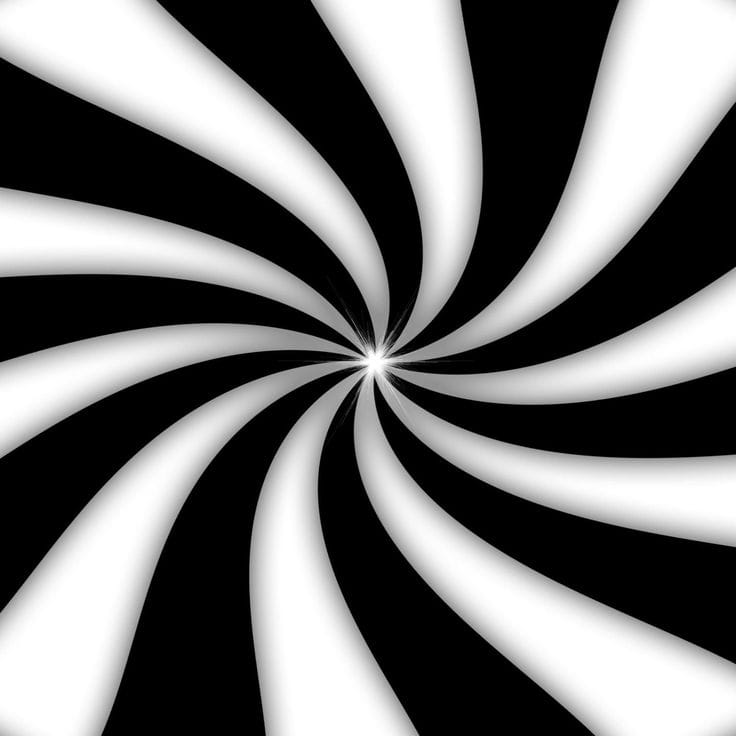
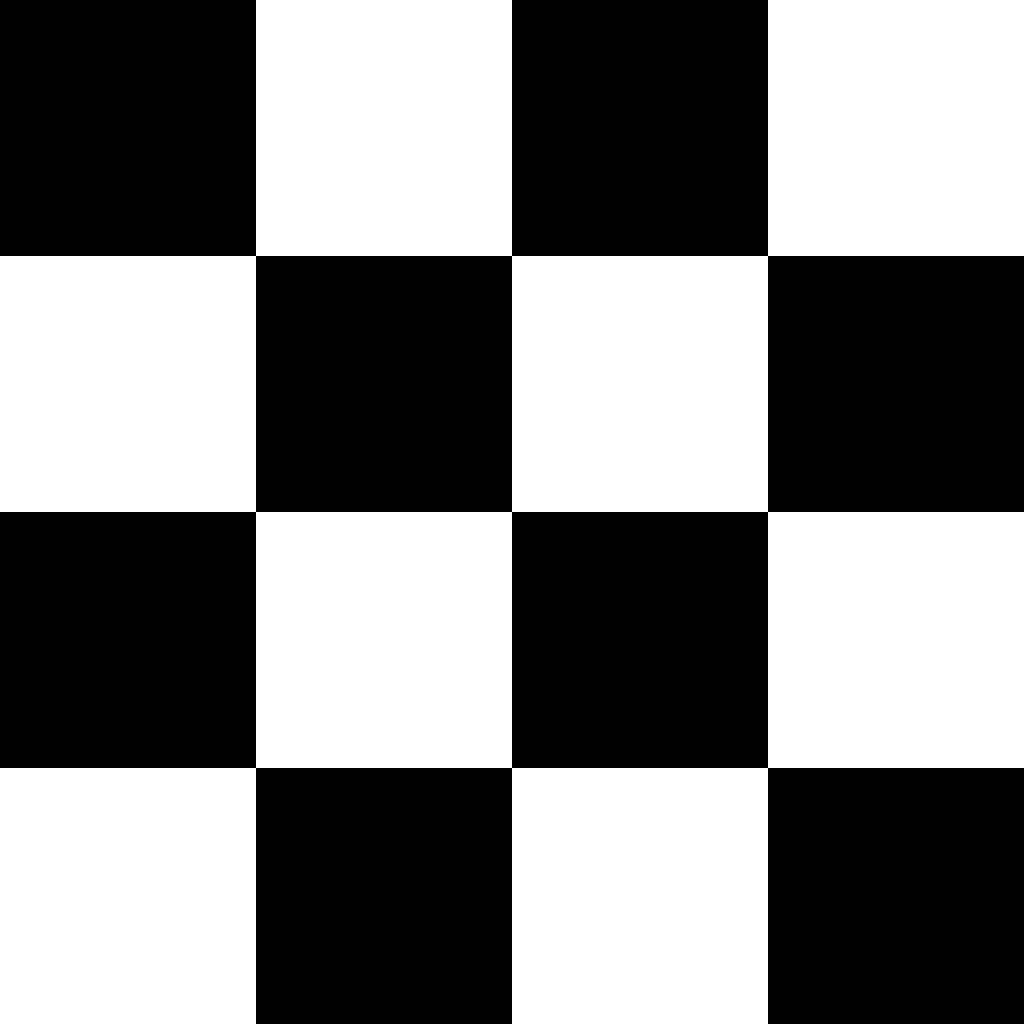
Illusion Images
Lets try to understand the use of various parameters to control the image generation process and the creation of illusion effects. Here's a breakdown of some common ones:
You can fine tune images generated by adjusting ControlNet Conditioning Scale. This parameter determines how pronounced the illusion effect will be. A higher strength value results in a more dramatic transformation of the image, while a lower value yields subtler effects.
You can also use guidance scale parameter to guide the image generation. A higher guidance scale (e.g., 7-10) ensures the output is more aligned with the prompt, while a lower scale allows for more creative freedom. Adjust this based on how strict or loose you want the interpretation of your prompt to be.
You can conduct multiple iterations with slight variations in parameters. This trial-and-error approach helps identify the optimal settings for your specific artistic vision.
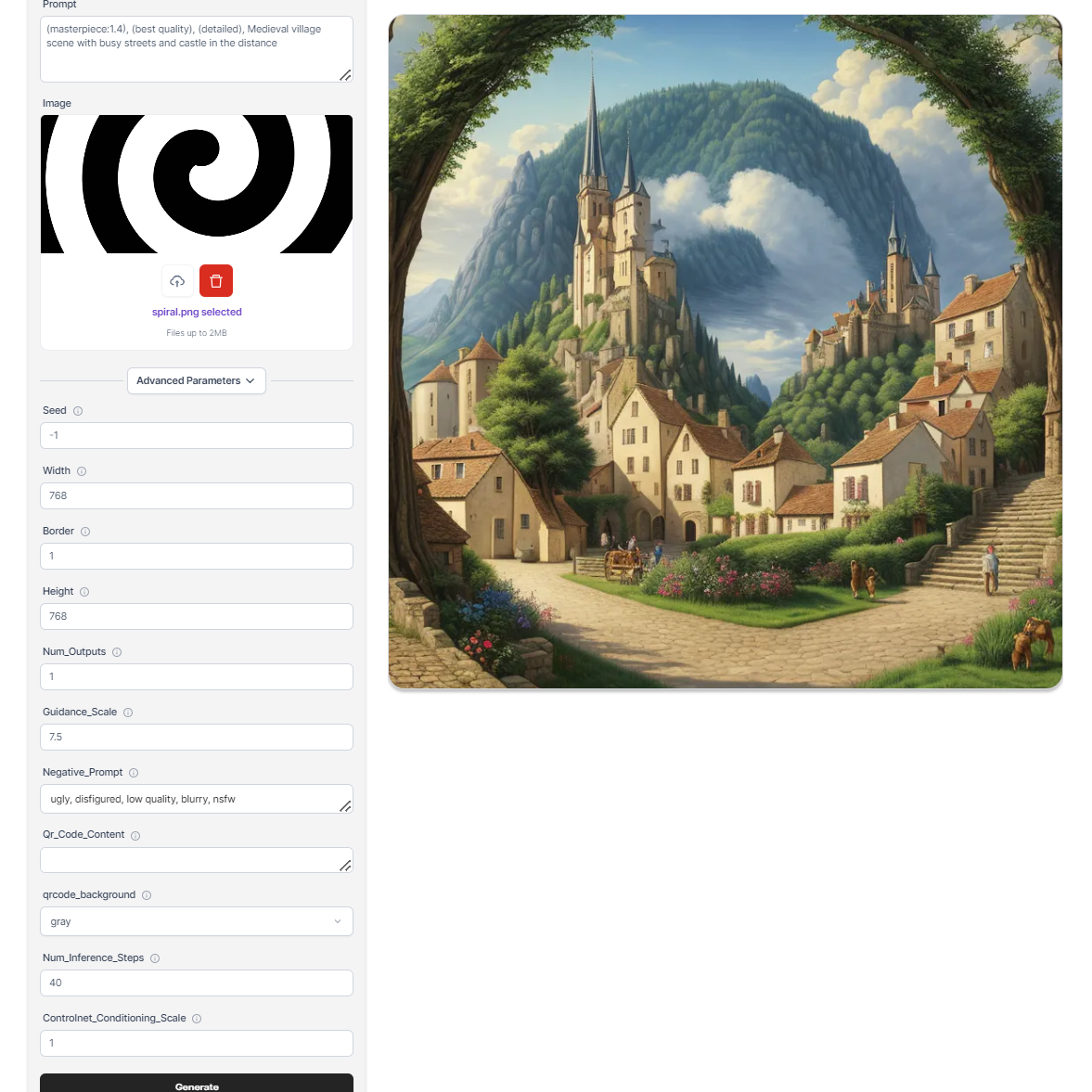
Examples of Illusion Diffusion
Here are a few examples of images generated with illusion effect.



