How To Create Logo With Ideogram AI Tool (For Free)
Need a custom logo? Learn how to use the Ideogram AI tool to create custom logos easily. Explore the different types of logos you can create with it for free.
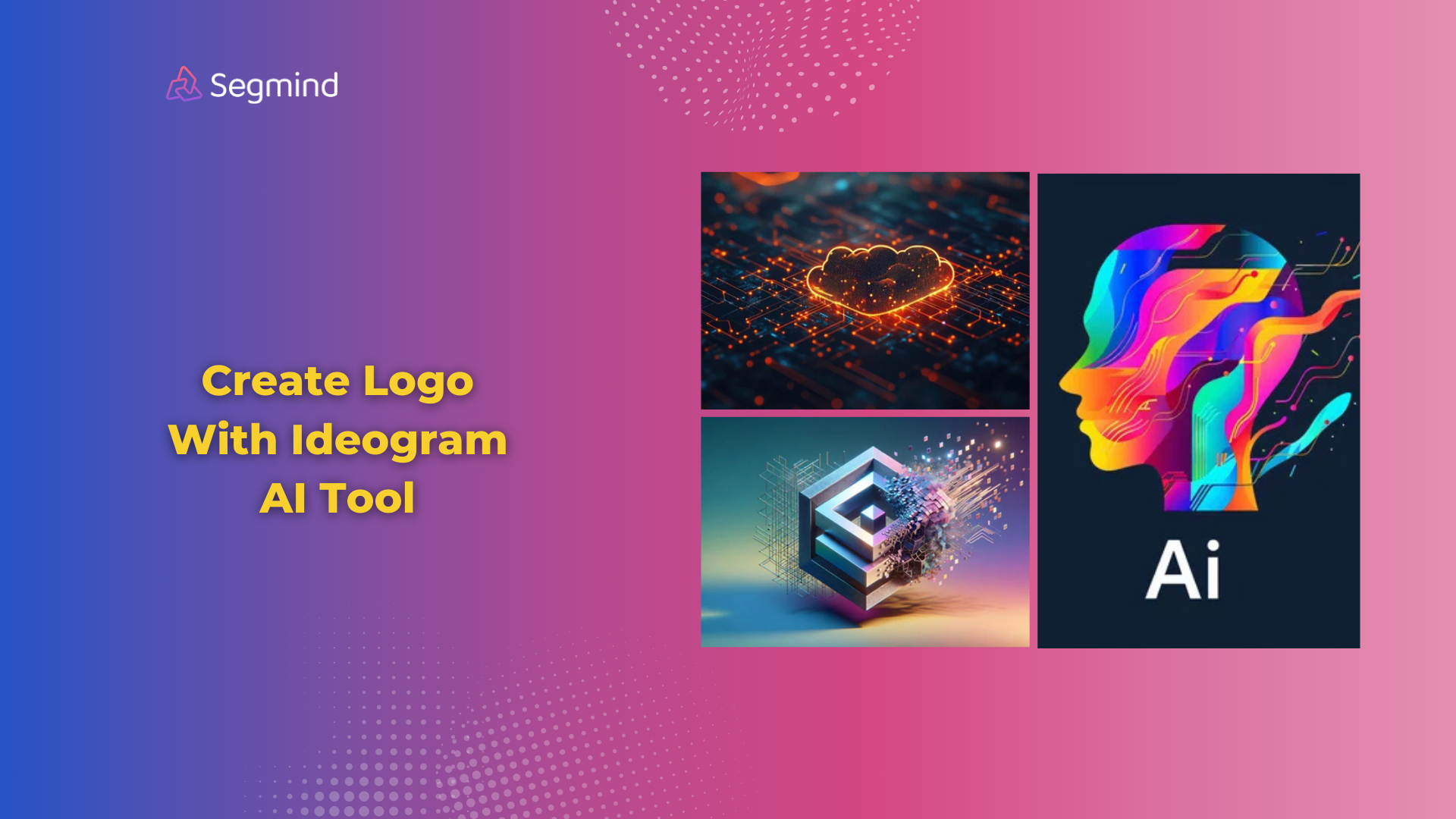
Creating a logo for your business or project can be tough. You might think you need to work with an expensive designer or spend hours learning complex design software. But what if you could make a great logo quickly and easily using just words? That's where Ideogram comes in.
Ideogram is an AI tool that turns your ideas into eye-catching logos. You just type in what you want, and it creates designs for you. It's simple, fast, and, best of all, you can try it for free. In this guide, you’ll learn how to use Ideogram to make logos that look just like professionally designed logos. So let’s get started!
What Is Ideogram?
Ideogram is an AI tool that turns text into images. It's great for making logos, posters, and other designs. You just type in what you want, and Ideogram creates it for you.
What makes Ideogram special is how well it handles text. Unlike some other AI image tools, Ideogram can make clear, readable text in its images. This makes it perfect for logos, where you often need words to look just right.
Ideogram can make different styles of images, from realistic to cartoon-like. It's flexible enough to create many types of logos, which we'll explore next.
Types Of Logo You Can Create With Ideogram AI Tool
Ideogram can create logos that look like they're moving, even though they're still images. These logos can make your brand feel more lively and modern.
This type of logo puts letters inside shapes like circles or squares. It's a classic logo style that Ideogram can create easily.
Emblem logos look like badges or seals. They often have text wrapped around a central image. Ideogram is good at making these detailed designs.
Mascot logos feature a character that represents your brand. Ideogram can create fun, memorable mascots based on your description.
Step-By-Step Guide To Create A Logo With Ideogram
Creating a logo with Ideogram is easy, and you can do it for free using Segmind's Ideogram AI model.
Segmind offers free plans that give you plenty of chances to generate images with its AI models. And if you need more generations, you can also choose a paid plan with access to premium models and more storage. Check out Segmind’s pricing to learn more.
Here's how to make your logo:
- Go to Segmind and select the Ideogram AI model.
- Add your text prompt. This is where you describe the logo you want.
- Hit the generate button. That's it!
Segmind gives you different resolution options and styles to choose from:
- General (the default)
- Realistic
- Design
- Render 3D
- Anime
You can also add negative prompts if you want to avoid certain elements in your logo. This gives you more control over the final design.
Segmind also has a "magic prompt" feature. This AI helper can improve your text prompt to get better results. It's like having a design expert giving you tips.
For even more control, Segmind offers the PixelFlow platform. This platform lets you combine multiple AI models to create custom workflows. It's great if you want to fine-tune your logo creation process.
Why Create Logos Using Ideogram?
Using Ideogram through Segmind has several benefits:
- Fast - You can create multiple logo designs in minutes.
- Easy-To-Use - No design skills needed. Just describe what you want.
- Flexible - Make many different styles of logos quickly.
- Affordable - Start for free, only pay if you need more features.
- Creative - AI can come up with ideas you might not think of.
Final Thoughts
Creating a logo doesn't have to be hard or expensive. With Ideogram on Segmind, you can make professional-looking logos quickly and easily. You just need to describe what you want, and the AI does the rest.
Remember, the key to a good logo is clear ideas. Think about what your brand stands for and try to express that in your text prompt. Don't be afraid to try different descriptions to see what works best.
Why not give it a try? Head over to Segmind and explore a wide range of the latest AI image generation models for free!

