Remove BG Free for Unlimited Images
Looking for free Remove.bg alternative? Try Segmind's FREE AI background remover tool that creates stunning PNG files with transparent backgrounds in seconds! Perfect for designers and anyone who needs high-quality visuals for presentations, websites, and more.

1. Generous free tier with over 250 background removals per day for free.
2. Create custom workflows tailored to specific background removal needs.
3. Beyond background removal, Segmind offers a wider range of AI tools for various image enhancement and editing tasks
Ever wished you could instantly remove a background and create a clean, transparent PNG file? Well, designers rejoice! AI-powered background removal tools like Remove.bg and Segmind are here to save the day. These tools can isolate your subject, leaving a crystal-clear transparent background perfect for presentations, websites, and more.
But with so many options available, choosing the right one can be a challenge. This blog post dives deep into a technical comparison of Remove.bg and Segmind. We'll analyze features, functionalities, and user-friendliness to help you find the perfect AI tool for your transparent background needs.

Remove bg to create transparent, PNG images files with Segmind Background Removal tool.
Which is the best free online background removal tool?
Both Segmind and Remove.bg excel in ease of use and offer robust customization options for background removal. Users can effortlessly create transparent backgrounds (PNG files) and experiment with various background colors, including custom shades.
Where Segmind Shines
- Generous Free Tier: With $0.25 worth of daily credits, Segmind provides ample opportunity to experiment with its platform and complete over 250 background removals per day for free.
- Workflow Flexibility: Segmind's Pixelflow feature stands out, enabling users to build custom background removal workflows tailored to specific needs, such as product image optimization.
- Go Beyond Background Removal: Beyond background removal, Segmind offers a wider range of AI tools including upscalers, magic eraser, image generators, face swapping, and generative fill, all accessible through the free credit system.
Here is a quick comparison of features between remove.bg and segmind.
While both Segmind and Remove.bg offer solid background removal features, Segmind's edge lies in its workflow flexibility, generous free tier, and diverse AI toolset.
How to use Segmind Background Removal for free?
You can remove backgrounds to create transparent backgrounds or replace them with new ones in virtually any design imaginable.
Background Remove
First, choose the image you want to remove background, go to background removal model and upload your image .Your image format can be PNG or JPG. We support all image dimensions.
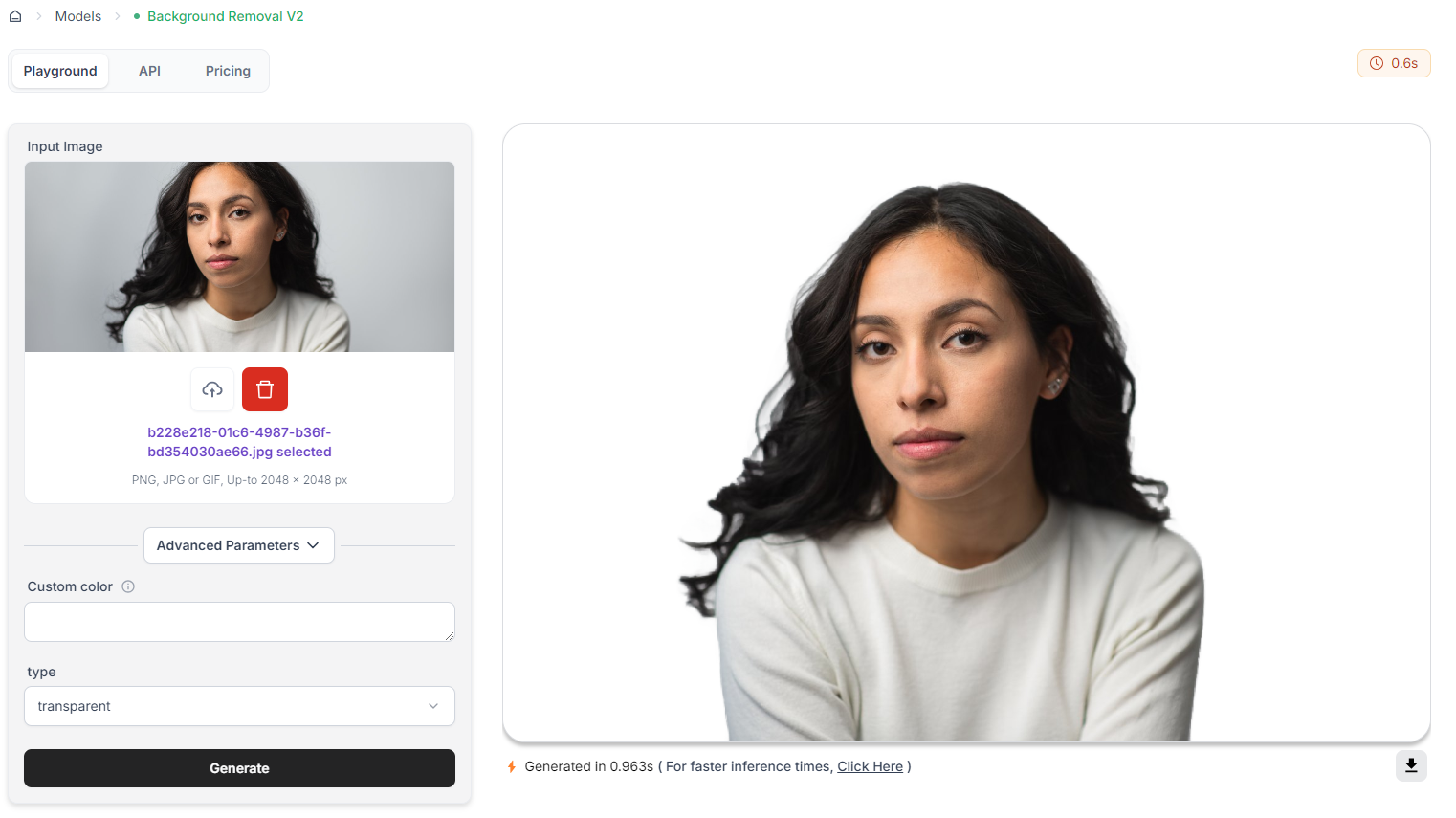
Create New Background
Once you've created a transparent background, you can use it as is or generate a new one using a background generator. This process, often referred to as inpainting, requires both the original image and a mask. The mask identifies areas to preserve (black pixels) and those to replace with a new background based on a text prompt (white pixels).
For example, the image below shows a new background where the person is sitting in a coffee shop.
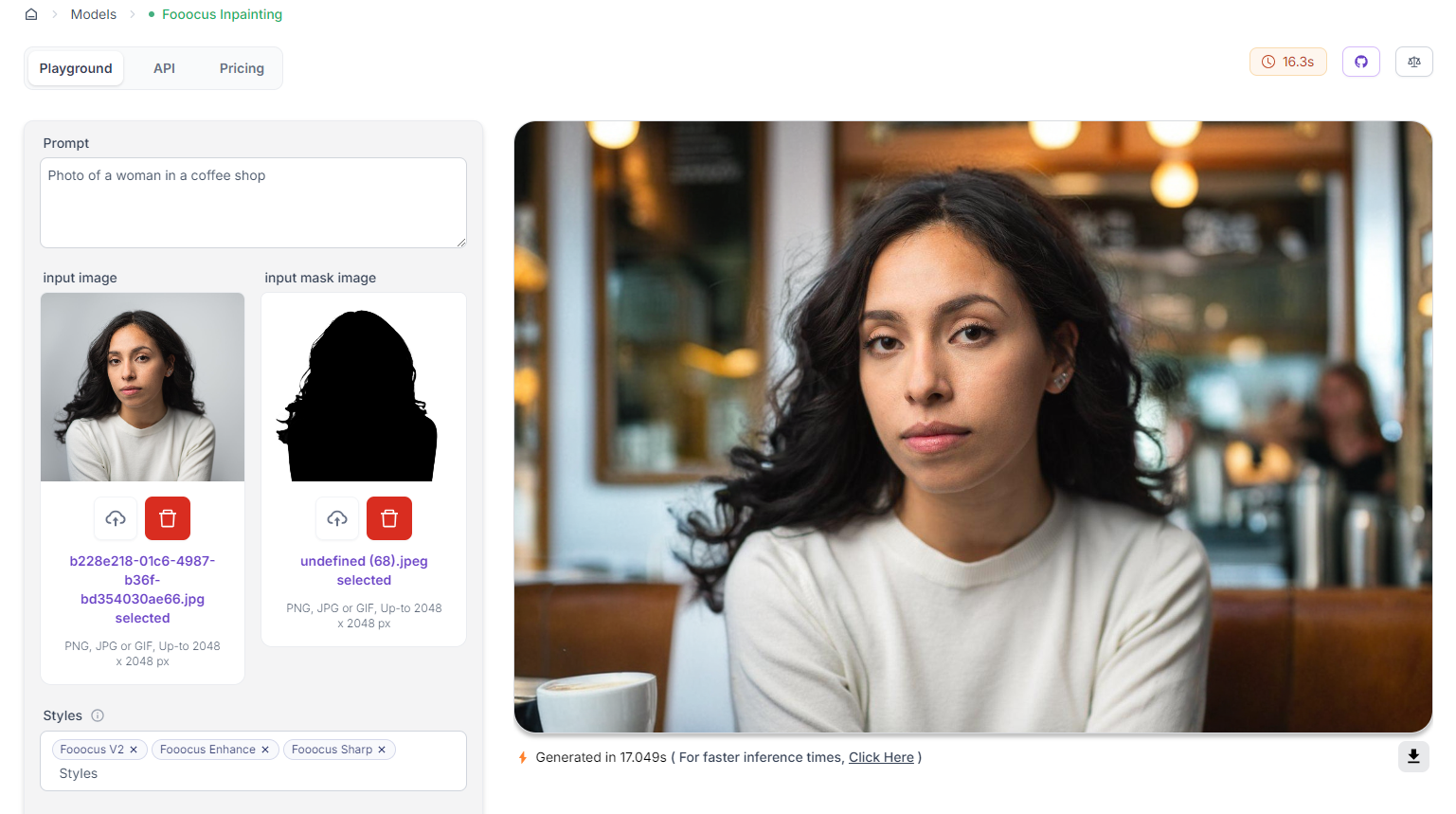
Create More Backgrounds
By leveraging the background removal model, you can generate countless background variations for a single subject. For instance, the same person can be seamlessly placed in diverse settings such as a park, concert, snowy landscape, or beach.




Create endless number of background in various settings using background generator (Inpainting)
Add Custom Background Colors
Beyond generating diverse image backgrounds, the background removal model also lets you create custom solid-color backgrounds. Simply input your desired RGB color code in the custom color tab to instantly generate a background in that exact hue. This feature provides endless possibilities for color experimentation and precise design matching.
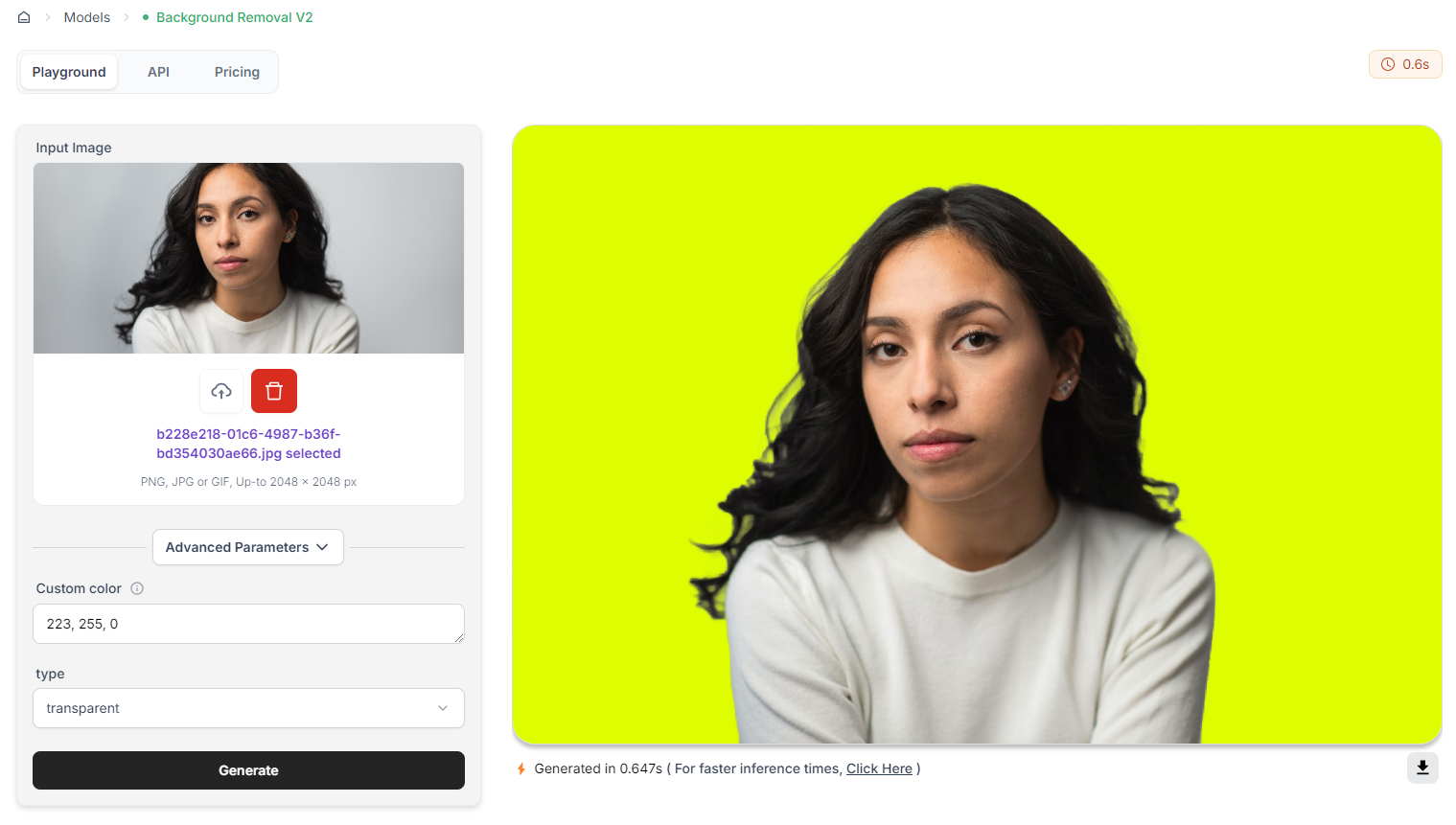
Custom background colors are incredibly valuable for brands. By aligning product images with brand colors, you can enhance brand recognition and create a cohesive visual identity. For example:
- Fashion brands can experiment with bold, trendy colors or soft pastels.
- Food and beverage brands can opt for appetizing color palettes that complement their products.
The possibilities are endless! Here are some more examples of custom background colors.




More examples of custom background colors. By selecting your specific brand colors, you can instantly transform your image into a cohesive visual asset.
Segmind and Remove.bg offer powerful tools for background removal, each with its own strengths. However, Segmind's versatility shines through with its Pixelflow workflow, extensive AI toolset, and generous free tier. Whether you need basic background removal, complex image manipulation, or brand-aligned visuals, Segmind provides the flexibility and capabilities to meet your needs.

