Flux 1.1 Pro Raw Mode For Creating Natural Realistic Images
Learn how Flux 1.1 Pro Raw mode creates realistic images with examples. Find out how it handles lighting, texture, and realism for professional-quality visuals.
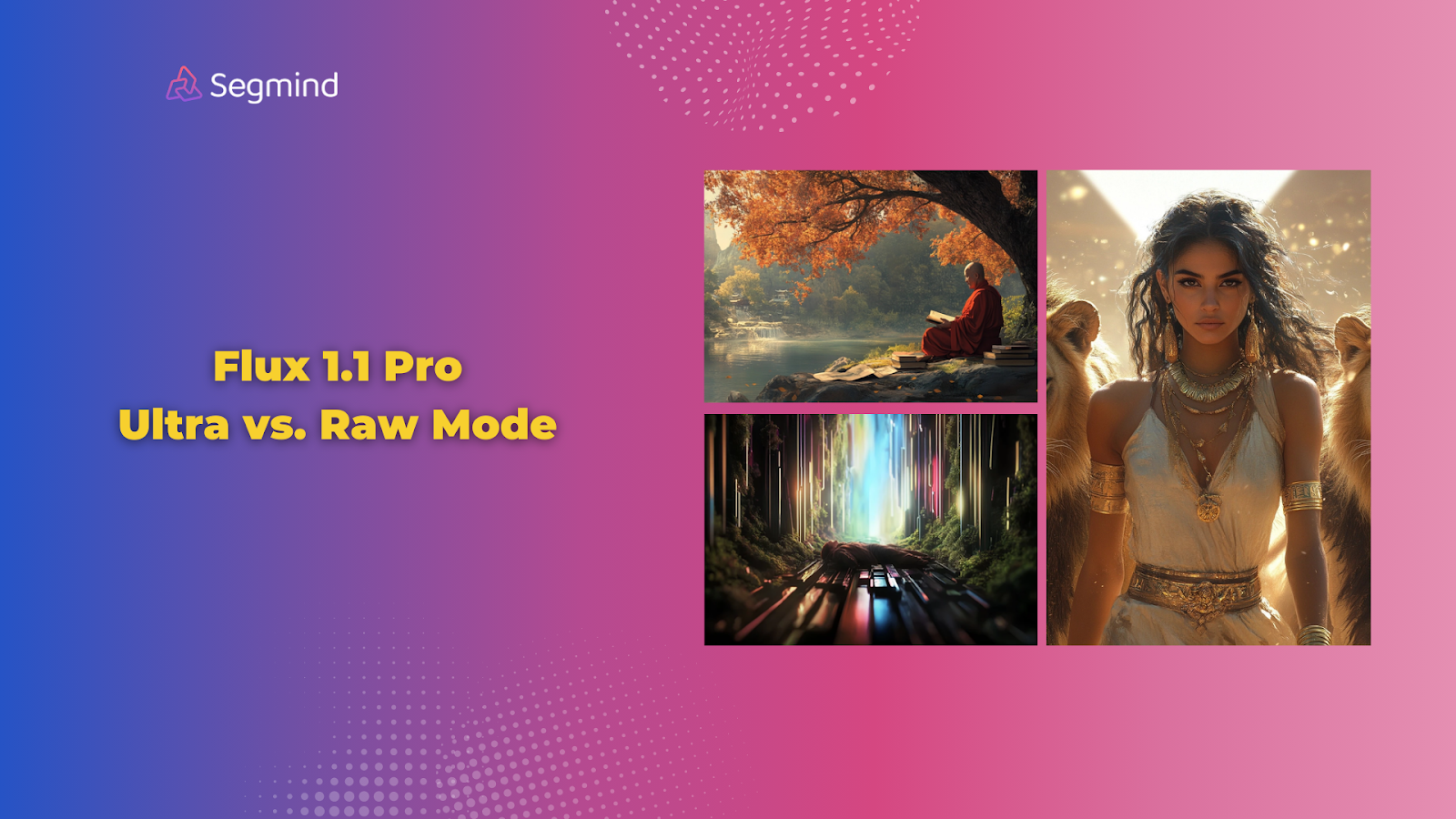
AI image generation has come a long way. However, for most creators, the results still feel overly polished or synthetic. You want something that captures the details of natural photography.
This is where Flux 1.1 Pro’s Raw Mode comes in. It’s designed for professionals who value authentic, high-quality outputs. Whether you’re working on portraits, product shots, or landscapes, this feature blends advanced resolution with a natural, camera-like aesthetic.
What Is Flux 1.1 Pro Raw Mode?
Flux 1.1 Pro Raw Mode is a feature in the latest Flux 1.1 Pro Ultra model, built to deliver hyper-realistic images with photographic detail.
Unlike the standard and ultra modes, Raw Mode focuses on adding natural imperfections, subtle lighting effects, and a look that mirrors real-world photography.
Here’s a breakdown of its key features and how it compares to other Flux Models:
Why Use Raw Mode For Your Projects?
Raw Mode is ideal for creators who prioritize realism over an overly processed look. Here’s what sets it apart:
- Realistic Lighting: Captures subtle lighting variations, creating shadows and highlights that feel organic.
- Natural Imperfections: Adds minor flaws like freckles, wrinkles, or fabric textures for authenticity.
- Camera-Like Quality: Achieves depth and balance similar to DSLR photography.
For instance, a portrait in Raw Mode will show individual skin textures, realistic lighting angles, and natural asymmetry. Perfect for professional portfolios or product photography.
Speed is another critical factor for creators. Here’s how Flux 1.1 Pro Raw Mode saves you time without compromising quality.
How Fast Is Flux 1.1 Pro Raw Mode?
Flux 1.1 Pro’s Raw Mode generates high-resolution images in just 8-10 seconds. That’s about 2.5x faster than older models.
Here’s why this speed matters:
- Faster iterations for creative workflows.
- No need for external upscaling tools—images are generated at 4K resolution.
- More time spent refining your ideas and less time waiting for outputs.
Still wondering whether Raw Mode or Ultra Mode fits your needs? Let’s break down when to choose one over the other.
When Should You Choose Raw Mode Over Ultra Mode?
Both Ultra and Raw Modes offer high-resolution images, but the choice depends on the project:
- Raw Mode: Best for realistic photography, human portraits, and subtle details. Think of imperfections that feel natural.
- Ultra Mode: Perfect for polished, high-end marketing visuals or fantasy scenes where fine details need to stand out.
For instance, let’s you’re creating group photos for a lifestyle brand campaign. You need natural lighting and authentic expressions without the artificial look of most AI tools. That’s when you’ll need Flux 1.1 Pro Ultra’s Raw Mode for better results.
Also Read: How To Fine Tune Flux AI Models?
Now, let’s explore the features and capabilities of the Flux 1.1 Pro Raw mode.
Key Features Of Flux 1.1 Pro Raw Mode
Flux 1.1 Pro Raw Mode comes with lots of features, making it a valuable tool for professionals. Here’s what you can expect:
- Resolution and Detail: Outputs at 2048x2048 resolution with zero quality loss when zoomed. It maintains textures like fabric weaves, fine lines, and hair strands.
- Realism Toggles: Includes adjustable settings to control the level of imperfections. You can dial in as much realism as you need for the project.
- Lighting Enhancements: Handles dramatic lighting scenarios exceptionally well, such as sunsets or low-light indoor environments.
These key features are designed to handle even the most challenging creative needs. Let’s look at what else it can do.
Capabilities Of Flux 1.1 Pro Raw Mode
Flux 1.1 Pro Raw Mode also offers:
- Better Seed Control: Recreate specific images consistently for A/B testing or iterative design.
- Wide Compatibility: Supports popular aspect ratios like 16:9 for widescreen applications.
- File Output Options: Outputs are in JPEG and PNG formats, which are ideal for different uses.
Now, beyond its features and capabilities, Flux 1.1 Pro Raw Mode also fits into a variety of professional workflows.
Professional Applications For Flux 1.1 Pro Raw Mode
Flux 1.1 Pro’s Raw Mode fits easily into workflows for:
- Digital Marketing: Craft ad visuals that look professional.
- Product Photography: Generate high-quality images for e-commerce.
- Portraits And Headshots: Create realistic portraits and digital headshots.
- Media Production: Create natural backdrops for video content.
- Content Creation: Generate blog or social media images with a photo-realistic look.
Now, there are many platforms through which you can access Flux 1.1 Pro Mode, but with Segmind, you get all the latest Flux AI image generation models as well as video models like Runway, Kling, Luma, and more all in one platform. The best part? You can try Segmind for free!
Examples Of Flux 1.1 Pro Raw Mode
Here are some examples of image outputs using the Raw Mode on Segmind’s Flux 1.1 Pro Ultra model:
1. Oak Tree
2. Hiking Scene
3. Snow Covered Scene
Final Thoughts
Flux 1.1 Pro Raw Mode offers an unmatched balance between high-resolution output and natural realism.
It’s perfect for creating images that feel genuine, whether you’re working on portraits, products, or environmental visuals. Its speed and flexibility make it the best tool for generating high-quality, realistic images.
Ready to enhance your AI image generation workflow? Try Segmind’s latest Flux 1.1 Pro Ultra model and explore how Raw Mode can transform your projects.

