Exploring InstantID: A Breakthrough in Zero-Shot Identity-Preserving Image Generation
InstantID is a state-of-the-art, tuning-free method designed for identity-preserving generation using only a single image. InstantID achieves results comparable to LoRA, making it a powerful tool for personalized image generation. InstantID is now available on Segmind.

In today's fast-paced digital world, the ability to generate images that not only look realistic but also preserve the unique identity of individuals has become increasingly important. This is where the concept of identity-preserving image generation gains significance. It's a method that aims to produce personalized, high-quality images efficiently, ensuring that the distinct characteristics of an individual, such as facial shape and feature positioning, are faithfully retained. This approach to image creation ensures that the final product is not just a generic representation, but a true reflection of the individual's identity, enhancing authenticity and realism. In this blog post, we will explore InstantID to create personalized images while meticulously preserving the intricate details that define an individual's identity.
InstantID in identity-preserving image generation
InstantID is a state-of-the-art, tuning-free method for zero-shot identity-preserving image generation, which means it can generate identity-preserving content with a single reference image without the need for test-time tuning. Unlike existing methods such as LoRA, InstantID does not require extensive fine-tuning across numerous model parameters and can efficiently generate identity-preserving content, making it possible to create new images rapidly. The technology is based on a diffusion model that preserves complex identity attributes in real-time. The InstantID model supports identity-preserving generation in high fidelity with only a single reference image in many styles. It can generate customized images with various poses or styles from a single reference ID image.
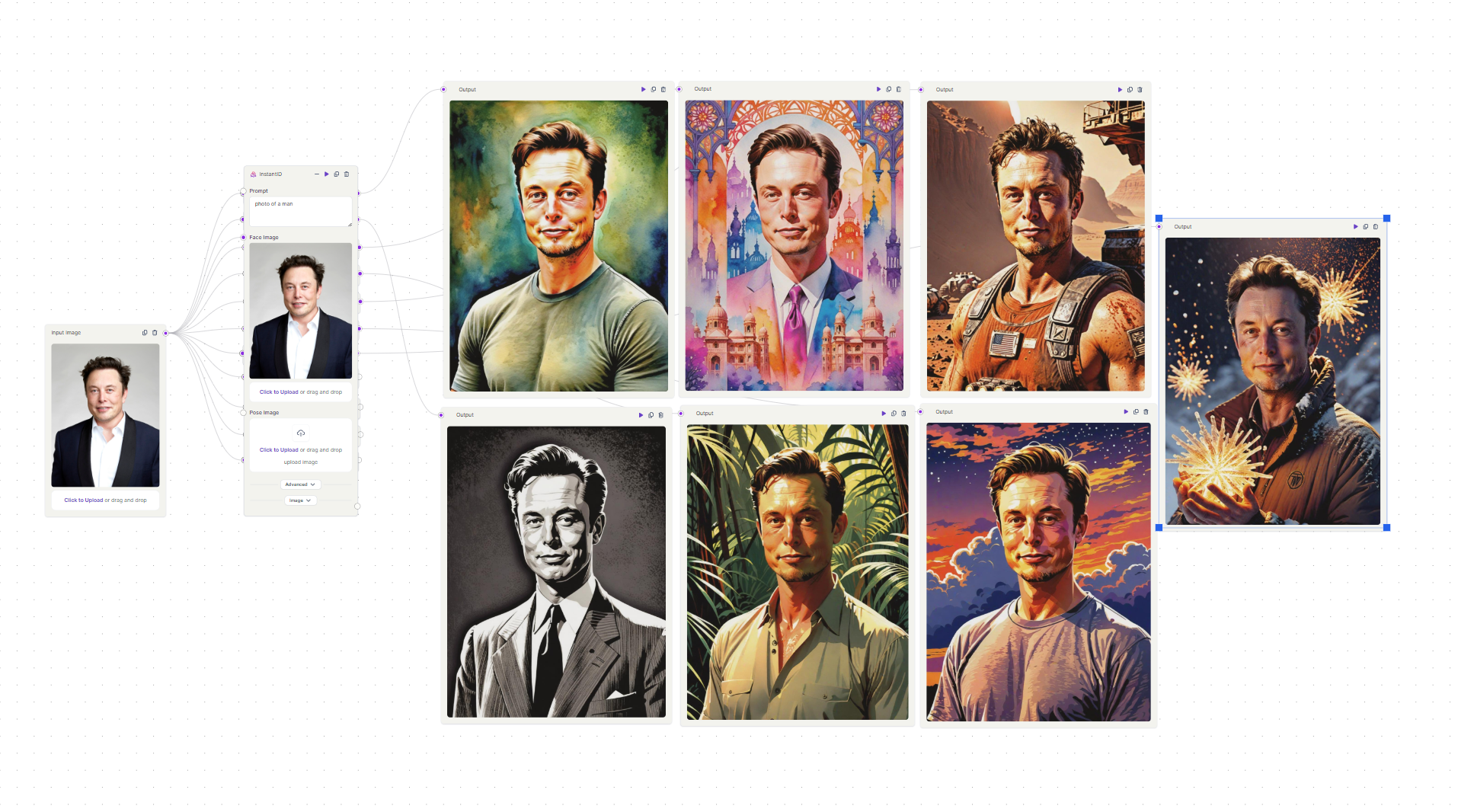
Key highlights of InstantID
- Zero-shot Identity-Preserving Generation: Unlike other methods that require multiple reference images and extensive fine-tuning, InstantID can generate personalized images using just a single facial image.
- High Fidelity : InstantID achieves better fidelity, the faces and styles blend better compared to other methods.
- Compatibility with Pre-trained Models: InstantID seamlessly integrates with popular pre-trained text-to-image diffusion models like SD1.5 and SDXL, serving as an adaptable plugin.
How does InstantID works?
InstantID works by integrating facial and landmark images with textual prompts to steer the image generation process. It incorporates three crucial components:
- IdentityNet: This captures robust semantic face information such as the shape of the nose, the color of the eyes, etc. It focuses more on these unique features (strong semantic conditions) and less on where exactly these features are located on the face (weak spatial conditions).
- ControlNet: This facilitates the use of an image as a visual prompt. The unique thing about InstantID is that it uses the detailed features of the face (facial embedding from IP-Adapter) as the guide, instead of just using the text description.
- IP-Adapter: This encodes the detailed features from the reference facial image with additional spatial control. It captures all the intricate details from the reference facial image and provides additional control over where these details should be placed on the face. This ensures that the unique details of the face are retained in the final image.
How does InstantID compare to LoRA fine-tuning?
In comparison with methods like LoRA fine-tuning, which usually require training from several source images, InstantID requires only a single facial image for image personalization in various styles, ensuring high fidelity. This is a significant advantage over LoRA, which typically requires multiple images for fine-tuning. Furthermore, InstantID does not require training UNet, thereby preserving the generation ability of the original text-to-image model and ensuring compatibility with existing pre-trained models and ControlNets in the community. One of the unique features of InstantID is its ability to generate stylized images, creating images that have a specific artistic or aesthetic style, a feature not possible with LoRA. InstantID also eliminates the need for test-time tuning, reducing the requirement for collecting multiple images for fine-tuning. Instead, only a single image needs to be inferred once. Despite these advantages, InstantID still achieves results comparable to LoRA, making it a powerful tool for personalized image generation.
How to create personalized images using InstantID?
InstantID is now available on Segmind. You can go to model playground and follow the steps below to generate images.
- Upload Input Image: Start by uploading your photograph. This will be the source image for the generation process.
- Add Reference Pose (Optional): If you want the generated image to have a specific pose, you can add a reference pose. If not, you can skip this step.
- Enter Text Prompt: Write a description that will guide the image generation process. This could be something like “photo of a man smiling” and so on.
- Select Style Template: Choose a style template that will determine the overall look and feel of the generated image. There are about 28 different unique styles you can choose from.
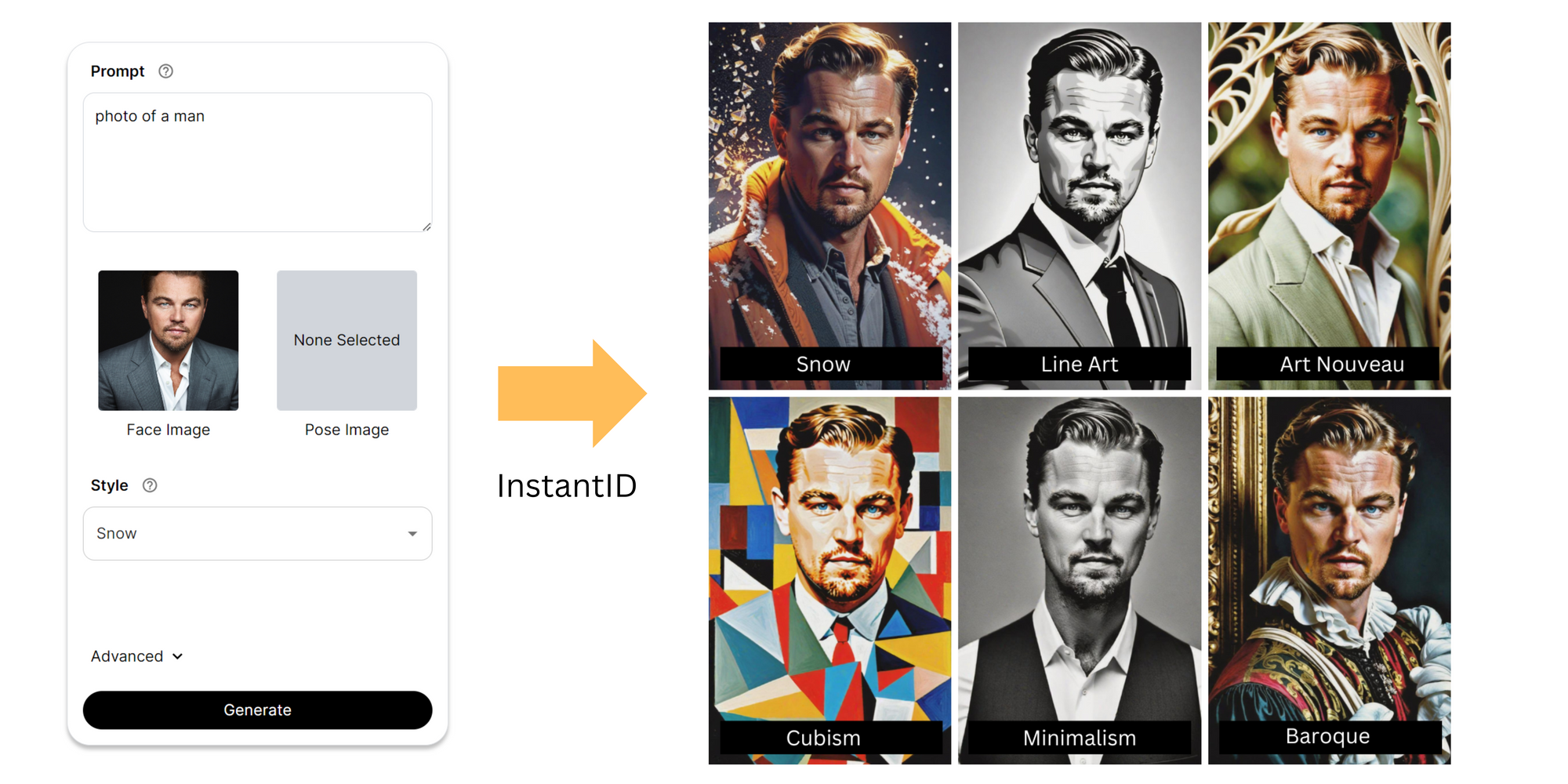
You can also fine-tune the image generation process by adjusting the Identity strength (for fidelity) and Adapter strength (for detail) in the advanced settings.
Identity strength controls the strength of the IdentityNet component in the model. Increasing the IdentityNet strength can improve the fidelity of the generated image, making it more similar to the source image. If you’re not satisfied with the similarity, try to increase the weight of IdentityNet Strength.
Adapter strength controls the strength of the IP-Adapter component in the model. The IP-Adapter encodes the detailed features from the reference facial image. Increasing the Image Adapter strength can enhance the detail of the generated image. If you feel that the saturation is too high, try decreasing the Adapter strength.
These parameters provide a way to fine-tune the image generation process to better match your requirements. However, it’s important to note that adjusting these parameters may require some trial and error to achieve the desired result.
InstantID Styles
On Segmind, InstantID offers 28 unique styles. Feel free to try different styles that meet your taste and generate images. Here are examples of a few these styles.

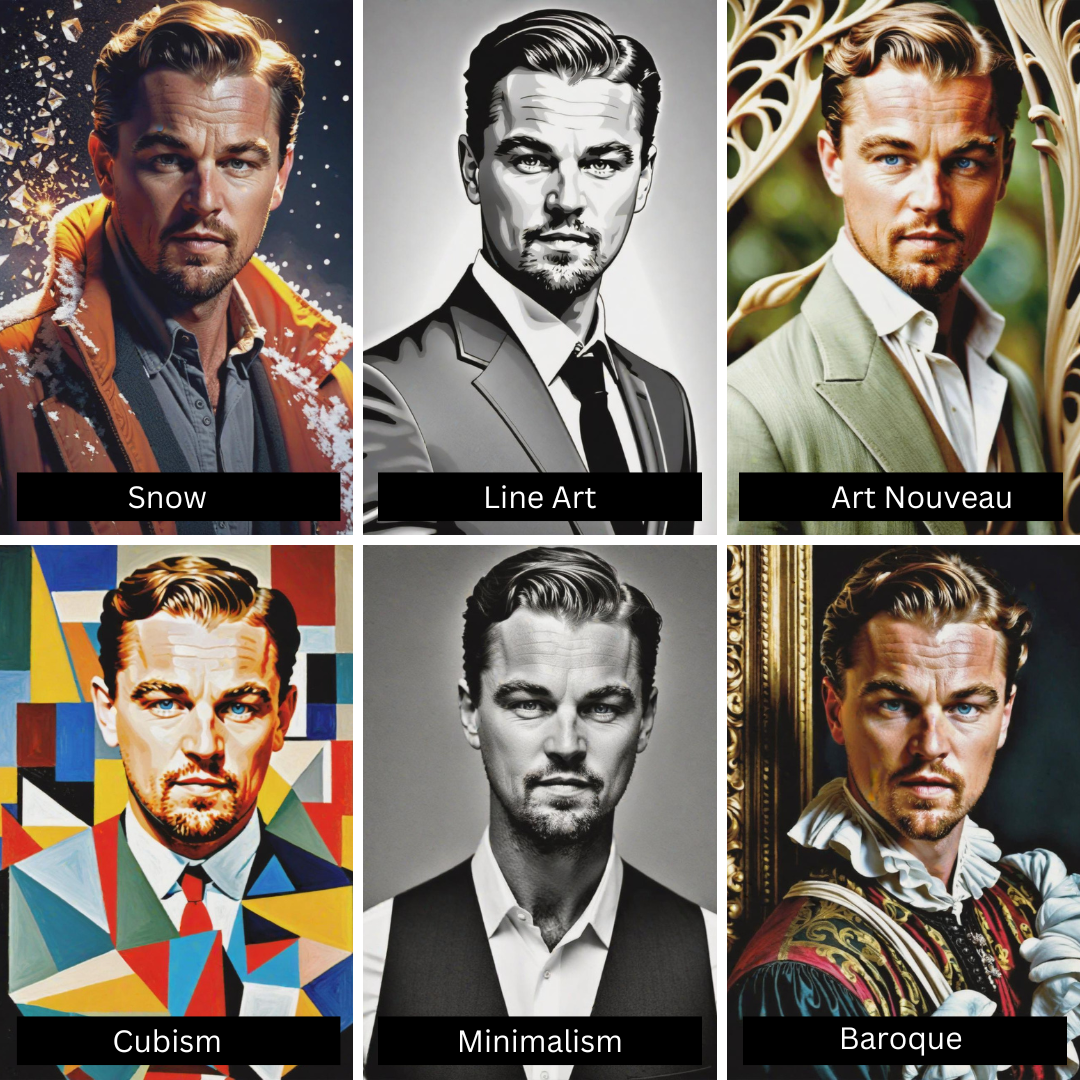
*Sign up on Segmind now and receive 100 free inferences every day.

