Best Settings for Stable Diffusion QR Generator

The recent emergence of generative AI has opened up new frontiers in blending artistry with utility as exemplified by the Stable Diffusion QR Code model. Built atop Stable Diffusion’s 1.5 ControlNet architecture, the QR code model enables users with fine-grained control over artistic aspects while retaining the fundamental utility of the QR Code.
Creators can now leverage the QR code model to customize visual themes tailored to specific objectives. It also shows how generative models transcend from being just an artistic tool to becoming versatile co-creators alongside humans and enhancing human creativity.
General Architecture of the SD QR Generator
As mentioned previously the QR generator is enabled by the advanced 1.5 ControlNet architecture underlying Stable Diffusion. At its core, the model utilizes image pairs of QR codes with art to train an extension of the UNET module to blend the aesthetics of the images alongside the utility of the QR codes.
The key innovation lies in the ControlNet neural network architecture which comprises a locked copy and a trainable copy. The trainable component learns conditional inputs like text and image prompts to modulate artistic attributes while the locked copy preserves the integrity of the base generative model.
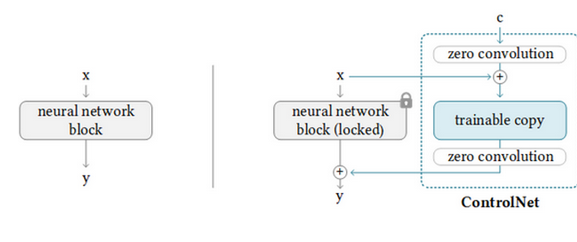
Best settings
Before getting into the best settings for the QR generator, we need to keep in mind the approaches with which this can be used.
1) Artistic QR codes with stylized visuals that remain scannable.
2) Conceal the code entirely within an image.
3) Partially obscured codes can be created that require some discovery to scan.
These multifaceted capabilities support various intentions - from simply adding visual flair, to concealing a code's purpose as a secret channel, to creating a puzzle. The appropriate settings depend on the specific use case and the desired balance between artistic expression and functional utility.
We will now deep dive into the parameters of the model:
1. Steps
The number of denoising steps is a key parameter that balances output quality, generation time, and concealment of the QR code.
Lower steps (10-30) produce results quickly but with more visible QR code patterns and lower artistic quality. Higher steps (50-100) substantially improve the rendering, aesthetics, and concealment of the code through added diffusion, but require more time to generate. With prompts focused on concealing the code, increasing steps enhances that effect but risks impacting scannability. For more stylized aesthetic purposes, higher steps lend more artistic quality at the cost of a slightly longer generation.
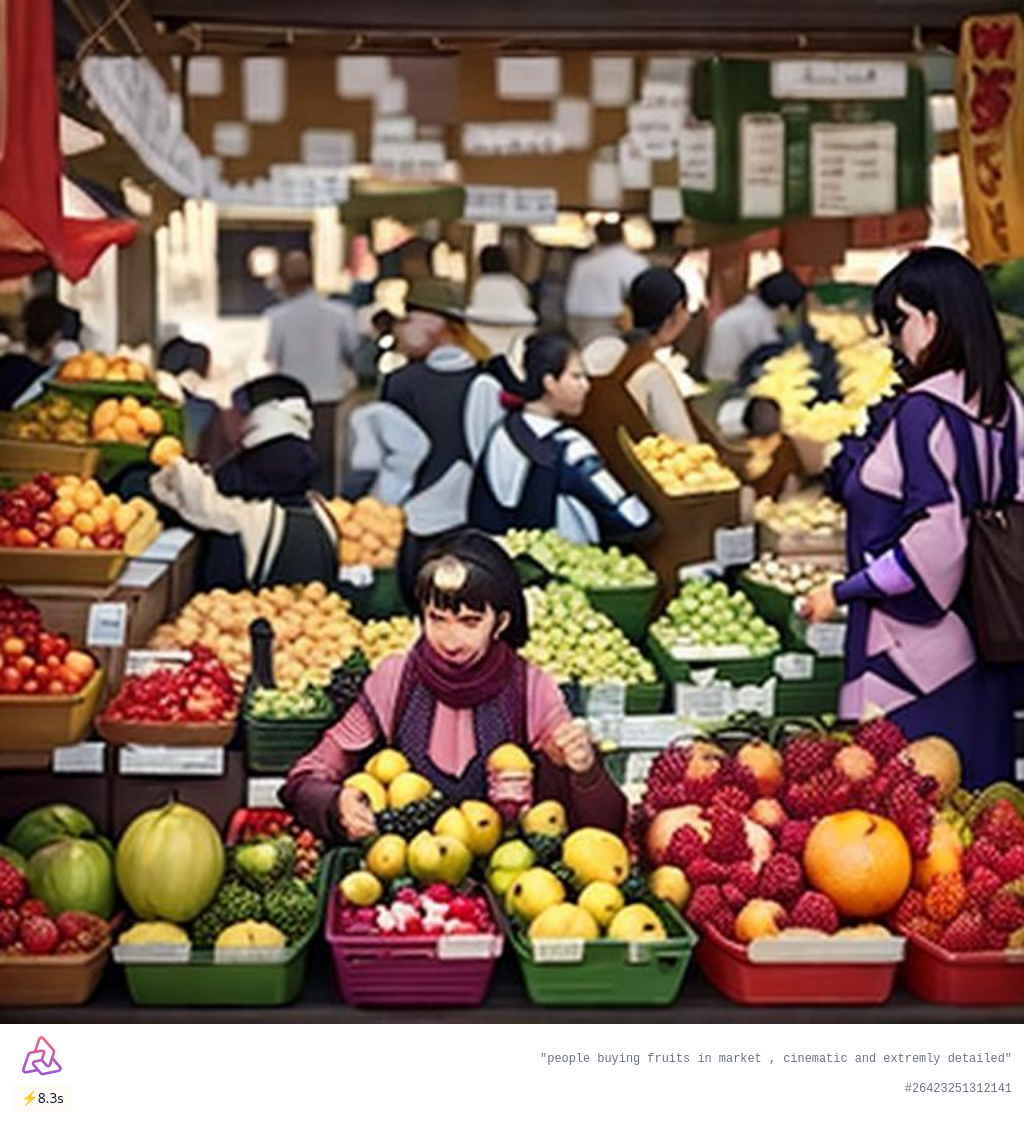

2.Guidance scale
In the realm of classifier-free guidance, the methodology often revolves around the utilization of two diffusion models—a conditional one and an unconditional one. These models work in tandem to strike a harmonious balance between enhancing sample quality and enriching the diversity of generated content. By default, the guidance scale is set at 7.5.
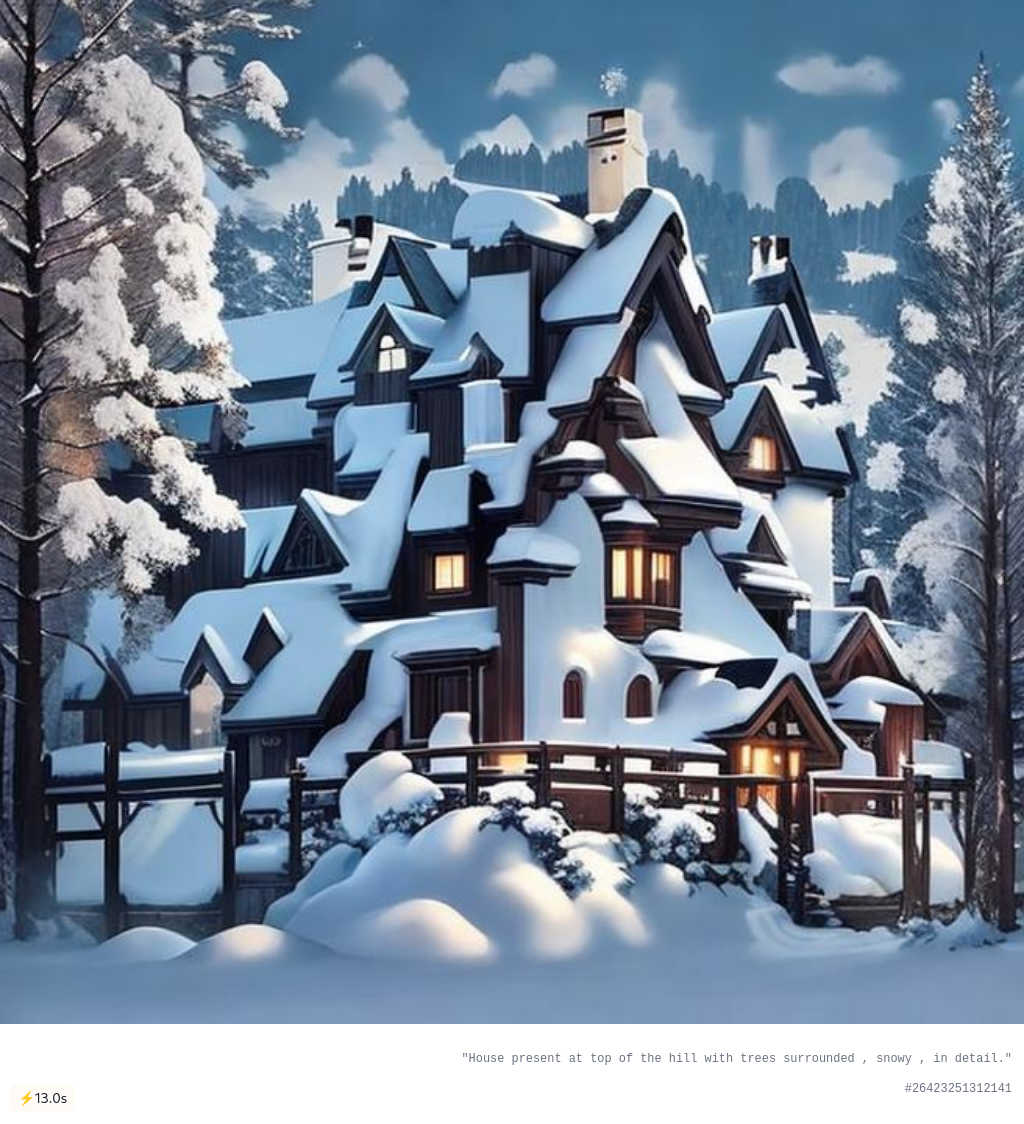

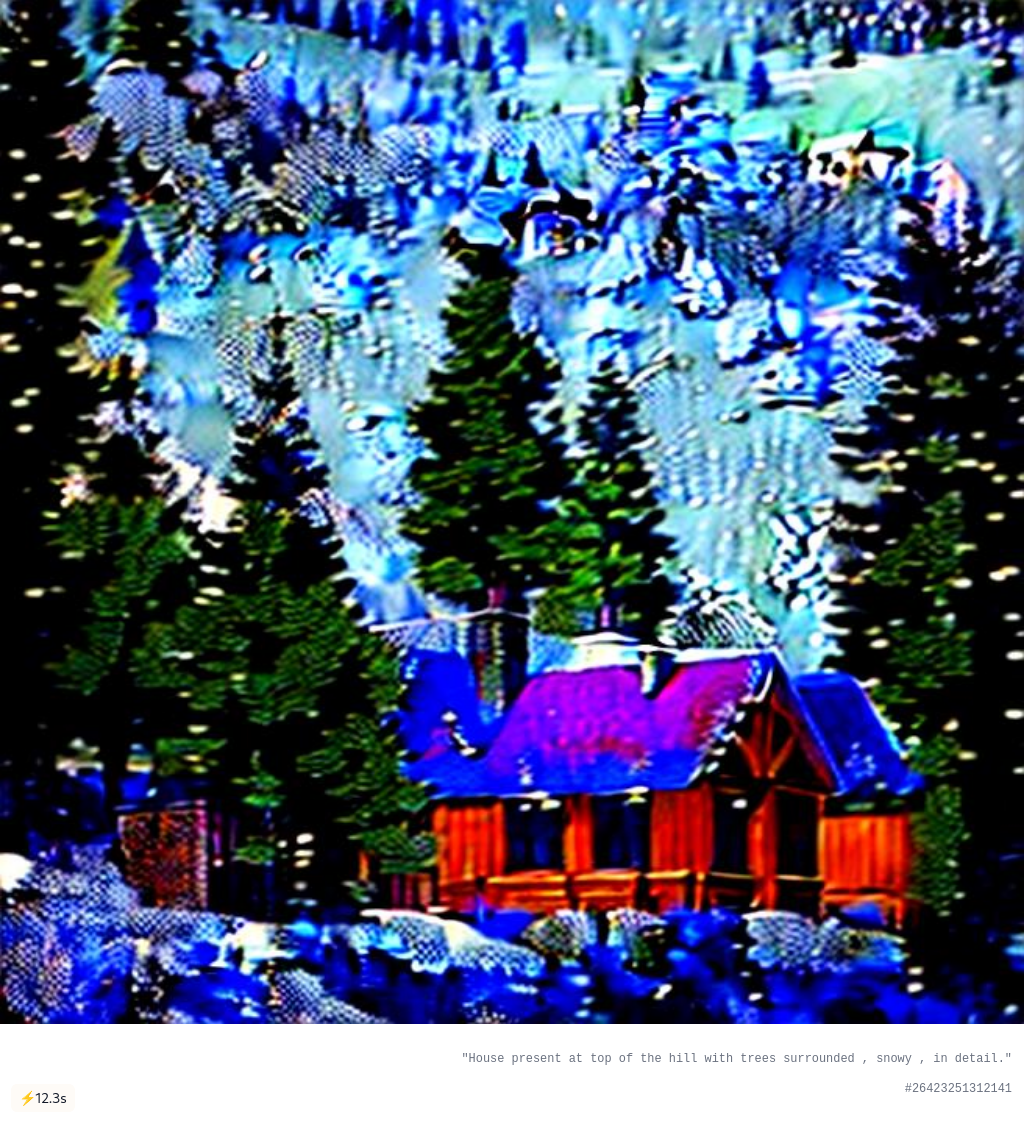
Extremes in guidance scale values, whether high or low, adversely impact the artistic quality of the images, rendering them unscannable. The sweet spot lies in the guidance scale range of 15 to 40, where the model consistently delivers a harmonious blend of high artistic quality and effortless scannability in its outputs.
3.ControlNet Conditioning Scale
Within the architecture, the ControlNet's outputs undergo a crucial transformation as they are multiplied by the conditioning scale and added to the original U-Net residual. It's essential to recognize that an elevated conditioning scale can impact image quality. While the images remain scannable, they may exhibit a reduced level of artistic value. For ideal results, the conditioning scale is typically most effective within the range of 1 to 10 when utilizing the default settings.


4.Control Guidance Start and Control Guidance End
Both parameters determine when the control net should affect the diffusion process. It has to be between 0.0 - 1.0, and the start has to be a lower-end value.
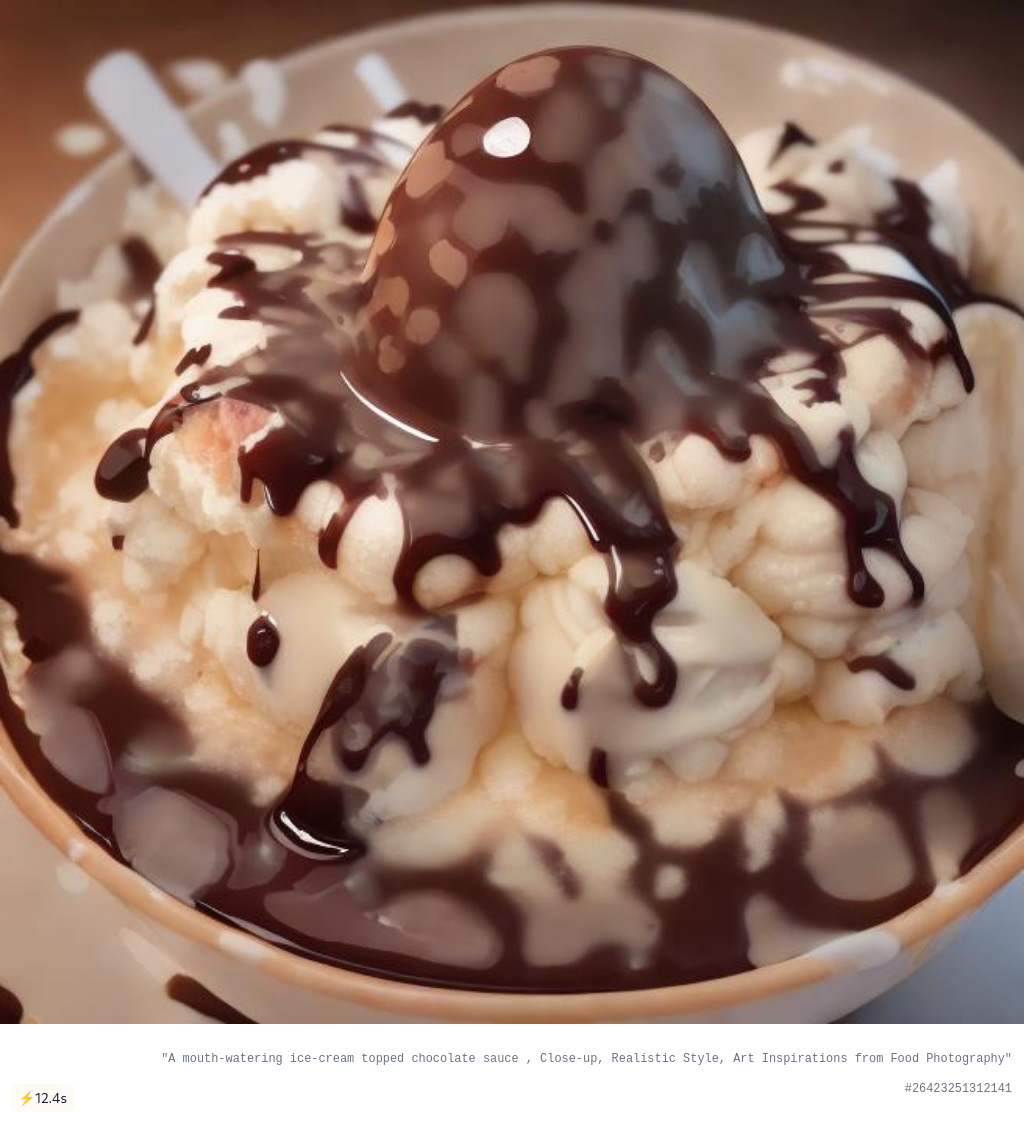

By adjusting the start and end values within the control guidance, significant changes emerge in the outcomes. This adjustment notably refines the QR codes, resulting in smoother renditions that produce clearer images devoid of QR code-like attributes in the image.


Let's look at few more image






The default values are set to create a significant distinction between the start and end values in the control guidance. Reducing this difference increases the artistic quality but adversely impacts the scanning feasibility of the resulting images. Maintaining a difference of approximately 0.6 between these values achieves a sweet spot—allowing images to be both scannable and artistically appealing. However, as this difference diminishes beyond this threshold, the images gain more artistic merit but face challenges in terms of their scannability.
Summary
The SD QR generator model can be used for achieving creative designs, from generating eye-catching and creative QR codes. Whether you're looking to add a touch of creativity to your marketing campaign or design apparel with a visually appealing QR code that scans back to the URL of your choice, this model is a great option.

