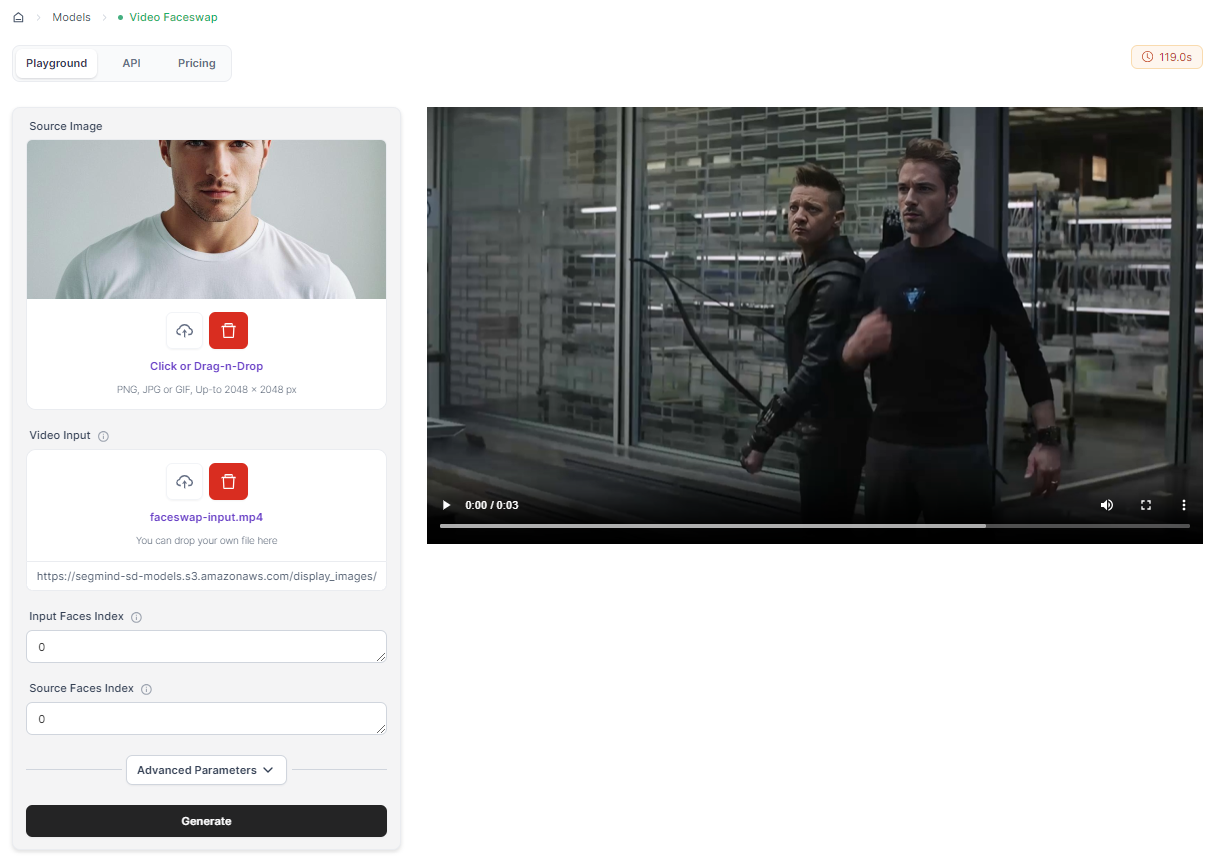Best Free Online AI Face Swap Models
Discover the best free face swap models for photo, GIF, and video editing. Learn how to choose the right model based on quality, ease of use, and features. Find out which tools are perfect for your next funny meme or professional project.

Face swapping has come a long way. What used to be a fun, often blurry trick has evolved into something pretty impressive. Today, there are a bunch of different models/tools out there, each with its own strengths and weaknesses. So, how do you find the best one for your needs? That's what we're here to help you with.
Whether you're looking for a quick laugh or a high-quality swap for a video project, we'll break down what to look for and which models might be a good fit. Let's dive in.
Types of Face swap
So, you want to swap faces? Great! But first, let's figure out what kind of swap you're after. There are three main types: photo, GIF, and video face swaps.
- Photo face swaps are the classic. You take two pictures and magically switch the faces. They're perfect for a quick laugh or a fun profile pic.
- GIF face swaps add a bit of movement to the mix. Imagine your face on your favorite movie character in a looping animation.
- Video face swaps are the most complex, but also the most impressive. Think about swapping faces in entire movies or creating hilarious clips with friends.
Face swap GIFs
In today’s internet culture, GIFs and memes are a staple of online communication, adding humor and personality to our interactions. Now, with the Faceswap GIF tool, there's a fun new twist on this trend. Faceswap GIF does exactly what it sounds like – it lets you swap faces in GIFs.
The process is simple: you upload an image of your face (or someone else's, if they'd find it amusing) and then select a target GIF where you want to place this face. Click generate, and the tool takes care of the rest, seamlessly blending the faces to create a new, often hilarious, result.
Faceswap GIF offers endless possibilities for entertainment. Give it a try and see how it livens up your meme game.
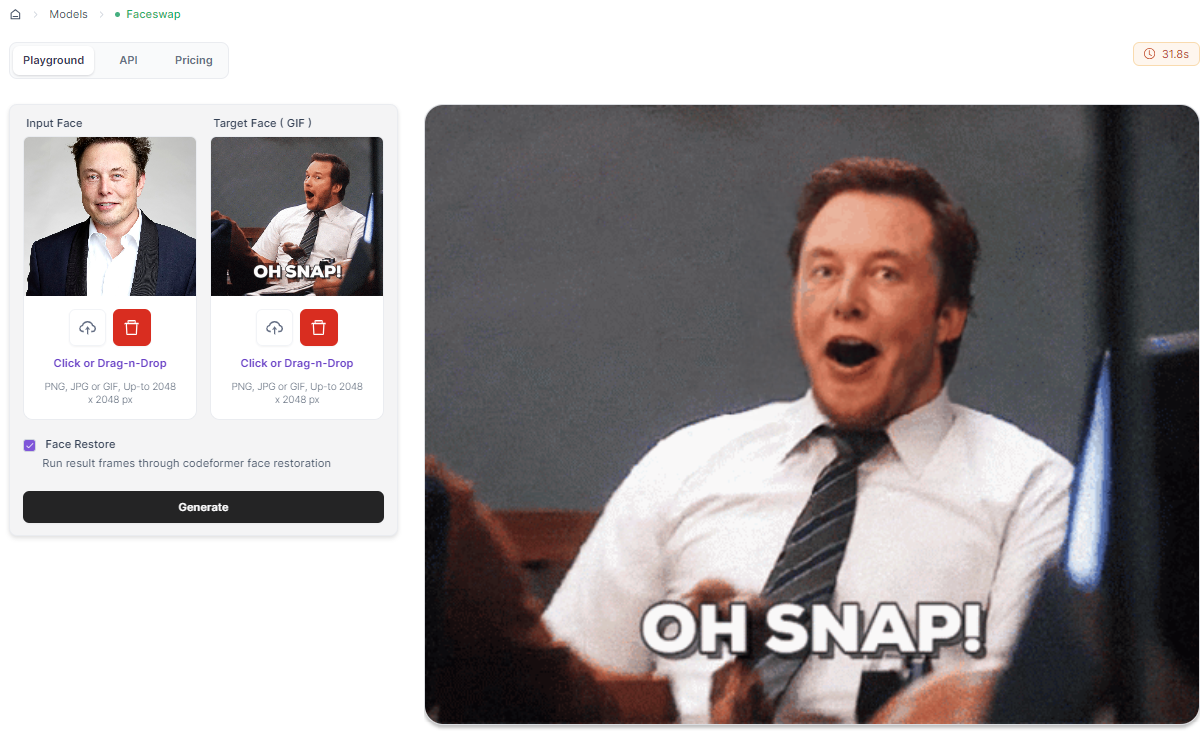
Photo Face Swap
Faceswap Photo is a nifty tool that lets you have a bit of fun with your pictures by swapping faces. Whether you're looking to see what you'd look like as your favorite celebrity or wanting to mix up faces among friends, Faceswap Photo does it smoothly.
To get started, you just need to upload a couple of photos. You can choose the faces you want to swap, and it even supports swapping multiple faces at once – be it one-to-one, one-to-many, or even many-to-many. This means you can get creative with group photos, adding a hilarious twist to gatherings and memories.
The interface is straightforward. You upload an input face and a target photo, select the faces you want to exchange, and the tool generates the result. The output is surprisingly seamless, making it perfect for social media posts or just a good laugh with friends.
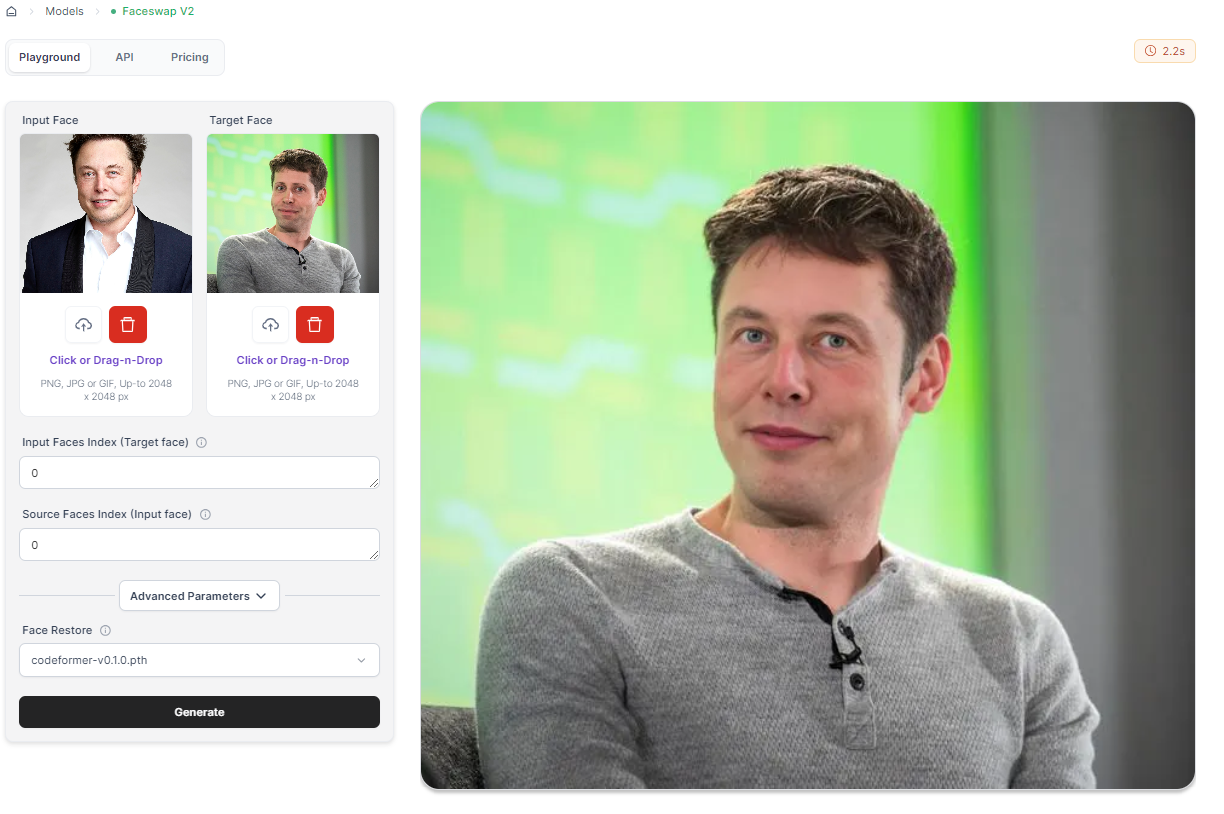
Video Face Swap
With Video Faceswap, you can swap faces in a video with just a few clicks. You start by uploading a source image of a person’s face, and then select a video where you want the face to appear. The tool handles the rest, seamlessly integrating the face into the video. Whether it’s a movie scene, a music video, or a funny clip, the possibilities are endless.
Similar to Photo Face Swap model you can do one-to-one swaps, one-to-many, or many-to-many. This means you can mix and match faces in group videos, making everyone in the scene look hilariously different.
You upload the face image, choose your video, select the faces you want to swap, and hit generate. The result is a video that’s instantly shareable and bound to get reactions.