Create AI Fashion Models from Mannequin Photos
Explore the power of AI to transform mannequin photos into stunning AI fashion models! This blog explores creating AI models and using real model faces for identity preservation, boosting engagement and sales in your fashion e-commerce store.
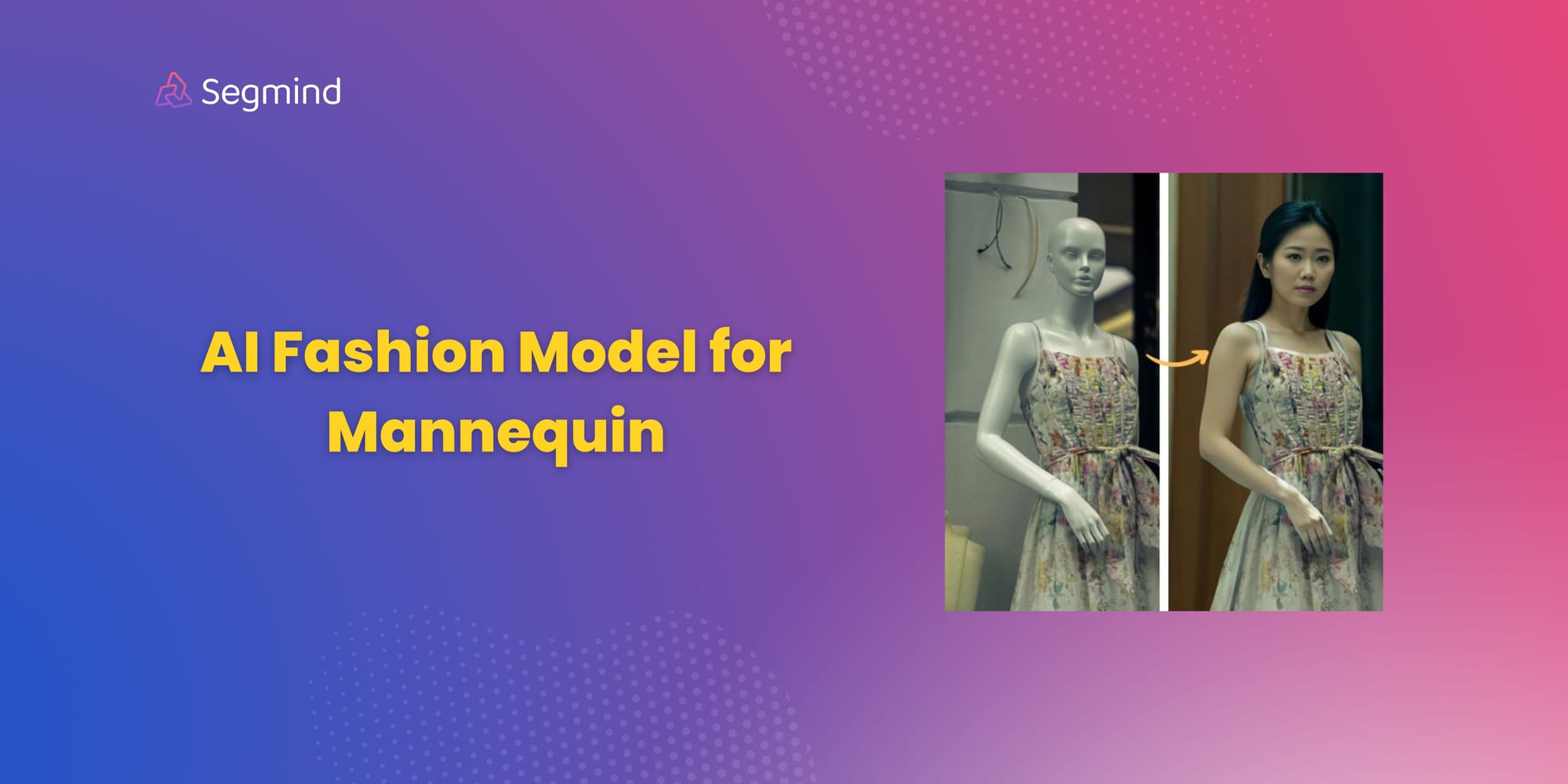
AI Fashion Model from Mannequin photo workflow enables product visualization by transforming static mannequin images into dynamic presentations featuring AI-powered models. This workflow seamlessly replaces mannequins with diverse, photorealistic models, enhancing customer engagement and product understanding.
You can personalize the shopping experience with the innovative identity preservation feature. Leverage existing model headshots and seamlessly integrate them onto AI-generated bodies, maintaining brand consistency while showcasing your clothing on a wider range of models. This allows for scalable product presentations without the need for extensive photoshoots.
* Get $0.50 daily free credits on Segmind.
In this blog post dives into the world of AI fashion models, exploring two innovative features:
- How to turn photos of mannequins wearing outfits into realistic AI fashion models
- How to use the faces of real models while preserving their identity on the AI-generated models.
Mannequin to AI Fashion model

First, we use Grounding DINO to detect the dress on the mannequin. This model can identify and locate the dress based on the category name “dress”. Next, we use SAM to segment the detected dress from the rest of the image. This model can create a precise boundary around the dress, separating it from the mannequin and the background. We then use Background Removal V2 to create a mask for the image. In this mask, the pixels corresponding to the dress (the object we want to preserve) are colored black, and the pixels corresponding to the mannequin and the background (the areas we want to replace) are colored white. Finally, we use Stable Diffusion to fill in the white pixels of the mask, effectively generating a new background for the image. The black pixels of the mask (the dress) are preserved during this process, ensuring that only the mannequin and the background are altered. The last step is to overlay the extracted dress onto an image of a model.
This process allows us to place the dress on a model while preserving the original look of the dress.
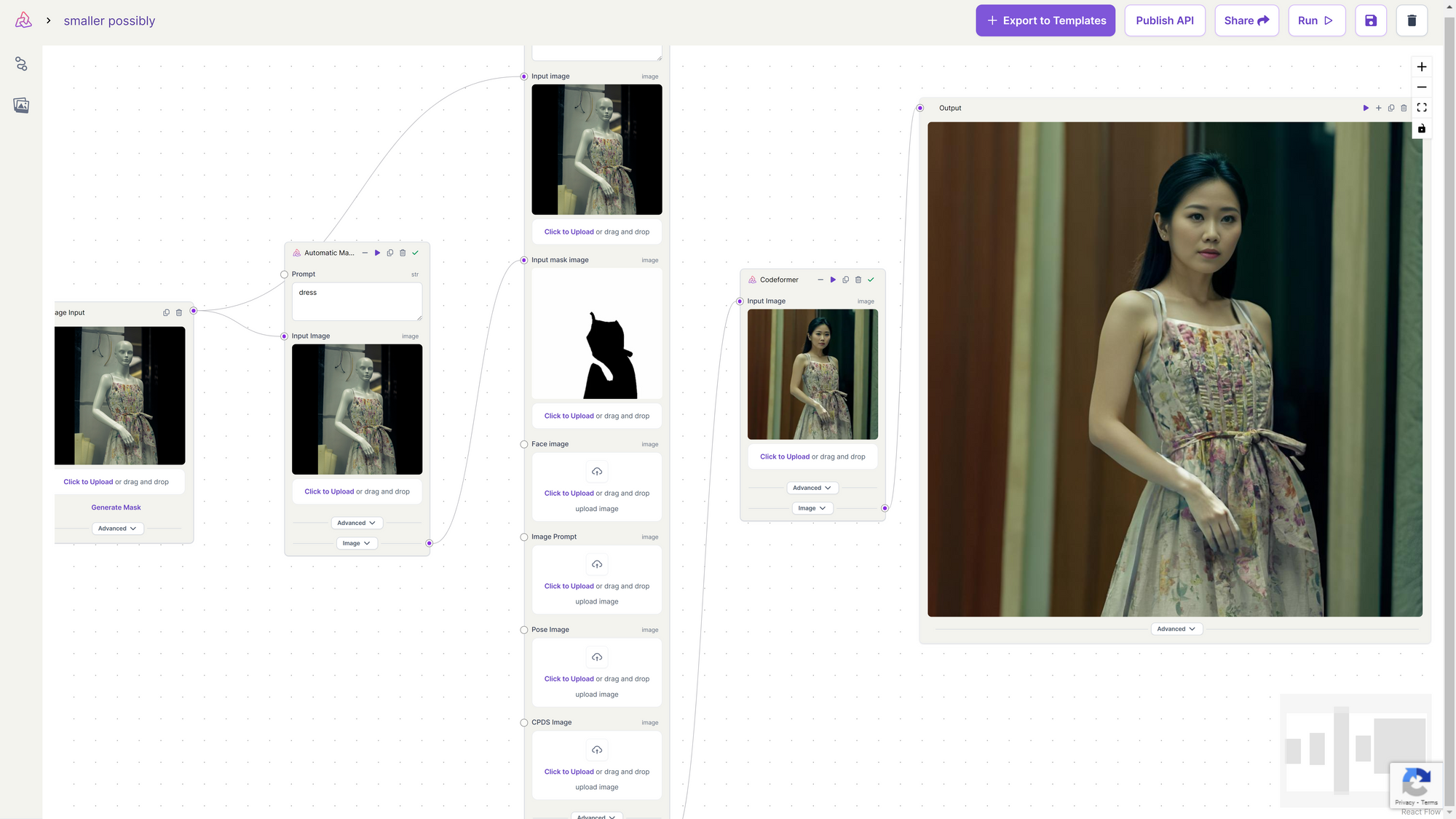
Mannequin to AI Fashion model with ID Preservation
AI fashion models with identity preservation allow you to take things a step further. Leverage the power of existing model headshots and seamlessly integrate them onto the AI-generated bodies. This ingenious feature ensures that your brand ambassadors or favorite models are always front and center, showcasing your clothing while maintaining brand consistency.
We have currently kept this workflow closed sourced, however we will make the workflow public soon as an API. You can mail to karthik@segmind.com to know more about this workflow.




AI fashion models with identity preservation are changing the game for fashion e-commerce. By harnessing the power of this technology, you can create dynamic and personalized shopping experiences that will leave a lasting impression on your customers.

